Where required Line Managers can allocate a Home Page Dashboard to their Users, i.e. when their Users access the Business Intelligence Home Page the Dashboard allocated to them will be displayed rather than the default Dashboard.
Accessing the Business Intelligence Home Page is further detailed in the Viewing Dashboards section.
A User can be allocated a Home Page Dashboard on the Dashboard - User Preferences form, which can be accessed by selecting the Business Intelligence option on the Financials Web Main Menu:

Then the DSH User Preferences menu option:
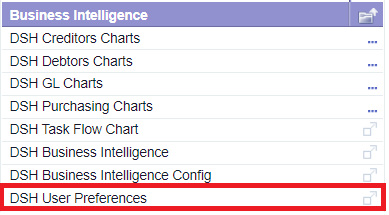
The Dashboard - User Preferences form will open displaying Users that you have responsibility for as a Line Manager:
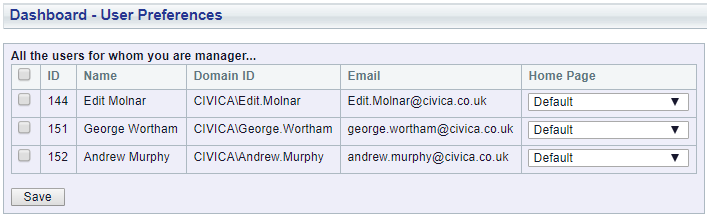
To change the Dashboard for one or more Users, select the tick box located on the far left of each required Line in the Grid. In the Home Page column select the required Dashboard for each selected User.
Please note: all Users can be selected simultaneously by selecting the tick box located at the top left of the Grid.
Click on the ![]() button to save changes made to the Grid.
button to save changes made to the Grid.