The GL Commitment Recode form can be accessed by clicking on the link in the Rec column on the Grid in the GL Commitment Recode Enquiry form, as detailed in the Commitment Level Enquiry section.
The GL Commitment Recode screen will open:
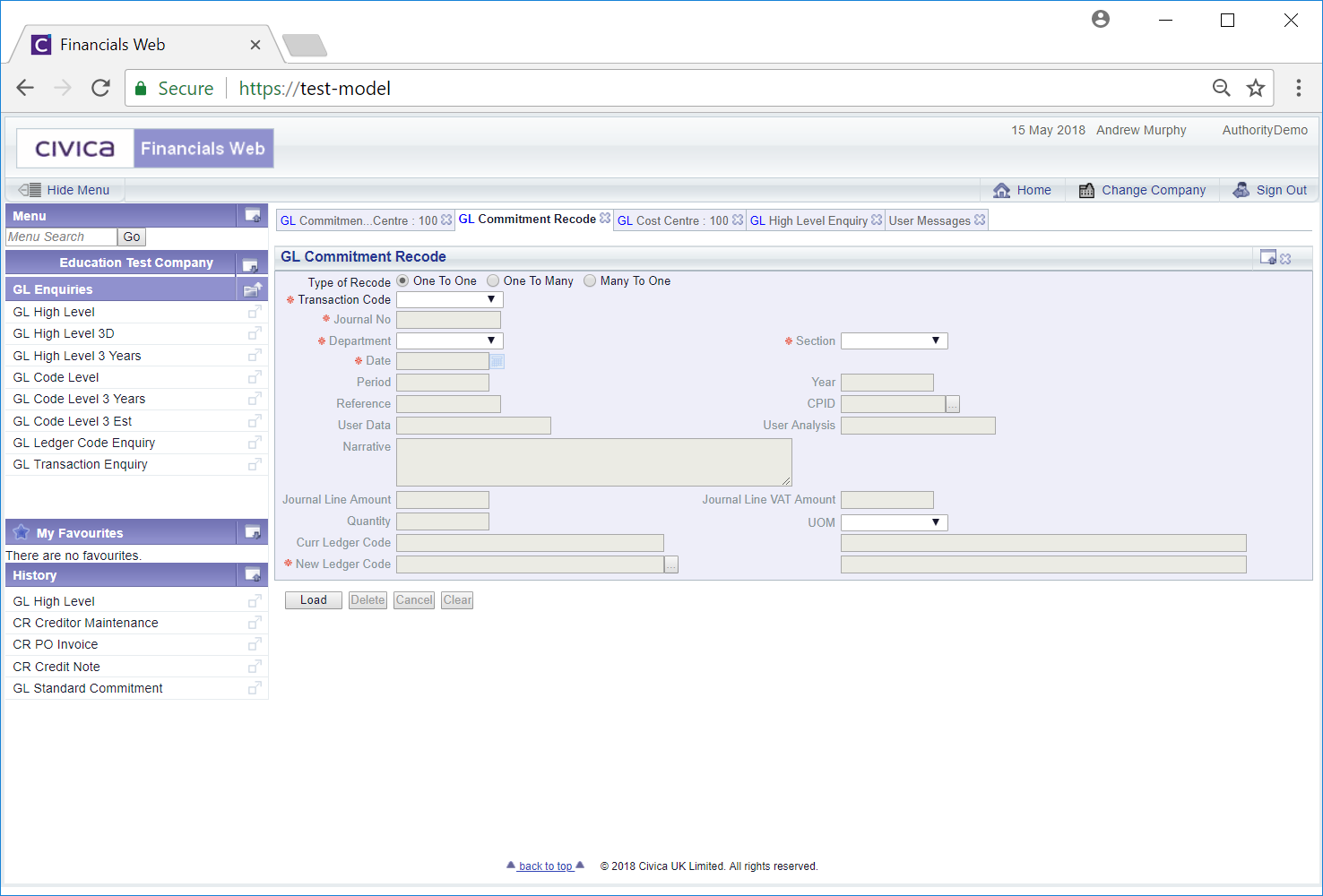
Select the required option in the Transaction Code field and click on the  button.
button.
The options available on the form will be dependant on the Type of Record option that has been selected:
- One to One option: Selecting this option will allow you to recode the Commitment to a different Ledger Code and is further detailed in the One to One section.
- One to Many option: Selecting this option will allow you to recode the Commitment to more than one Ledger Code and is further detailed in the One to Many section.
- Many to One option. Selecting this option will allow you to recode more than one Commitment to the same Ledger Code and is further detailed in the Many to One section.
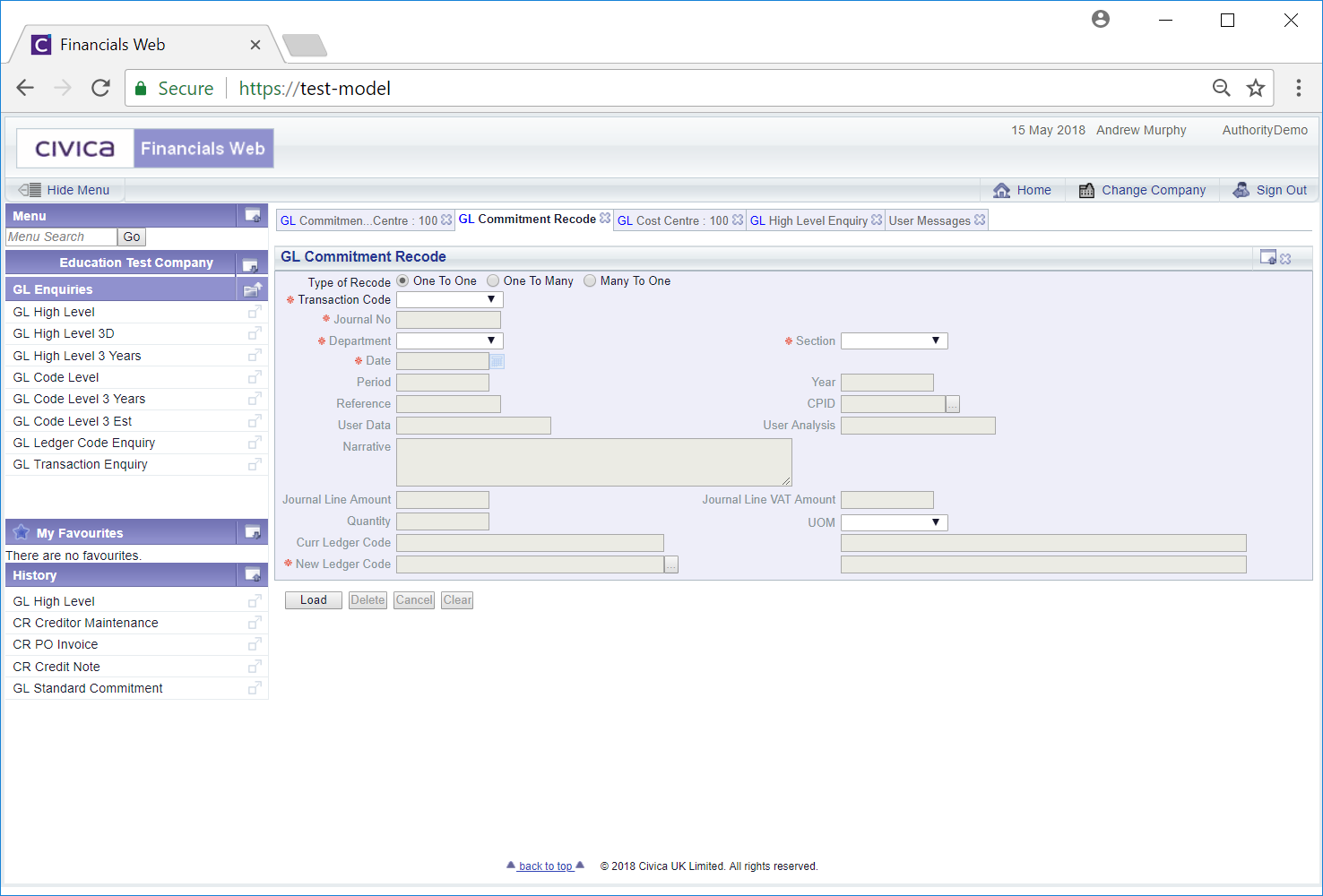
 button.
button.