Once a Purchase Order has been amended, it may need to be authorised.
There are two ways to access Purchase Orders that need to be authorised.
They will appear in the Your Transaction Section on the Home page:
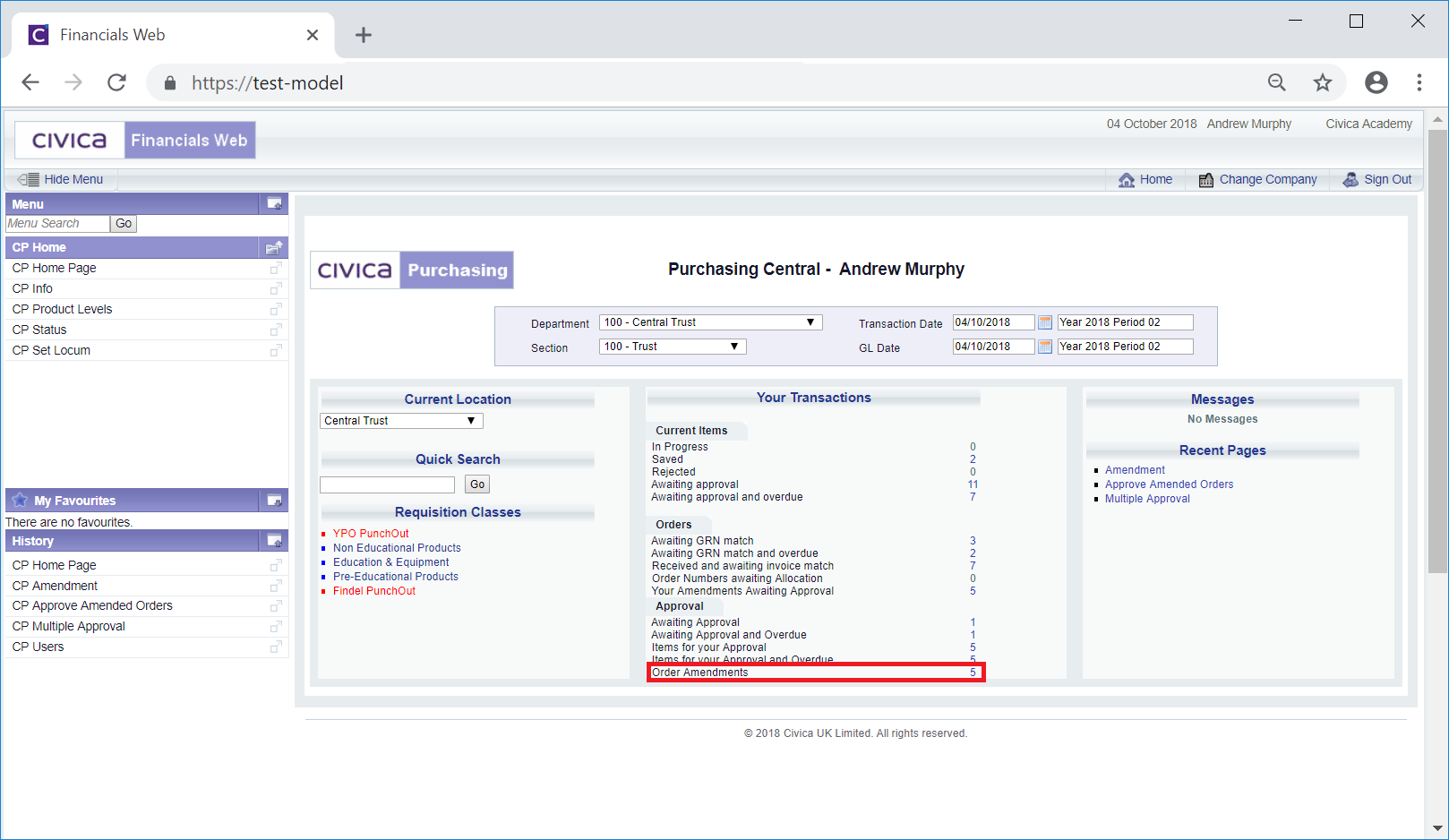
Clicking on the number will open the Order Approval Amendment screen, detailed below.
Alternatively this screen can be accessed via the menus. On the Purchasing menu select the CP Manager option:
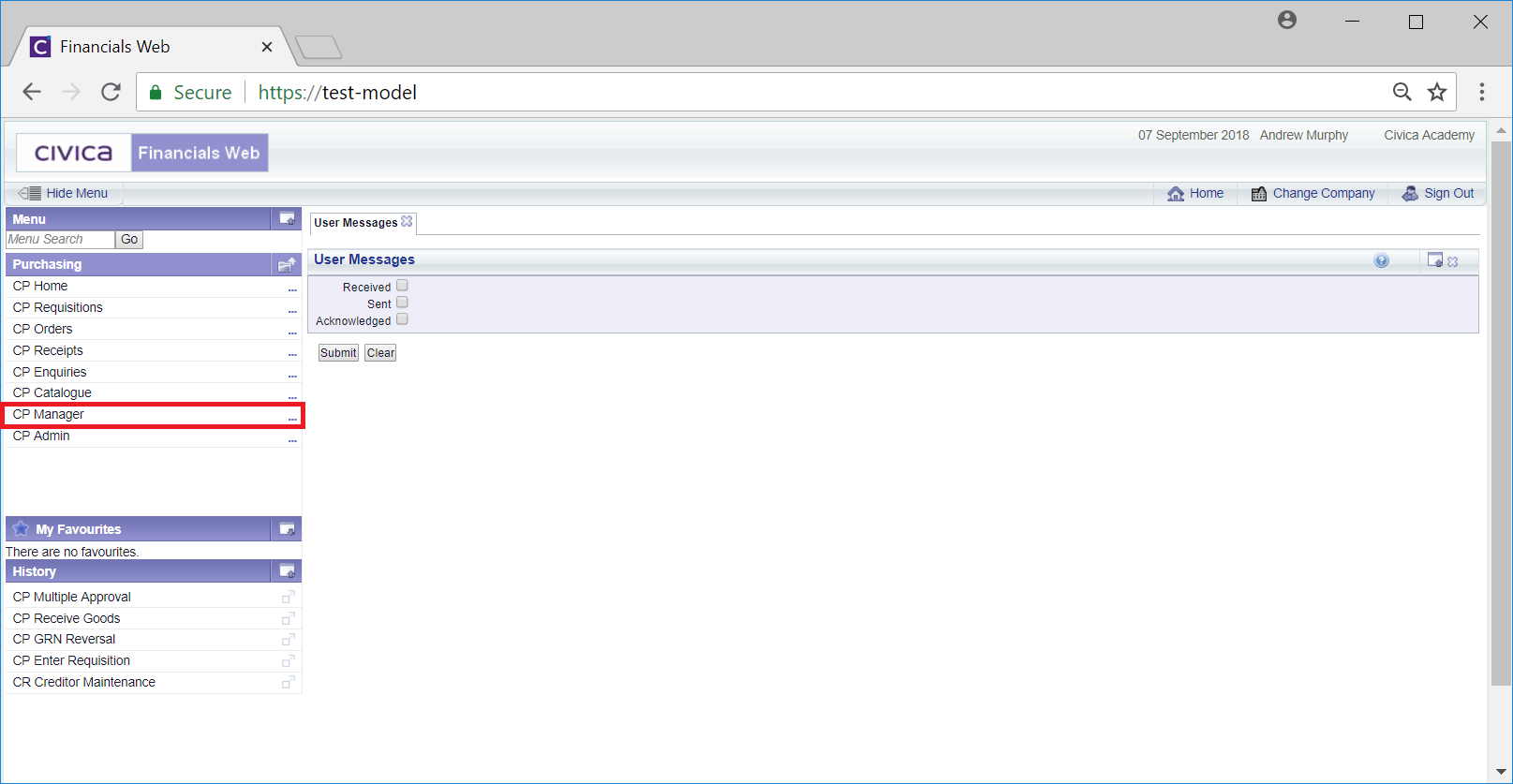
Then the CP Approve Amended Orders option:
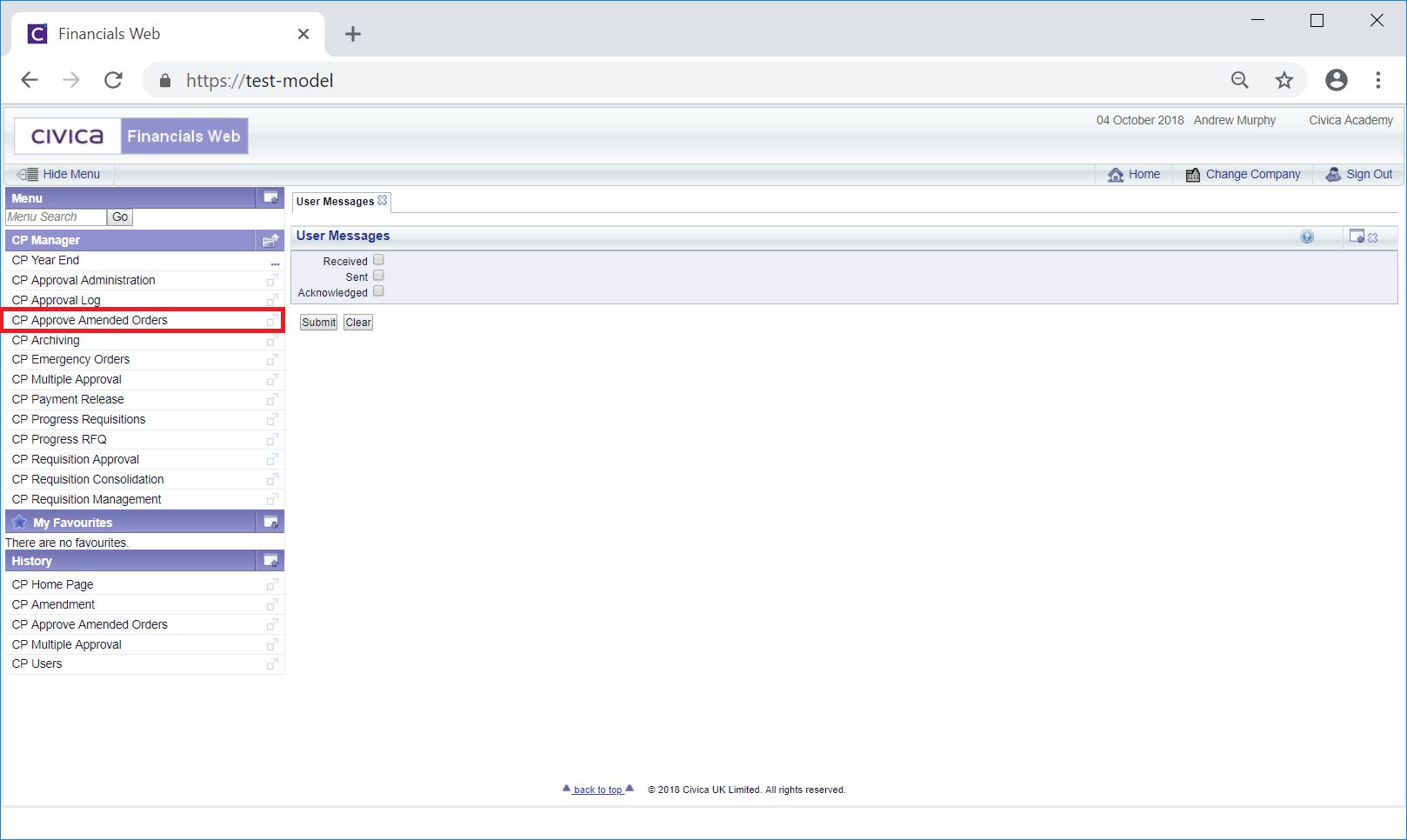
The Order Approval Amendment screen will open.
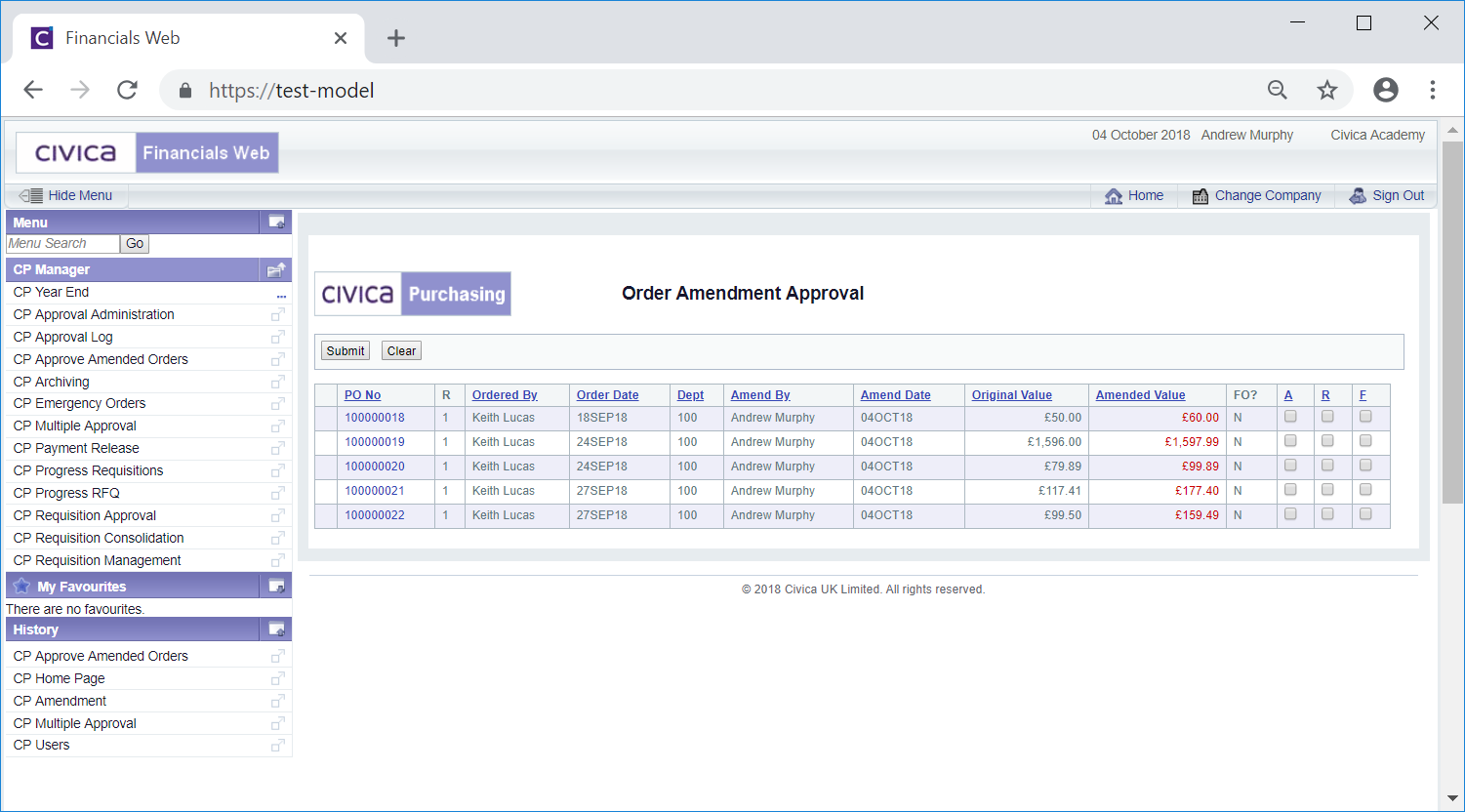
From this screen you can approve, reject or forward the amendment to another manager for approval. This can be done by opening each individual amendment or by selecting a range of amendments.
Selecting individual amendments for approval is detailed in the Selecting Individual Amendments section.
Selecting a range of amendments for approval is detailed in the Selecting a Range of Amendments section.