The AM Transfer (Readonly) form can be accessed from various forms throughout the Asset Management module and will be displayed where the Transfer transaction has a Status of 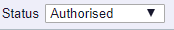 .
.
The AM Transfer (Readonly) form will open:
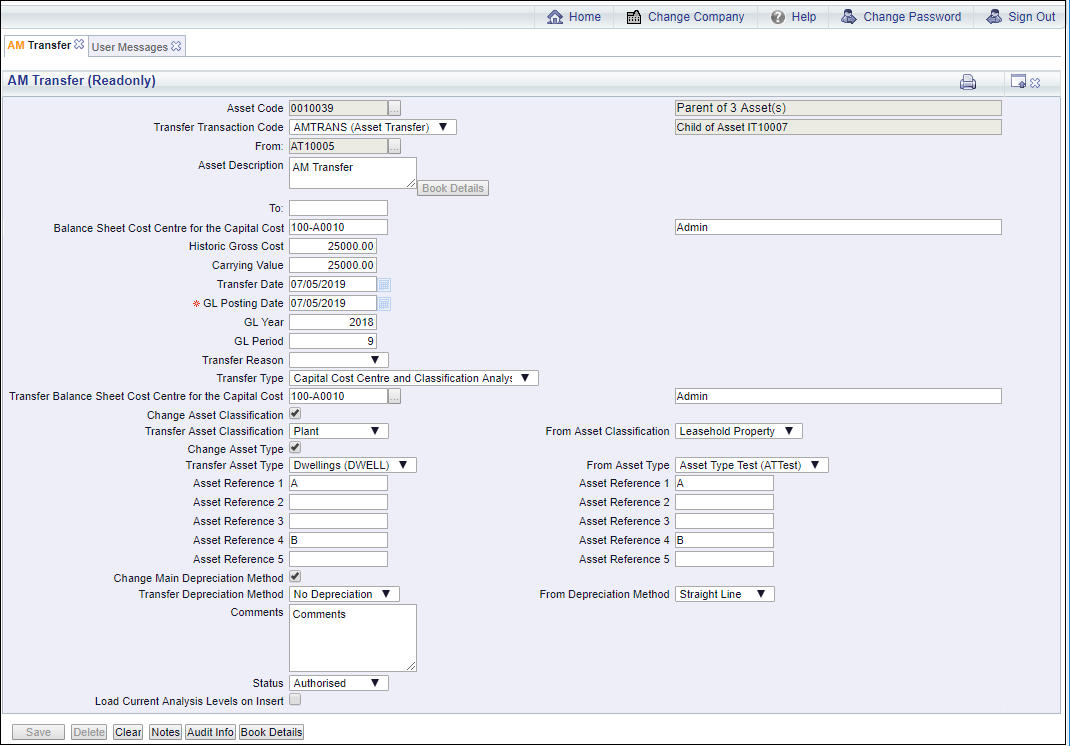
As the AM Transfer (Readonly) form is read-only no changes can be made to the fields on the form.
The following details are provided:
- Asset Code: This field will display the code of the Asset that has been transferred.
- Transfer Transaction Code: This field will display be the transaction code for the Transfer transaction.
- Reference 1: This field will contain the reference for the Transfer transaction. Please note: this field may have a different label dependent on your configuration.
- Asset Description: This field will contain the description of the Asset. At the bottom right of this field is a
 button but this will not be enabled.
button but this will not be enabled.
- Reference 2: This is a second reference field that may include a further reference for the Transfer transaction. Dependant on your configuration this field may not be displayed and if displayed may have a different label.
- Balance Sheet Cost Centre for the Capital Cost: This field will display the original Balance Sheet Cost Centre for the Capital Cost on the Asset. The description of the Cost Centre will also be displayed in the adjacent field.
- Historic Gross Cost: This field will be populated from the Main Book of the Asset, which can be found by clicking on the
 button on the AM Asset Maintenance form for the Asset.
button on the AM Asset Maintenance form for the Asset.
- Carrying Value: This field will be populated from the Main Book of the Asset, which can be found by clicking on the
 button on the AM Asset Maintenance form for the Asset.
button on the AM Asset Maintenance form for the Asset.
- Transfer Date: This field will be the date of the Transfer transaction.
- GL Posting Date: This is the date that the Transfer transaction has been or is to be posted to the General Ledger.
- GL Year: The Year in this field will be determined by the date added to the GL Posting Date field, as detailed immediately above.
- GL Period: The Period in this field will be determined by the date added to the GL Posting Date field, as detailed above.
- Transfer Reason: This field may display a reason for the transaction.
- Transfer Type: This field will display the type of Transfer and will be one of the following:
- Classification Analysis: Where this option is selected, new Classification Analysis Codes will have been added, as detailed in the Load Current Analysis Levels on Insert field below.
- Capital Cost Centre: Where this option is selected, a new Cost Centre will have been added. as detailed in the Transfer Balance Sheet Cost Centre for the Capital Cost field below.
- Capital Cost Centre and Classification Analysis: Where this option is selected either new Classification Analysis Codes, as detailed in the Load Current Analysis Levels on Insert field below, and/or a new Cost Centre, as detailed in the Transfer Balance Sheet Cost Centre for the Capital Cost field below, will have been be added
- Transfer Balance Sheet Cost Centre for the Capital Cost: Where the Balance Sheet Cost Centre for the Capital Cost on the Asset has changed this field will be populated with the new Cost Centre.
- Change Asset Classification: This option will be selected where the Asset Classification on the Asset has changed and the following fields will be displayed:
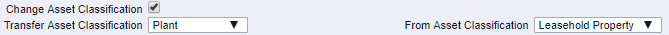
These are:
- Transfer Asset Classification: The new Classification for the Asset will be displayed in this field.
- From Asset Classification: This field will display the previous Classification for the Asset.
- Change Asset Type: This option will be selected where the Asset Type on the Asset has changed and the following fields will be displayed:
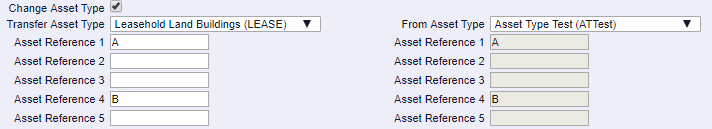
These are:
- Transfer Asset Type: This field will display the new Asset Type for the Asset.
The 5 fields under the Transfer Asset Classification field, i.e. Asset Reference 1 to Asset Reference 5, are the user defined Reference fields in the Asset Type that are now included in the Asset. Asset Types are further detailed in the Asset Types section. The details displayed have been added to these fields on the Asset when the Transfer transaction was completed.
- From Asset Type: This field will display the previous Asset Type for the Asset.
The 5 fields under the From Asset Type field, i.e. Asset Reference 1 to Asset Reference 5, are the user defined Reference fields for the previous Asset Type that was included in the Asset. Asset Types are further detailed in the Asset Types section. These fields show the information that was included in these fields on the Asset before the Transfer transaction was completed.
- Change Main Depreciation Method: This option will be selected where the Depreciation Method in the Main Asset Book of the Asset has been changed. Where selected the following fields will be displayed:
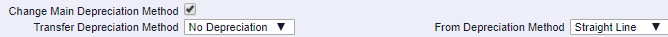
These are:
- Transfer Depreciation Method: This field will display the new Depreciation Method for the Main Asset Book on the Asset.
- From Depreciation Method: This field will display the previous Depreciation Method for the Main Asset Book of the Asset.
- Comments: Dependant on your configuration this field may not be displayed. Where displayed it may contain further details on the Transfer transaction.
- Status: This will be set to
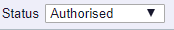 .
.
- Load Current Analysis Levels on Insert: This option will be selected where the Transaction Code added to the Transfer Transaction Code field, as detailed above, specifies that the Classification Analysis Codes can be changed.
It is possible to add different levels in the Classification Code to includes Analysis Codes. The Asset will then be linked to these Analysis Codes via the Classification Code. If you wish to use this functionality please contact a Civica Consultant.
Where the Asset is a Parent of one or more Child Assets, details will be provided at the top of the form:
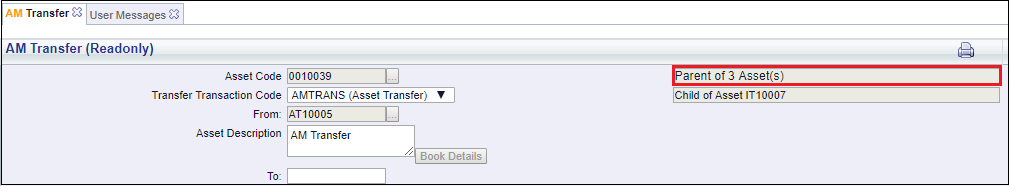
Please note: the number of Children in this field will not include any Child Assets that have been Disposed or have been Cancelled.
Where the Asset is a Child of another Asset, details will be provided at the top of the form:
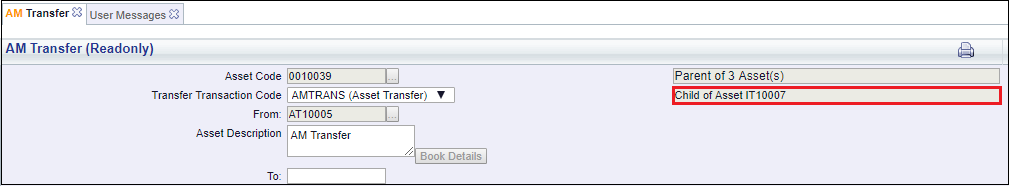
The buttons at the bottom of the form are as follows:
 : Clicking on this button will clear all the fields on the form and the initial version of the AM Transfer form will be displayed where you can create a new Transfer transaction or view an existing one.
: Clicking on this button will clear all the fields on the form and the initial version of the AM Transfer form will be displayed where you can create a new Transfer transaction or view an existing one. : Clicking on this button will allow you to add a Note with regard to the Transfer transaction. Where there is an existing Note the button will be displayed as
: Clicking on this button will allow you to add a Note with regard to the Transfer transaction. Where there is an existing Note the button will be displayed as  . This is further detailed in the Notes section.
. This is further detailed in the Notes section. : Clicking on this button will open the Audit Info screen, providing audit details of the Transfer transaction. This is further detailed in the Audit Info section.
: Clicking on this button will open the Audit Info screen, providing audit details of the Transfer transaction. This is further detailed in the Audit Info section. : Clicking on this button will open the AM Asset Book Values Before the Transaction screen, detailing values of the Asset Book for the original Asset before the Transfer transaction. This screen is further detailed in the Asset Book Values section.
: Clicking on this button will open the AM Asset Book Values Before the Transaction screen, detailing values of the Asset Book for the original Asset before the Transfer transaction. This screen is further detailed in the Asset Book Values section.
![]() .
.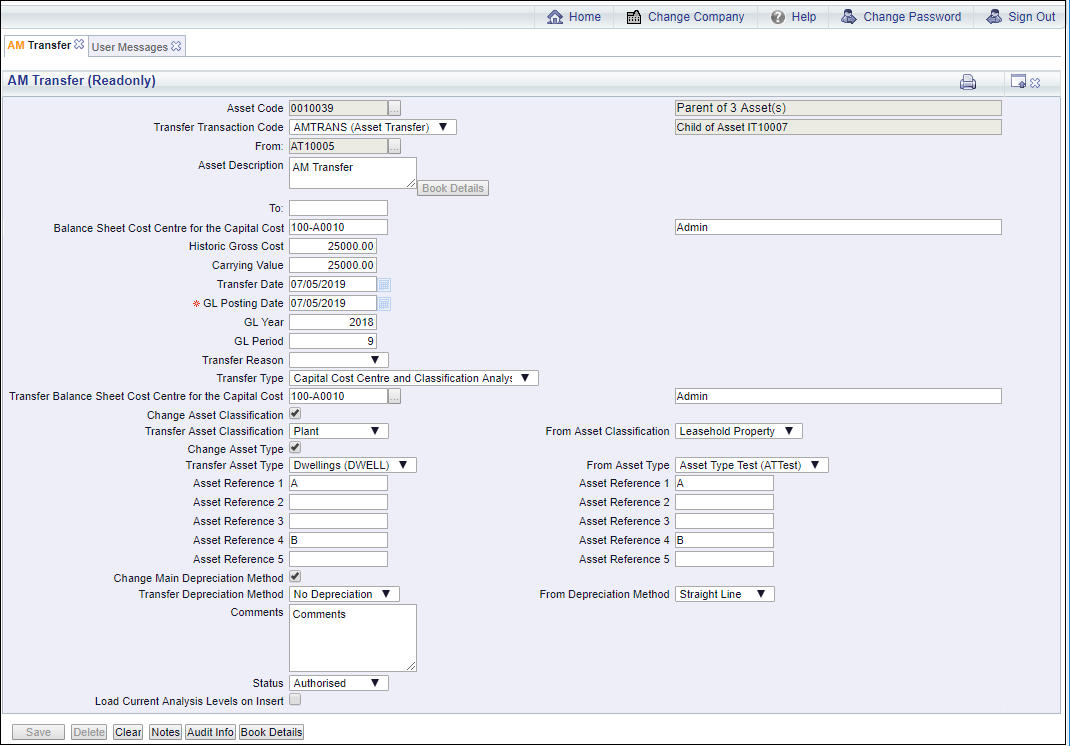
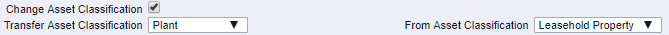
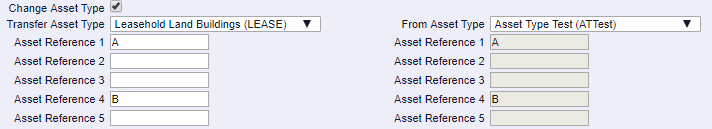
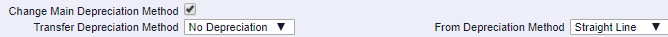
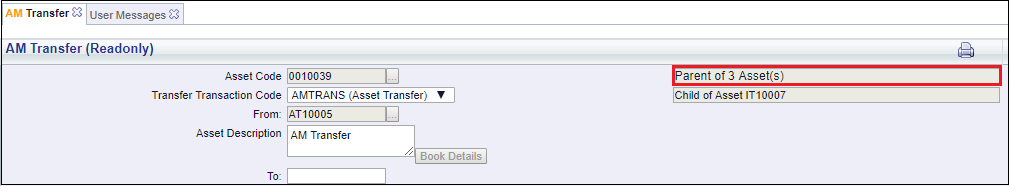
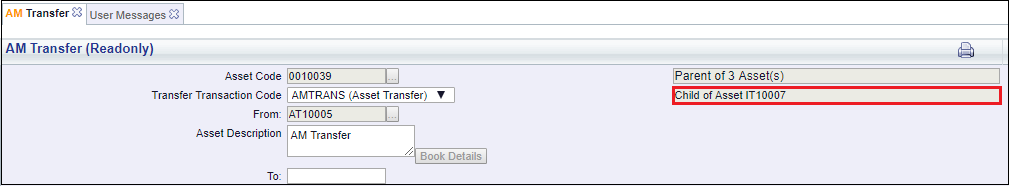
 . This is further detailed in the Notes section.
. This is further detailed in the Notes section. : Clicking on this button will open the AM Asset Book Values Before the Transaction screen, detailing values of the Asset Book for the original Asset before the Transfer transaction. This screen is further detailed in the Asset Book Values section.
: Clicking on this button will open the AM Asset Book Values Before the Transaction screen, detailing values of the Asset Book for the original Asset before the Transfer transaction. This screen is further detailed in the Asset Book Values section.