The Transaction List Report provides transaction details grouped by Detail Code for a specified Period in a specified Year.
An example of the Report is displayed below:
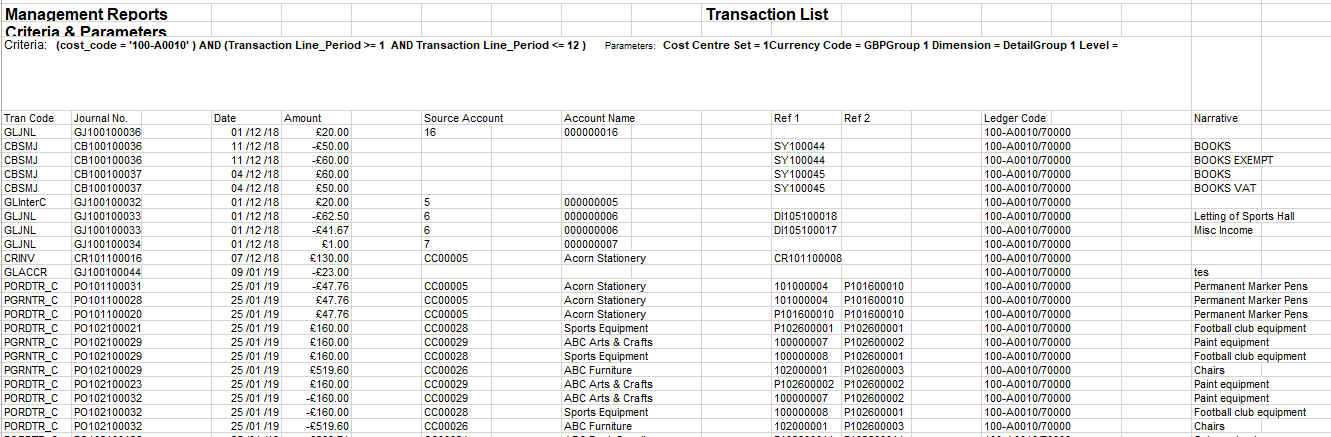
The columns on the Report are as follows
- Trans Code: This displays the transaction code of the transaction.
- Journal No: This displays the Journal number for the transaction.
- Date: This displays the date of the transaction.
- Amount: This displays the amount of the transaction.
- Source Account: This displays the Source Account on the transaction, e.g. the Account number where the transaction was generated.
- Account Name: Where the transaction was generated on an Account number, this field displays the Account name on the transaction.
- Ref 1: A transaction can have a further reference added so it can be easily recognised or found. This column will display this reference number, if added.
- Ref 2: A second reference number can be added to the transaction so it can be further identified. This column will display this reference number, if added.
- Ledger Code: This will display the Ledger Code that the transaction has been allocated to.
- Narrative: This will display any further details added to the transaction,
To run the Report the following options should be added to these fields on the GL Job Request form:
- Report Master: Management Reports
- Report Folder: All Styles
- Report Style: Transaction List
Parameters
The Parameters for this Report are as follows:
- Period: Ensure the required Period is added to this field
- Year: Ensure the Year that the Report is to cover is added to this field - it must be in the full year format, e.g. 2018.
- Cost Centre Set: This field will default to 1 and should not be changed.
- Currency Code: The required Currency Code should be included in this field, e.g. GBP. Where this field is left blank the default Currency Code will be added.
- Group 1 Dimension: This field will default to Detail and should not be changed.
- Group 1 Level: This field will default to 0 and should not be changed.
Criteria Fields
The Criteria for the Report are as follows:
- Cost code: This displays the Cost Centre code that is included on the Report and can be changed if required by adding a different code to this field. Alternatively the required Cost Centre can be searched for and selected by clicking on the Find Criteria button located to the right of this field.
- Transaction Line Periods: There are two Transaction Line Periods that determine the Periods to be included in the Report, for example periods 1 to 12, and can be changed if required. Where only a single period is required it should be added to both Lines.
Click on the  button.
button.
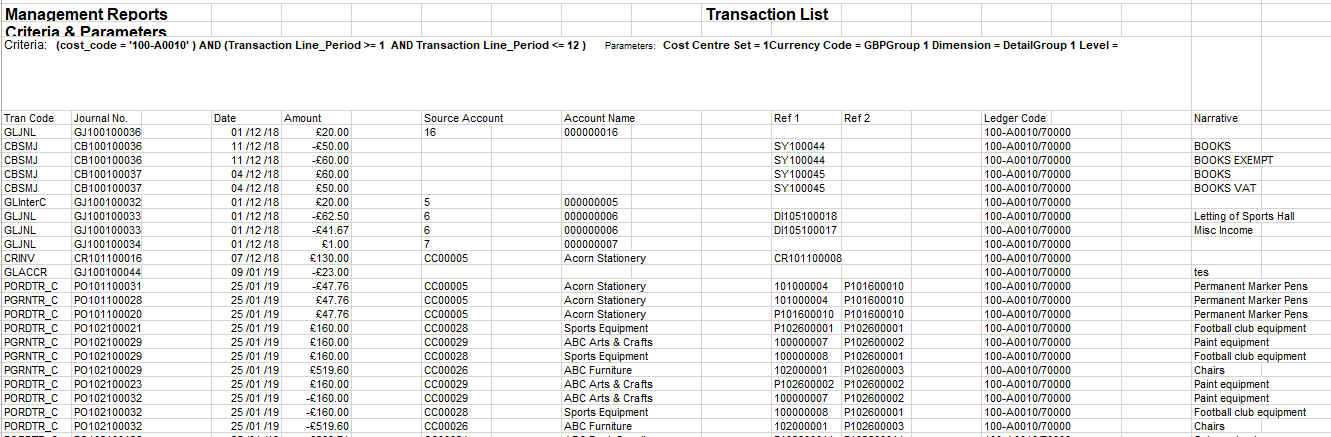
![]() button.
button.