The Multiple Approval form contains tick boxes for approval (A) and rejection (R).
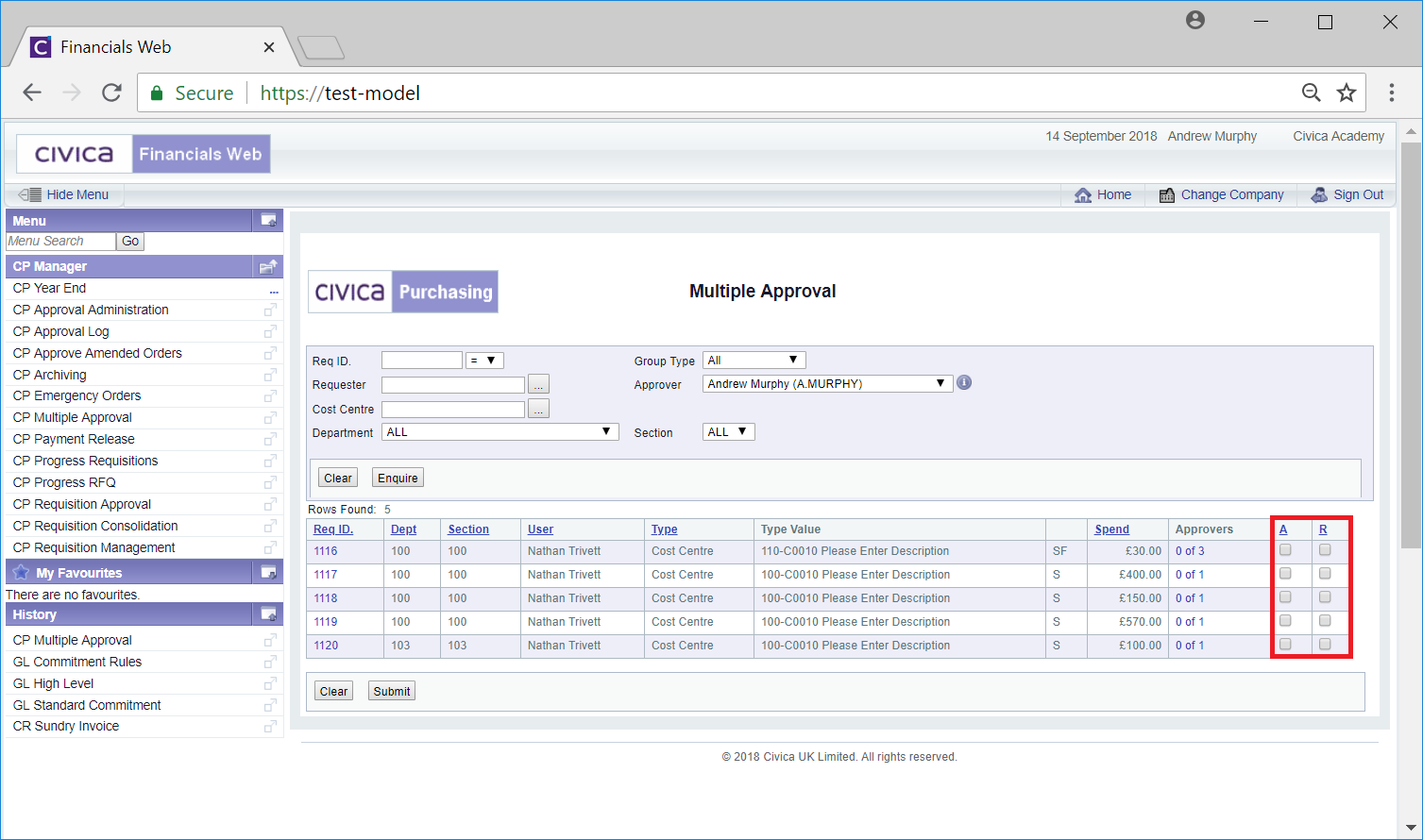
On this screen you can either select all for approval, all for rejection or a mixture of the two.
Select the required Requisitions and the click on the ![]() button. The Approval - Confirmation screen will be displayed:
button. The Approval - Confirmation screen will be displayed:
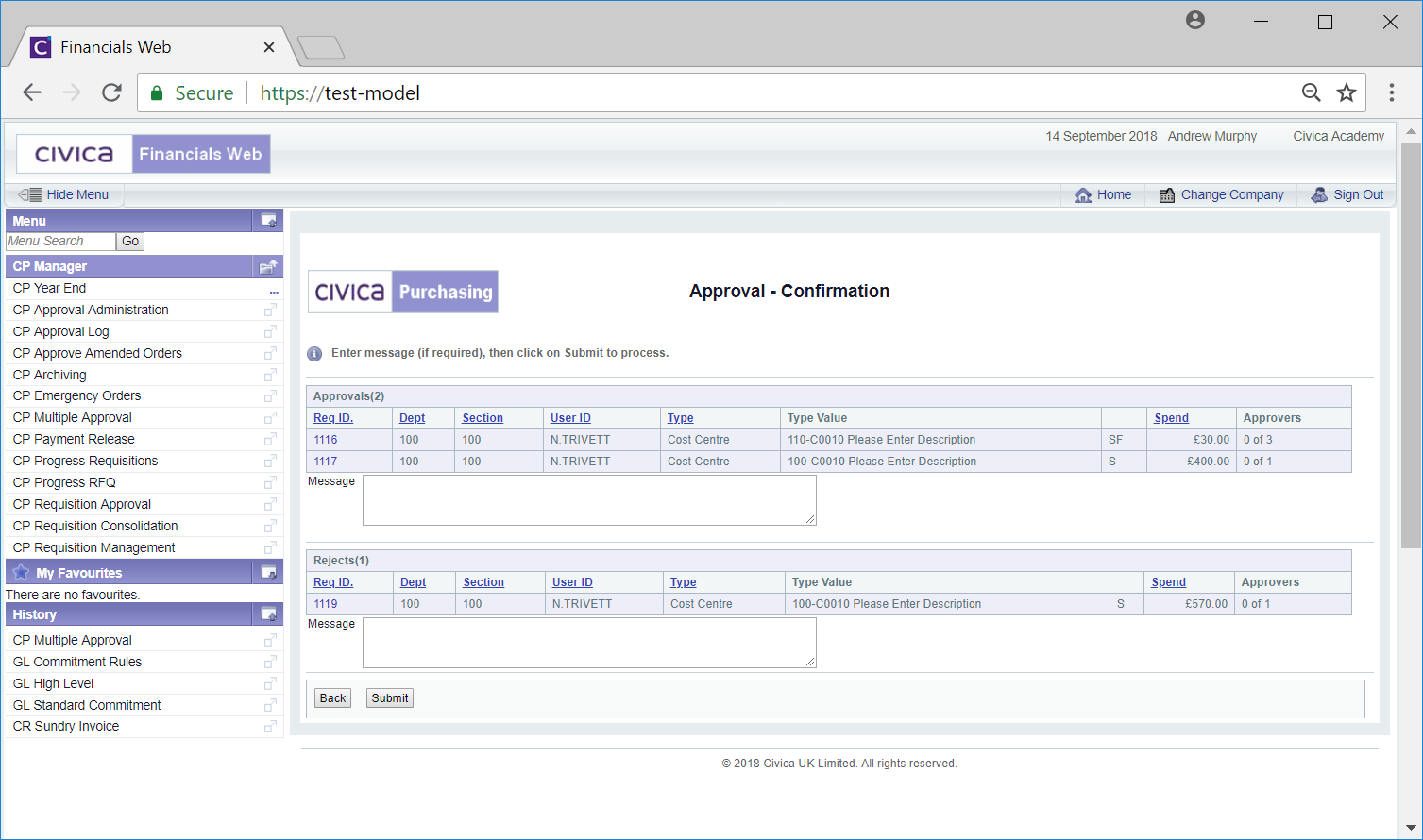
Where you have selected a mixture of Requisitions for approval and rejection, this screen will display those selected for Approval at the top of the screen and those for rejection at the bottom of the screen.
Clicking on the link in the Req ID column in the Approvals or Rejections Grid will open the Requisition Line Details screen, providing further details on the selected Requisition line. This screen is further detailed in the Requisition Line Details section.
Add details to each message box as required and click on the ![]() button.
button.
You will be returned to the Multiple Approval screen - the Requisitions approved or rejected will no longer be displayed on the Grid.