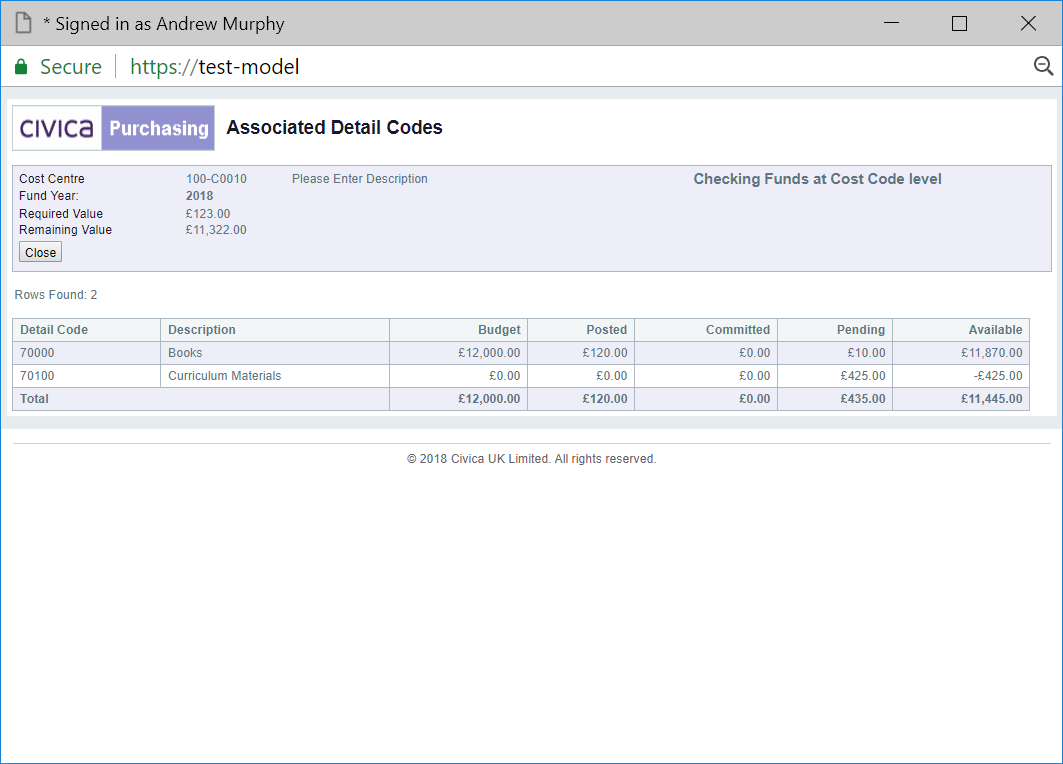The Funds Check Details screen can be accessed from links in various forms and screen throughout the Purchasing module and provides further fund details on the item selected.
The Funds Check Details screen will open:
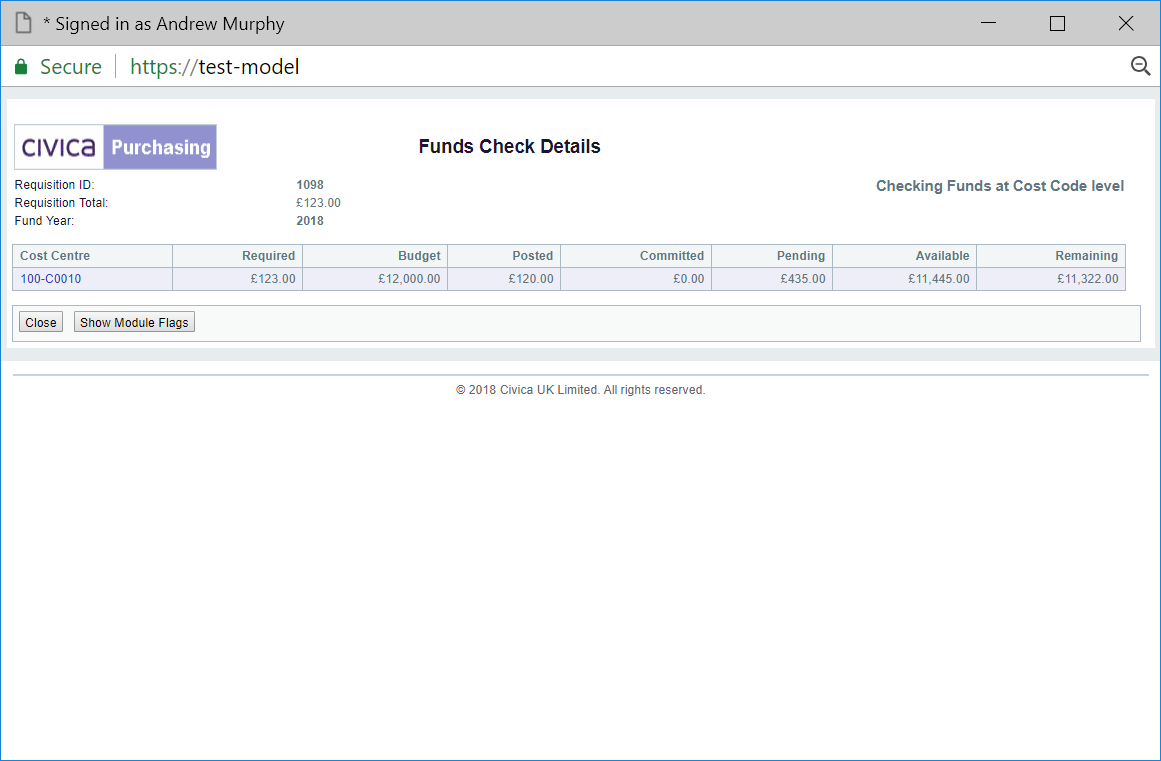
Click on the  to close the screen.
to close the screen.
Clicking on the link in the Cost Centre column in the Grid:
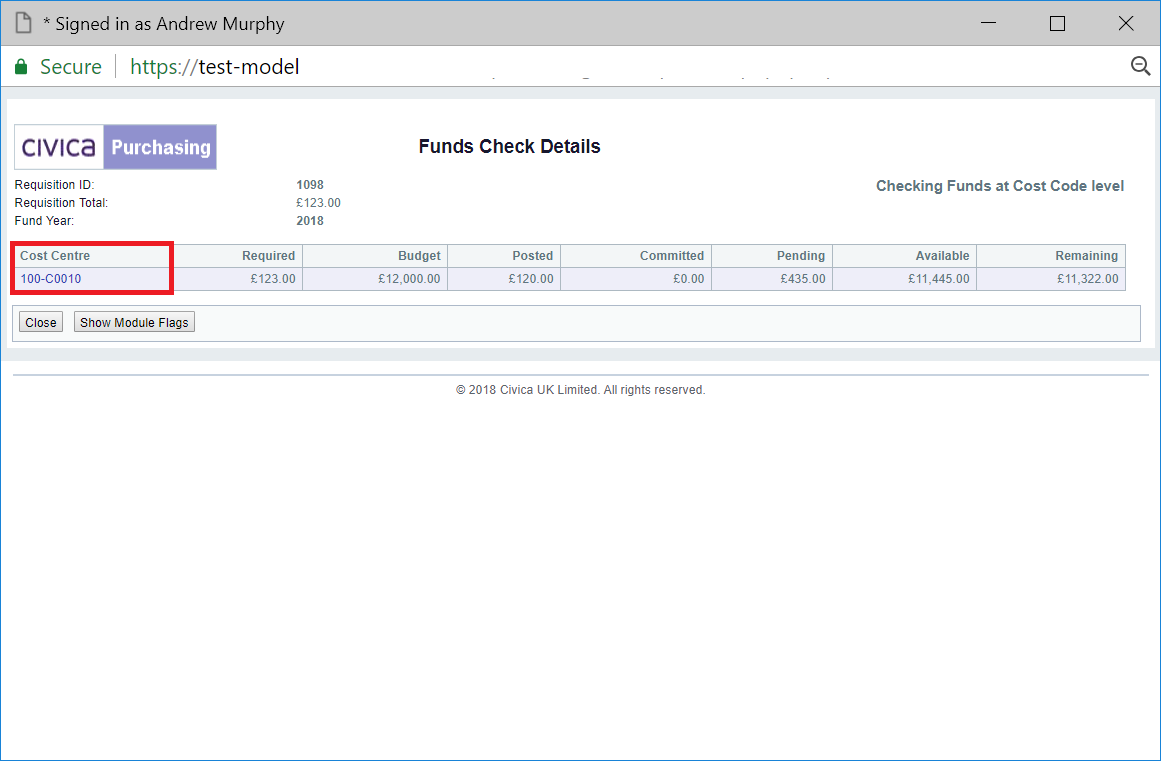
Will open the Associated Details Code screen, providing Fund details at the Cost Code level: