The Revenue Detail Codes Fields section on the AM Asset Types form, as detailed in the Creating Asset Types section, contains the following fields:
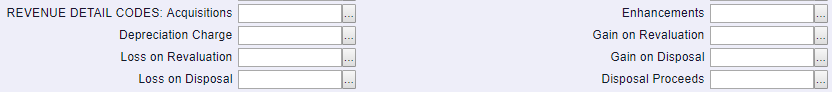
These are as follows:
The required Detail Code can also be searched for and selected by clicking on the Find Detail Code button located to the right of this field,  . This will open the AM Find Acquisitions Detail Codes form where the required Detail Code can be searched for and once selected will be added to this field. This form is further detailed in the Find Acquisitions Detail Code section.
. This will open the AM Find Acquisitions Detail Codes form where the required Detail Code can be searched for and once selected will be added to this field. This form is further detailed in the Find Acquisitions Detail Code section.
The required Detail Code can also be searched for and selected by clicking on the Find Detail Code button located to the right of this field,  . This will open the AM Find Enhancement Detail Codes form where the required Detail Code can be searched for and once selected will be added to this field. This form is further detailed in the Find Enhancements Detail Code section.
. This will open the AM Find Enhancement Detail Codes form where the required Detail Code can be searched for and once selected will be added to this field. This form is further detailed in the Find Enhancements Detail Code section.
The required Detail Code can also be searched for and selected by clicking on the Find Detail Code button located to the right of this field, ![]() . This will open the AM Find Depreciation Charge Detail Codes form where the required Detail Code can be searched for and once selected will be added to this field. This form is further detailed in the Find Depreciation Charge Detail Code section.
. This will open the AM Find Depreciation Charge Detail Codes form where the required Detail Code can be searched for and once selected will be added to this field. This form is further detailed in the Find Depreciation Charge Detail Code section.
The required Detail Code can also be searched for and selected by clicking on the Find Detail Code button located to the right of this field, 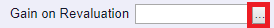 . This will open the AM Find Gain On Revaluation Detail Codes form where the required Detail Code can be searched for and once selected will be added to this field. This form is further detailed in the Find Gain on Revaluation Detail Code section.
. This will open the AM Find Gain On Revaluation Detail Codes form where the required Detail Code can be searched for and once selected will be added to this field. This form is further detailed in the Find Gain on Revaluation Detail Code section.
The required Detail Code can also be searched for and selected by clicking on the Find Detail Code button located to the right of this field, 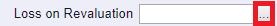 . This will open the AM Find Loss on Revaluation Detail Codes form where the required Detail Code can be searched for and once selected will be added to this field. This form is further detailed in the Find Loss on Revaluation Detail Code section.
. This will open the AM Find Loss on Revaluation Detail Codes form where the required Detail Code can be searched for and once selected will be added to this field. This form is further detailed in the Find Loss on Revaluation Detail Code section.
The required Detail Code can also be searched for and selected by clicking on the Find Detail Code button located to the right of this field,  . This will open the AM Find Gain On Disposal Detail Codes form where the required Detail Code can be searched for and once selected will be added to this field. This form is further detailed in the Find Gain on Disposal Detail Code section.
. This will open the AM Find Gain On Disposal Detail Codes form where the required Detail Code can be searched for and once selected will be added to this field. This form is further detailed in the Find Gain on Disposal Detail Code section.
The required Detail Code can also be searched for and selected by clicking on the Find Detail Code button located to the right of this field,  . This will open the AM Find Loss On Disposal Detail Codes form where the required Detail Code can be searched for and once selected will be added to this field. This form is further detailed in the Find Loss on Disposal Detail Code section.
. This will open the AM Find Loss On Disposal Detail Codes form where the required Detail Code can be searched for and once selected will be added to this field. This form is further detailed in the Find Loss on Disposal Detail Code section.
The required Detail Code can also be searched for and selected by clicking on the Find Detail Code button located to the right of this field, 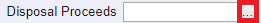 . This will open the AM Find Disposal Proceeds Detail Codes form where the required Detail Code can be searched for and once selected will be added to this field. This form is further detailed in the Find Disposal Proceeds Detail Code section.
. This will open the AM Find Disposal Proceeds Detail Codes form where the required Detail Code can be searched for and once selected will be added to this field. This form is further detailed in the Find Disposal Proceeds Detail Code section.