The Purchase Order Details screen can be accessed from clicking on a link on a Grid within a variety of screens within the Purchasing module.
The Purchase Order Details screen will be displayed:
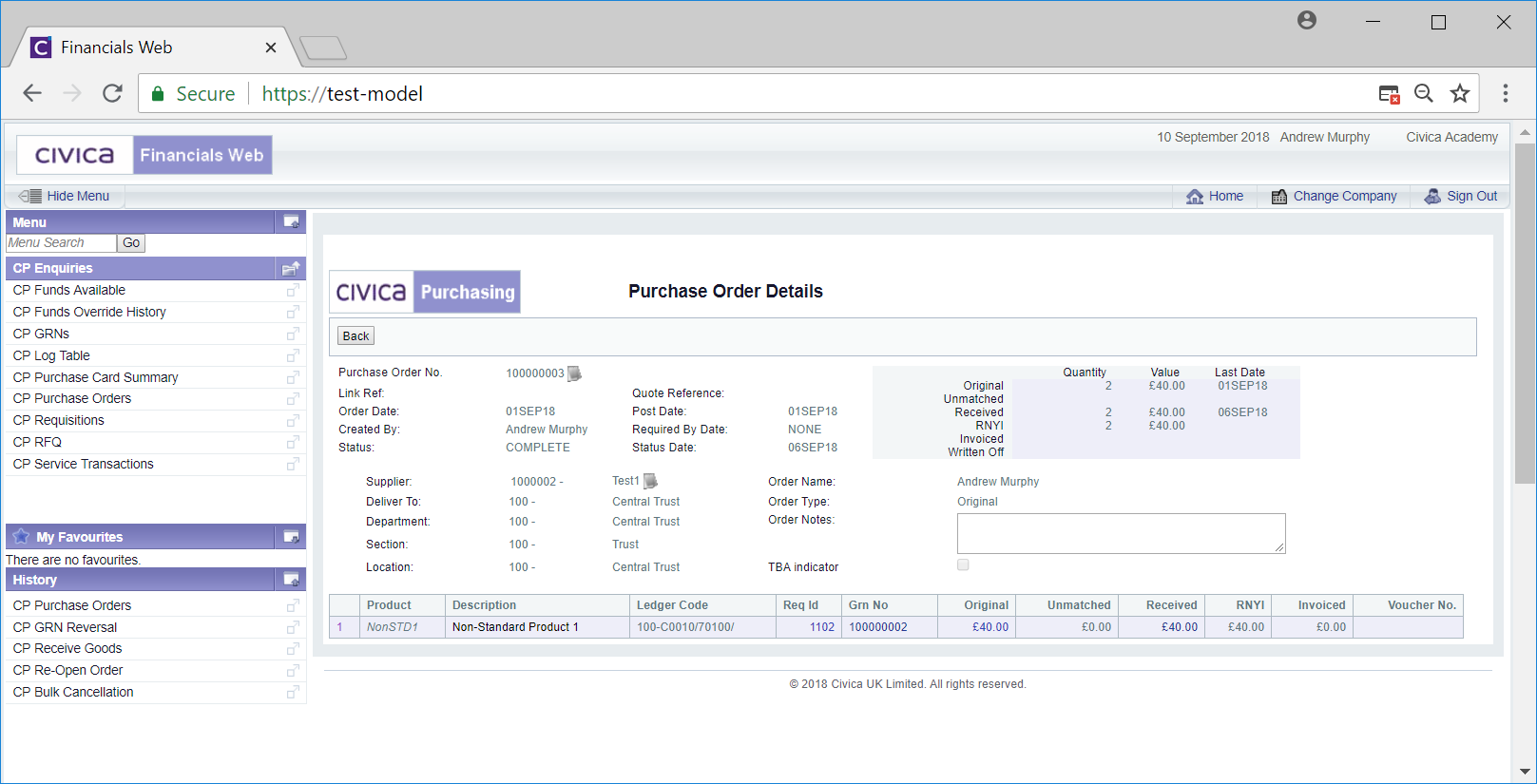
The following links are available in the columns in the Grid at the bottom of the screen:
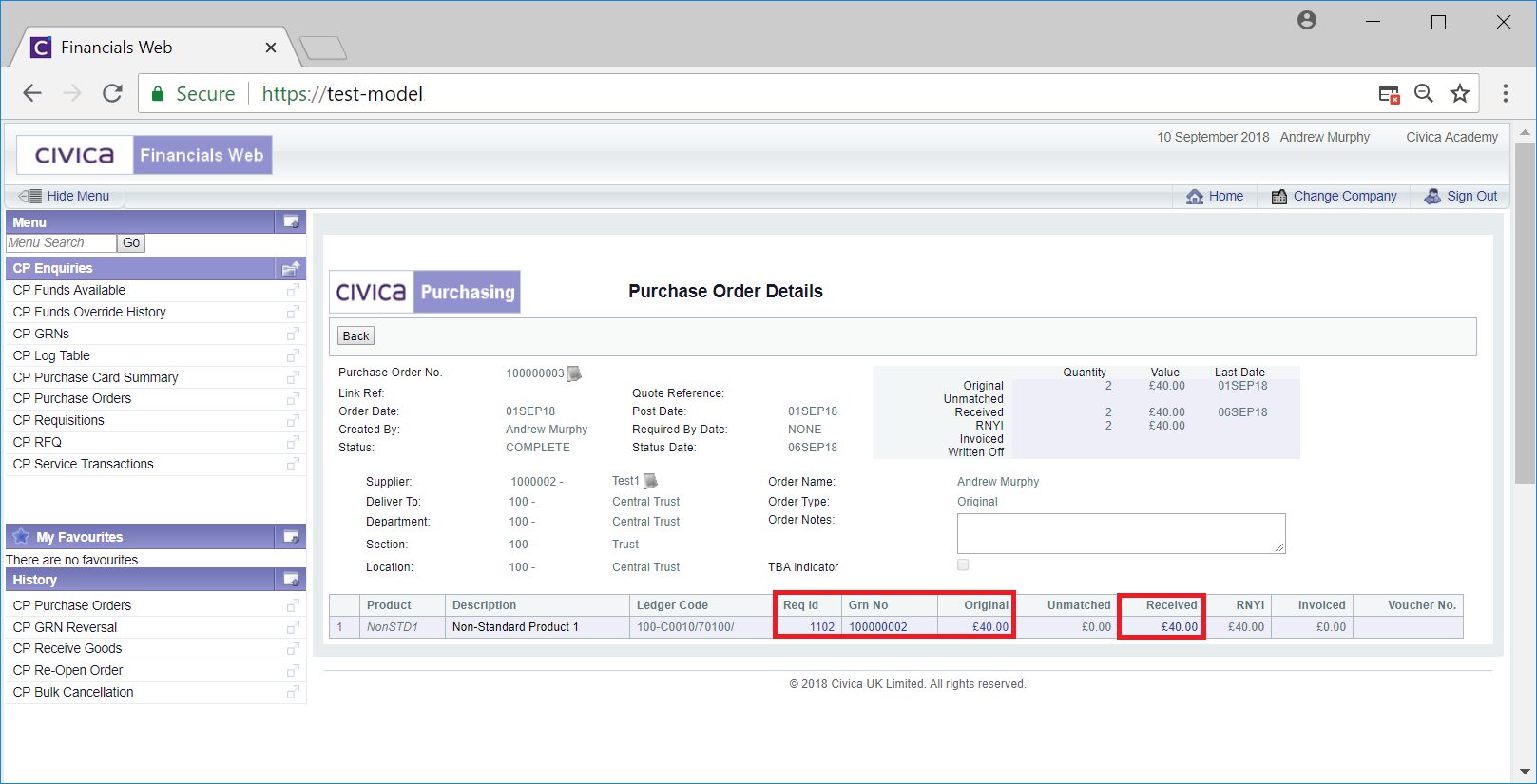
These are:
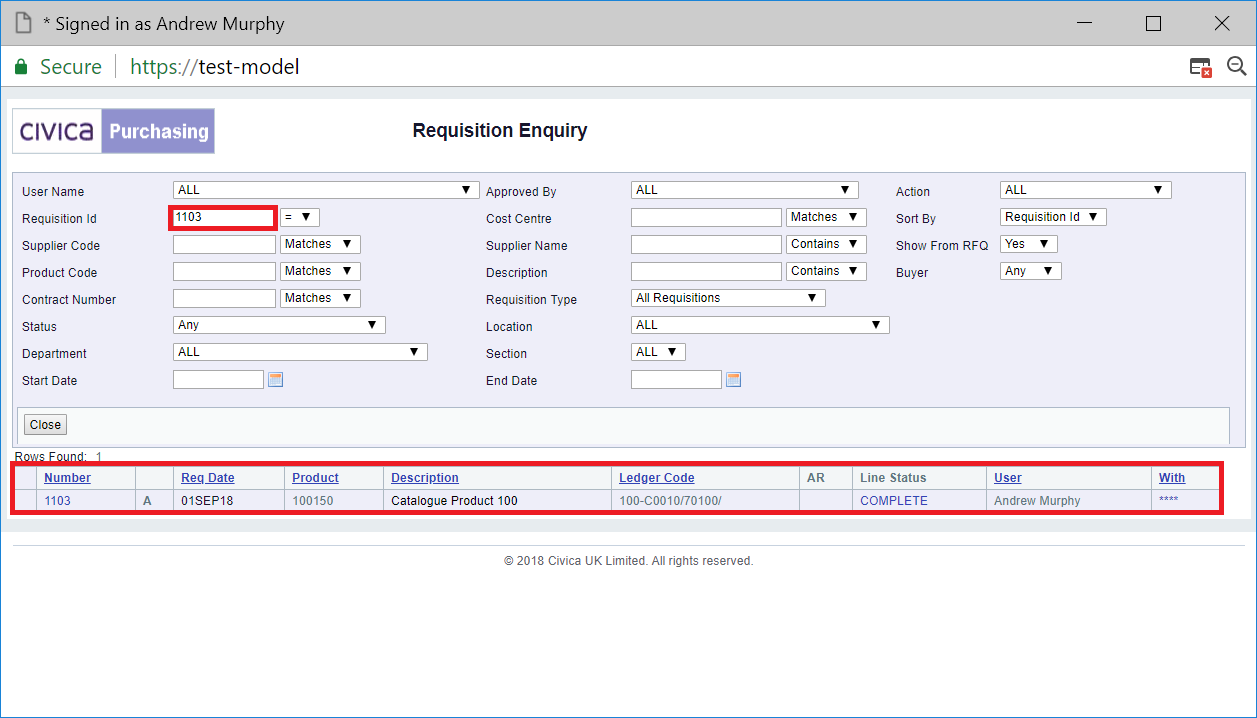
Clicking on the  button will close the form and return you to the Purchasing Order Details screen.
button will close the form and return you to the Purchasing Order Details screen.
Please note: you will not be able to search for other Requisitions on this version of the form.
There are 3 links available in the Grid.
The Requisition Enquiry form links are further detailed in the Requisition Enquiries section.
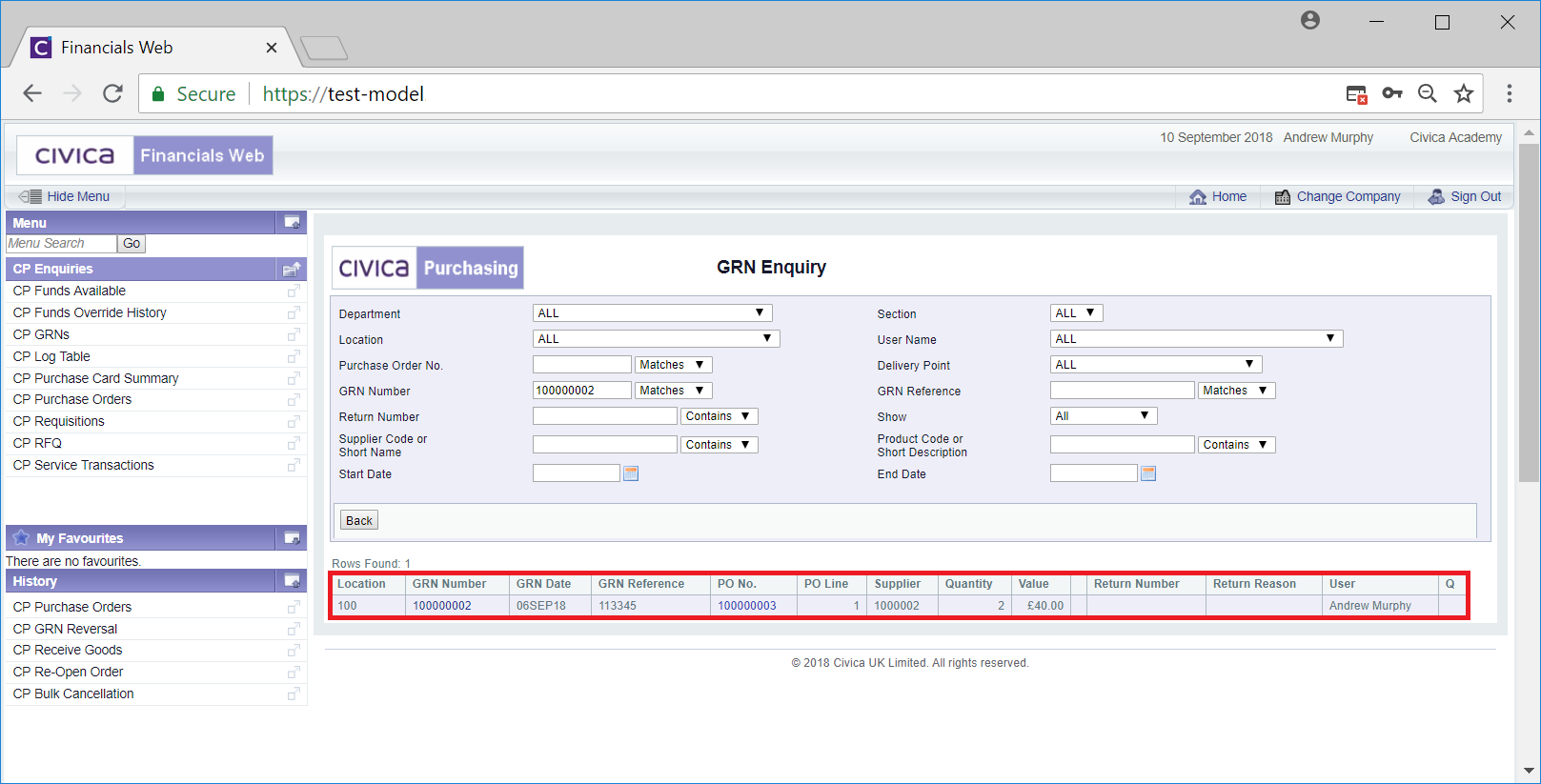
Clicking on the ![]() button will return you to the previous screen, i.e. the Purchase Orders Details screen.
button will return you to the previous screen, i.e. the Purchase Orders Details screen.
You can search for other GRNs via this form by changing the details in the fields on the form - please note, once you do so the ![]() button will no longer be available but
button will no longer be available but ![]() and
and ![]() buttons will be available. The
buttons will be available. The ![]() button will clear search criteria added to the form as well as remove the Grid from the bottom of the form. The
button will clear search criteria added to the form as well as remove the Grid from the bottom of the form. The ![]() button will either refresh the Grid at the bottom of the form , if there is one, or add a Grid to the bottom of the form. The Grid will contain items that meet the search criteria on the form.
button will either refresh the Grid at the bottom of the form , if there is one, or add a Grid to the bottom of the form. The Grid will contain items that meet the search criteria on the form.
There are two links are available on the Grid at the bottom of the form.
The GRN Enquiry form links are further detailed in the Goods Receipt Notes (GRN) Enquiry section.
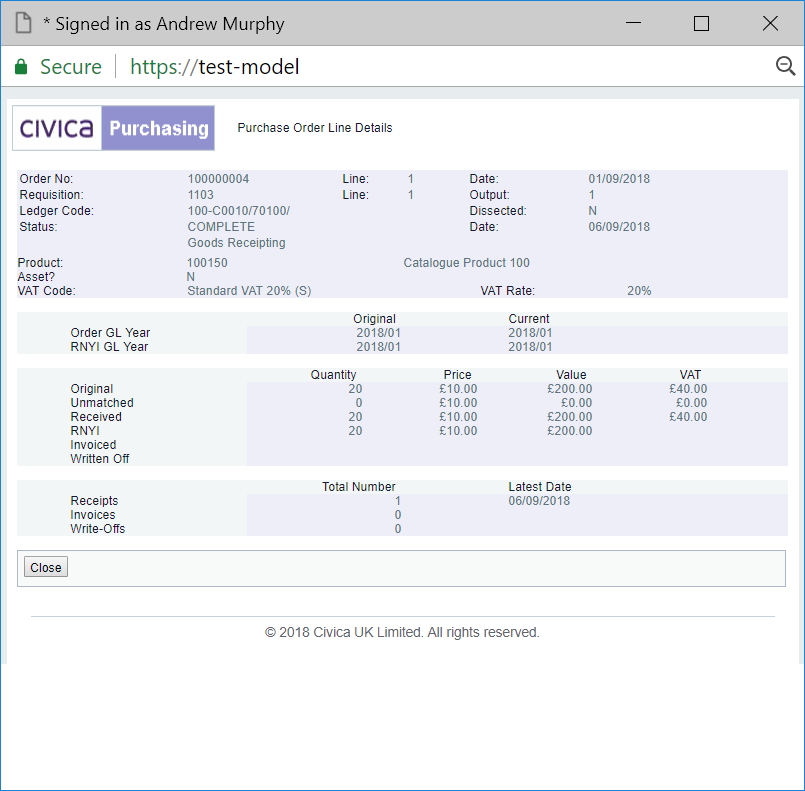
Click on the  button to close the screen.
button to close the screen.
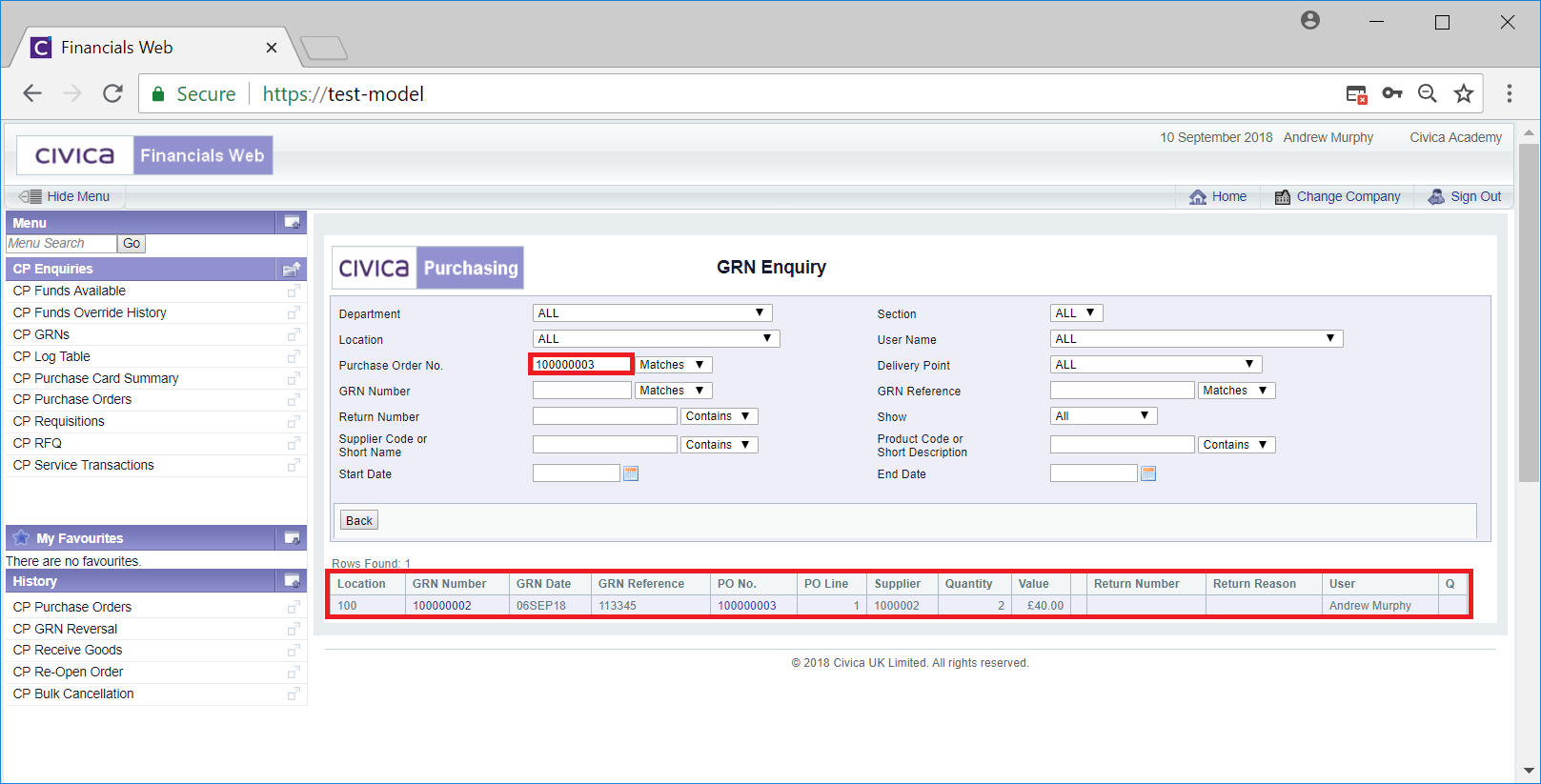
Clicking on the ![]() button will return you to the previous screen, i.e. the Purchase Orders Details screen.
button will return you to the previous screen, i.e. the Purchase Orders Details screen.
You can search for other GRNs via this form by changing the details in the fields on the form - please note, once you do so the ![]() button will no longer be available but
button will no longer be available but ![]() and
and ![]() buttons will be available. The
buttons will be available. The ![]() button will clear search criteria added to the form as well as remove the Grid from the bottom of the form. The
button will clear search criteria added to the form as well as remove the Grid from the bottom of the form. The ![]() button will either refresh the Grid at the bottom of the form , if there is one, or add a Grid to the bottom of the form. The Grid will contain items that meet the search criteria on the form.
button will either refresh the Grid at the bottom of the form , if there is one, or add a Grid to the bottom of the form. The Grid will contain items that meet the search criteria on the form.
There are two links available on the Grid at the bottom of the form.
The GRN Enquiry form links are further detailed in the Goods Receipt Notes (GRN) Enquiry section.