You can search for a Periodic Template on the GL Periodic Journal Find/Generation form, which can be accessed from the Financials menu by selecting General Ledger > GL Journals > GL Periodic Journal/Generation.
This form can also be accessed by clicking on the Find Template button located immediately to the right of the Template No field 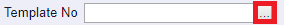 on the GL Journal Header Template form, as detailed in the Maintain Periodic Templates section.
on the GL Journal Header Template form, as detailed in the Maintain Periodic Templates section.
The GL Periodic Journal Find/Generation form will open:
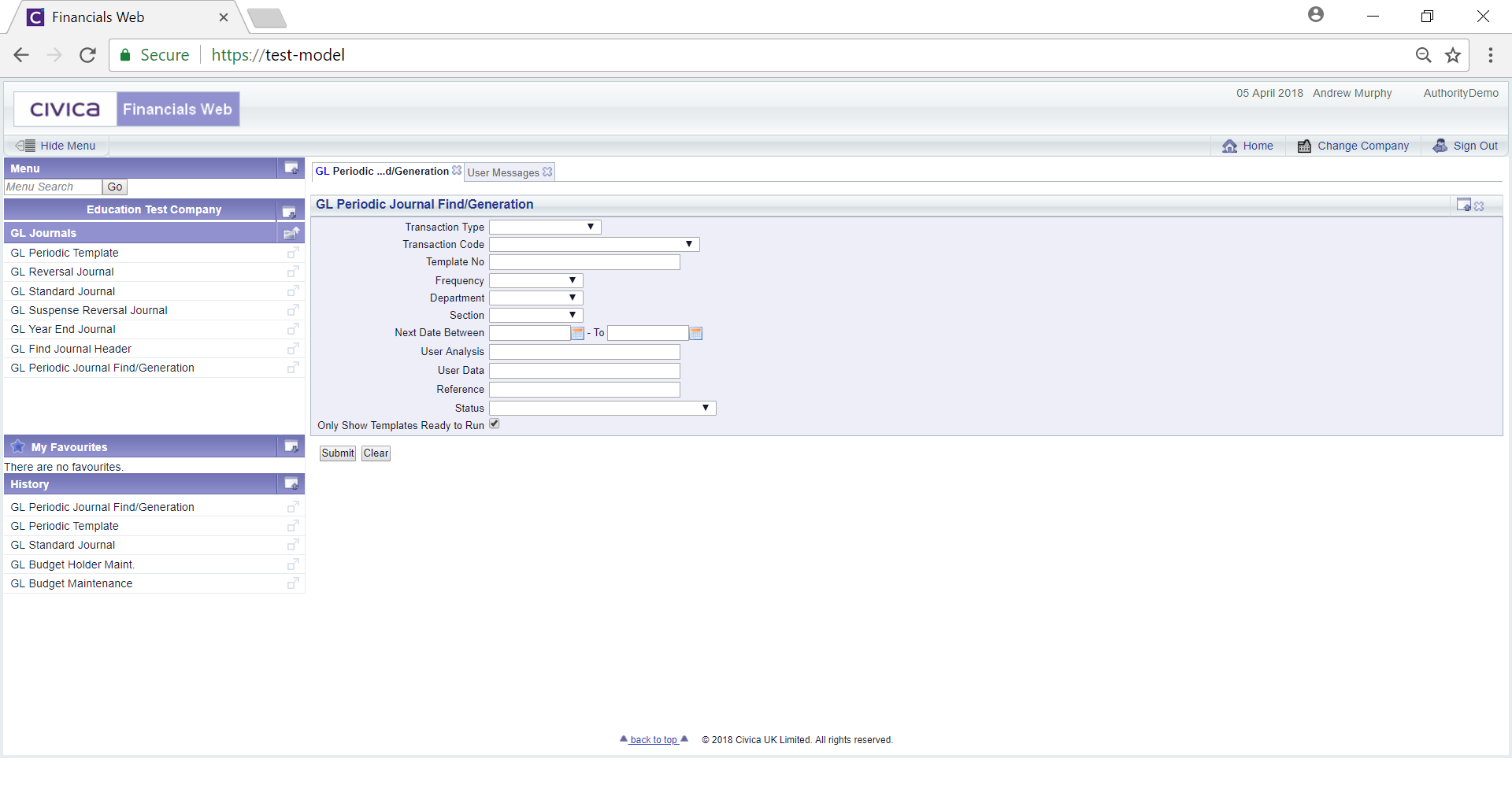
This form will allow you to perform a search for the required Periodic Template.
Add details to the relevant fields and click on the  button (clicking on this button without adding any further details will perform a search on all Periodic Templates that are ready to run).
button (clicking on this button without adding any further details will perform a search on all Periodic Templates that are ready to run).
A Grid will be displayed at the bottom of the form and will include a line for each Periodic Template that meets the search criteria:
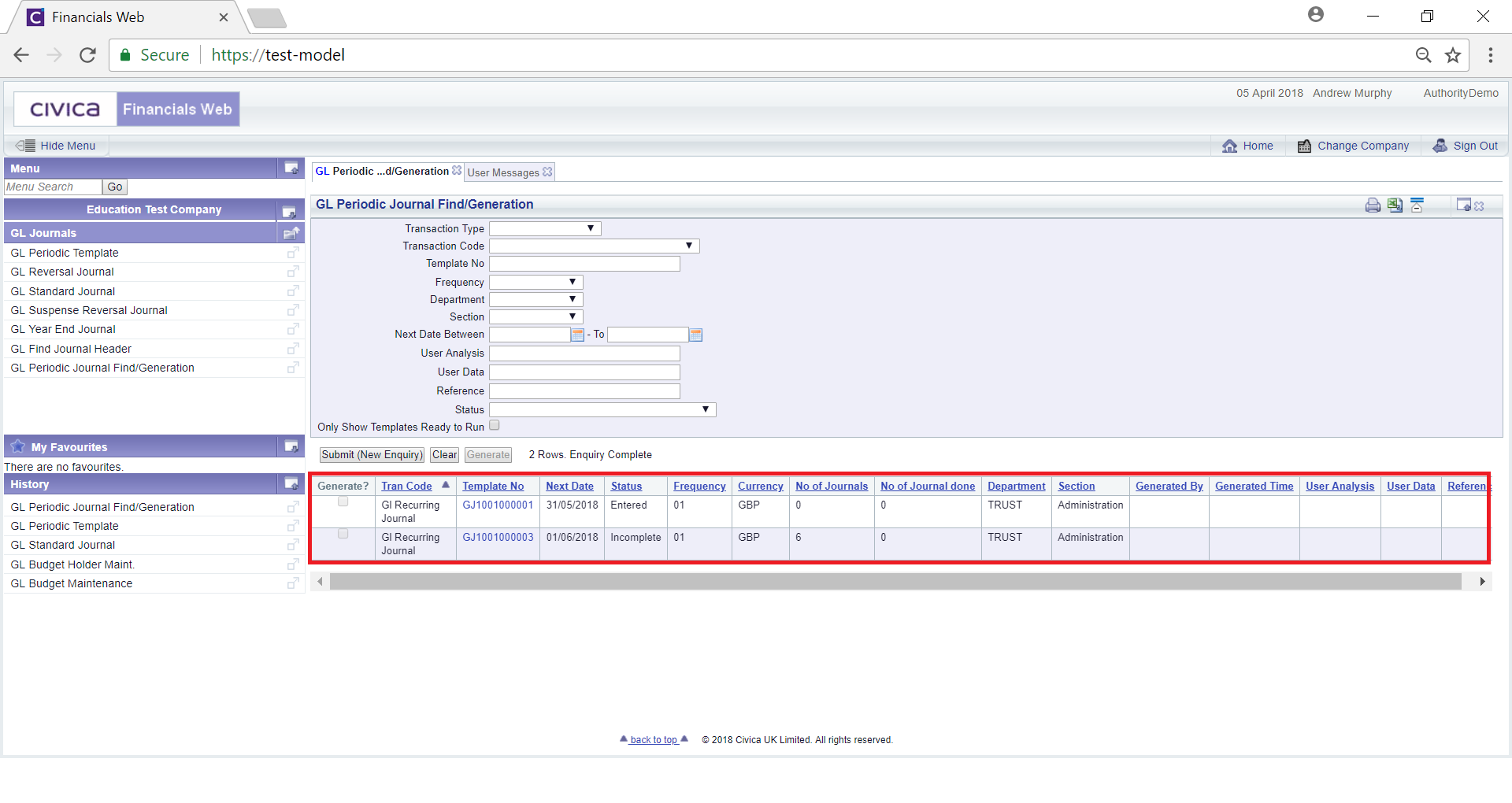
Select the required Periodic Template by clicking on the link within the Template No column.
The GL Journal Header Template form will open with details of the selected template, which is further detailed in the Maintain Periodic Templates section.