Clicking on the  button on the Edit Requisition Class form, as detailed in the Maintaining Requisition Classes section, will open the Requisition Class/Locations screen:
button on the Edit Requisition Class form, as detailed in the Maintaining Requisition Classes section, will open the Requisition Class/Locations screen:
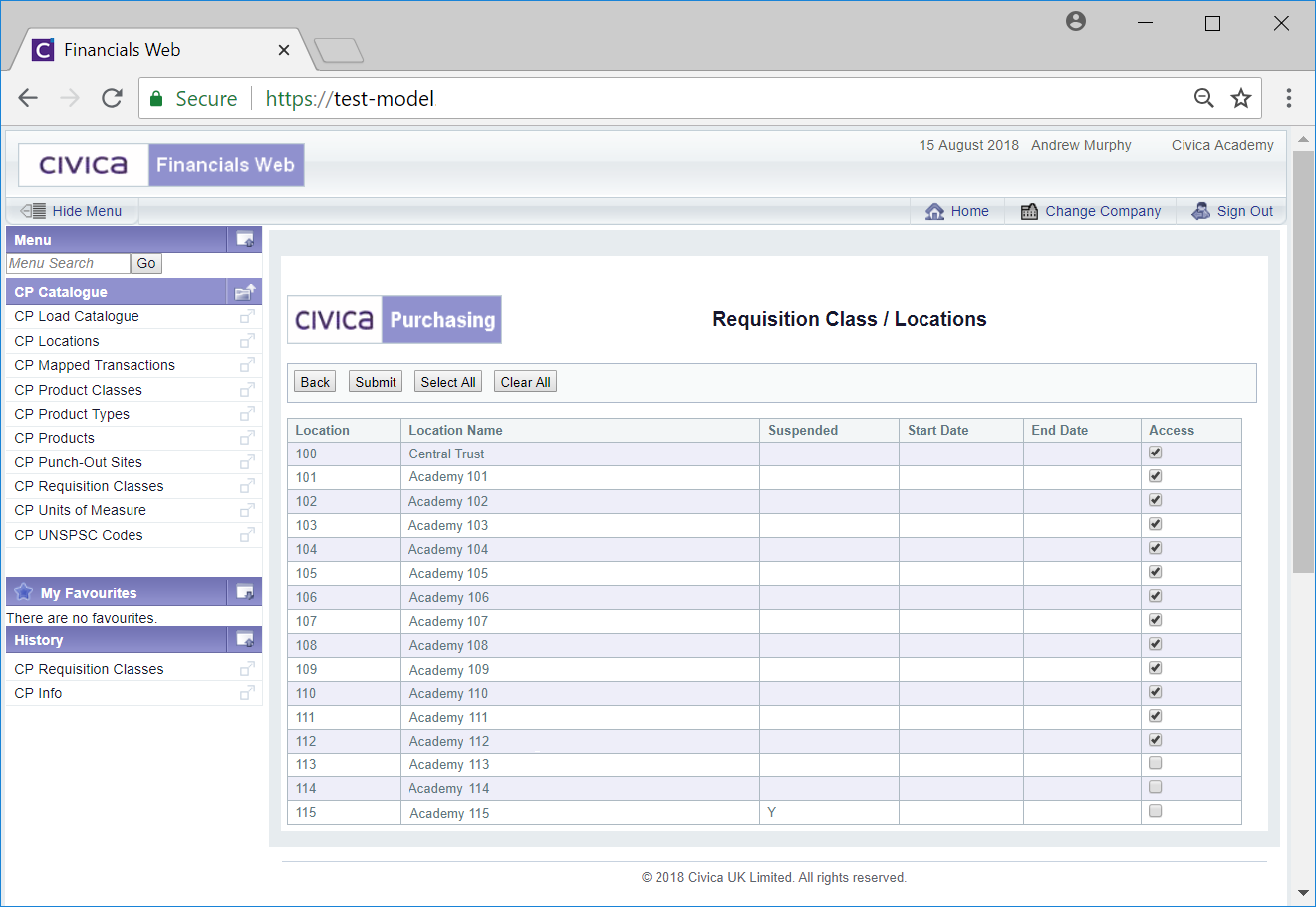
Ensure the tick box in the Access column of the Grid for the required Locations is selected.
Click on the  button and the tick box for all Locations in the Grid will be selected and any not required can be deselected.
button and the tick box for all Locations in the Grid will be selected and any not required can be deselected.
If required, click on the  button to deselect all the Locations in the Grid, i.e. no tick boxes will be selected. This will allow you to start selecting tick boxes afresh.
button to deselect all the Locations in the Grid, i.e. no tick boxes will be selected. This will allow you to start selecting tick boxes afresh.
Once the required Locations have been selected, click on the ![]() button to save the changes.
button to save the changes.
Click on the ![]() button to return to the previous screen, i.e. the Edit Requisition Class form, as detailed in the Maintaining Requisition Classes section. Please note: any unsaved changes will be lost.
button to return to the previous screen, i.e. the Edit Requisition Class form, as detailed in the Maintaining Requisition Classes section. Please note: any unsaved changes will be lost.