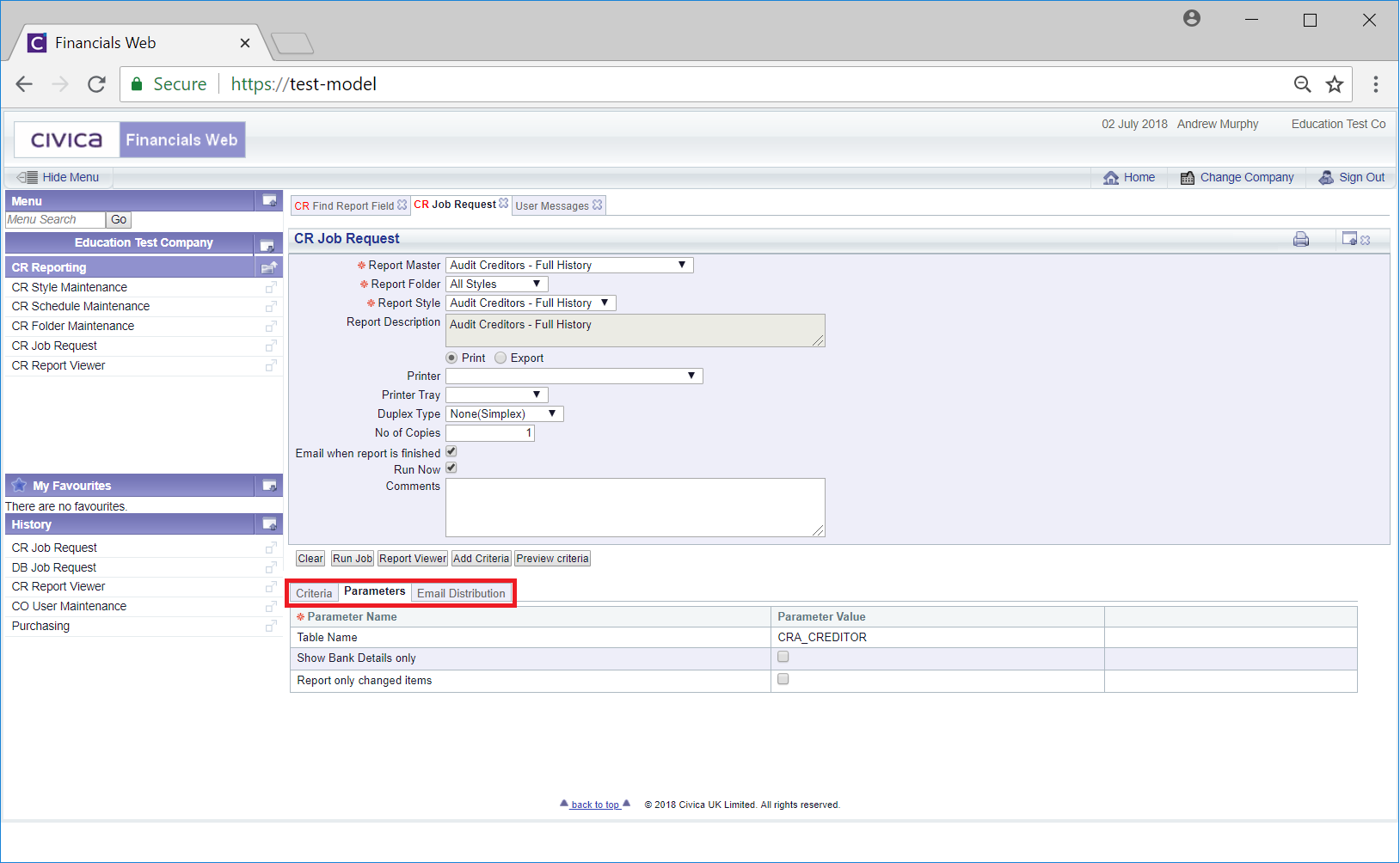Please note: The Creditors module has been used in this section to describe the Reporting functionality but this functionality is exactly the same for all modules in Financials.
The Grid at the bottom of the CR Job Request form may include details in the following tabs:
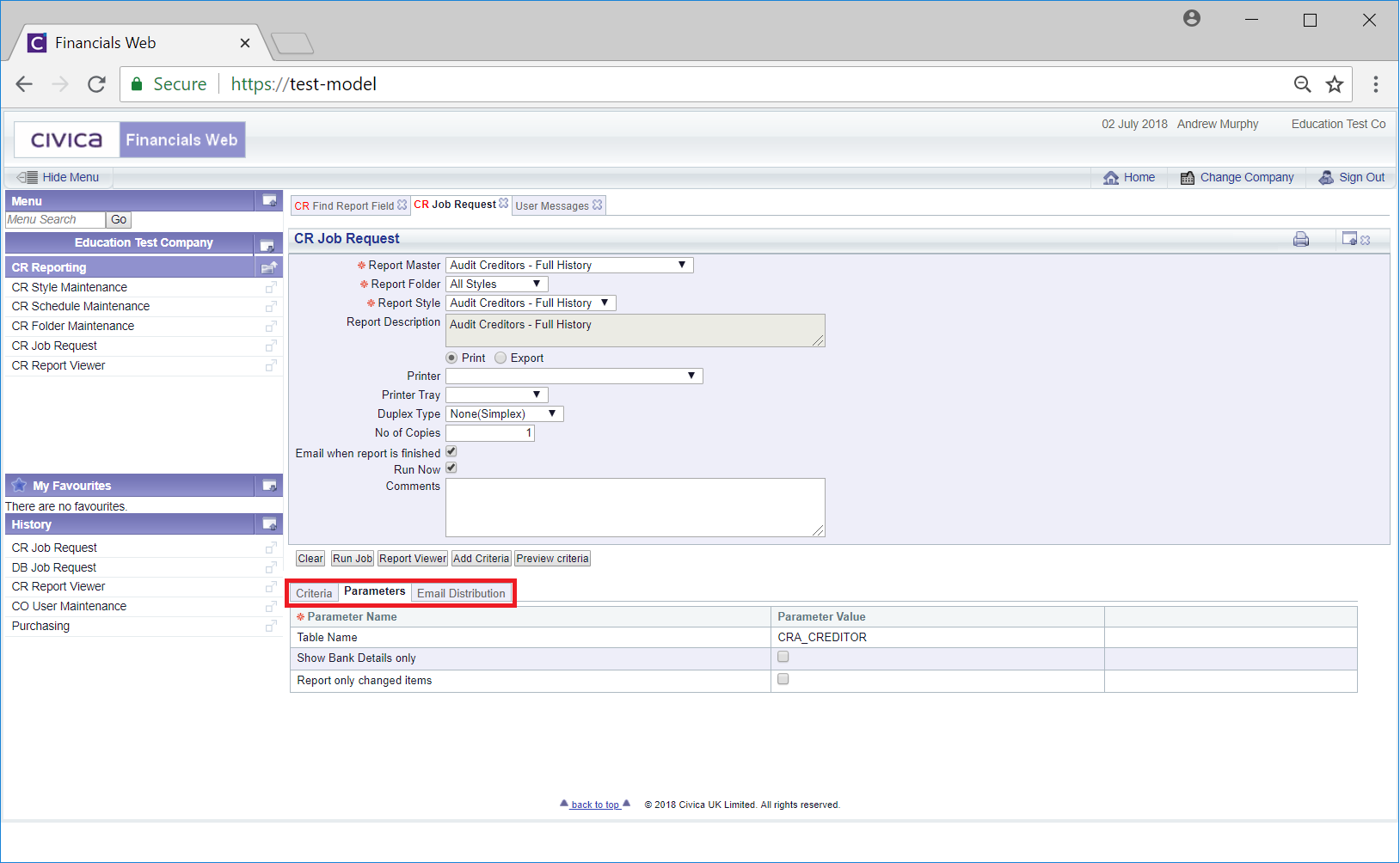
These are:
- Criteria: The Report will include information from defined fields throughout the Creditors module. Certain Report Styles will include some of these field in this tab and/or may allow fields to be added. Where they are included in this tab, filter criteria can be added that will filter the information on the Report. For example where you only want to see the information from a particular Department. This Grid is further detailed in the Criteria tab section.
- Parameters: This tab will include the parameters from which the information on the Reports is generated. Dependant on the Report Style, you may able to change the value of some of these parameters. This tab is further detailed in the Parameters tab section.
- Email Distribution: Users can receive the generated Report as an attachment to an email and these Users can be added to this tab. This tab is further detailed in the Export Options section.