To select an individual Requisition for approval or rejection click on the link in the Approvers column in the Grid on the Multiple Approval form, which us accessed as detailed in the Approving Requisitions section:
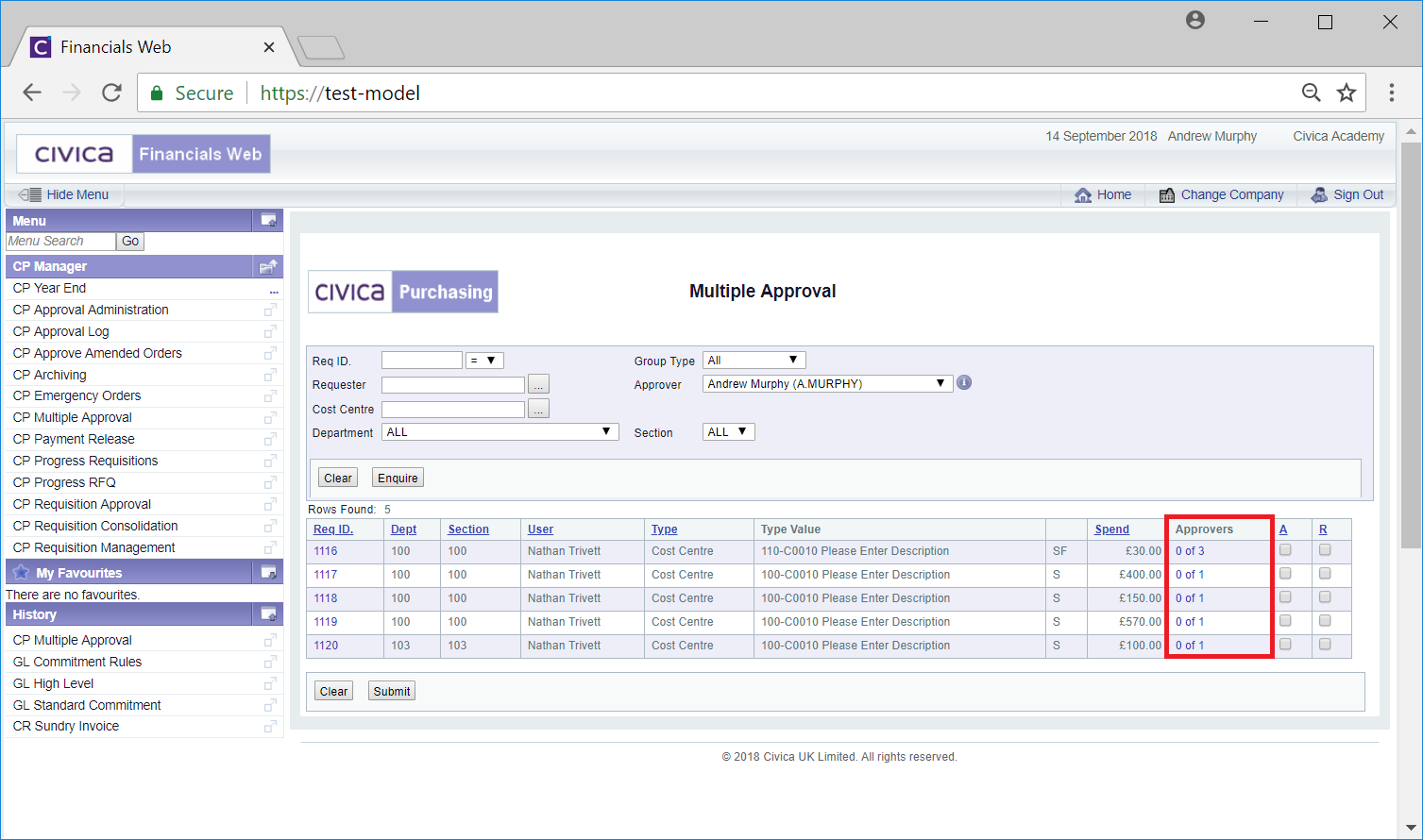
This will open the Single Approval screen:
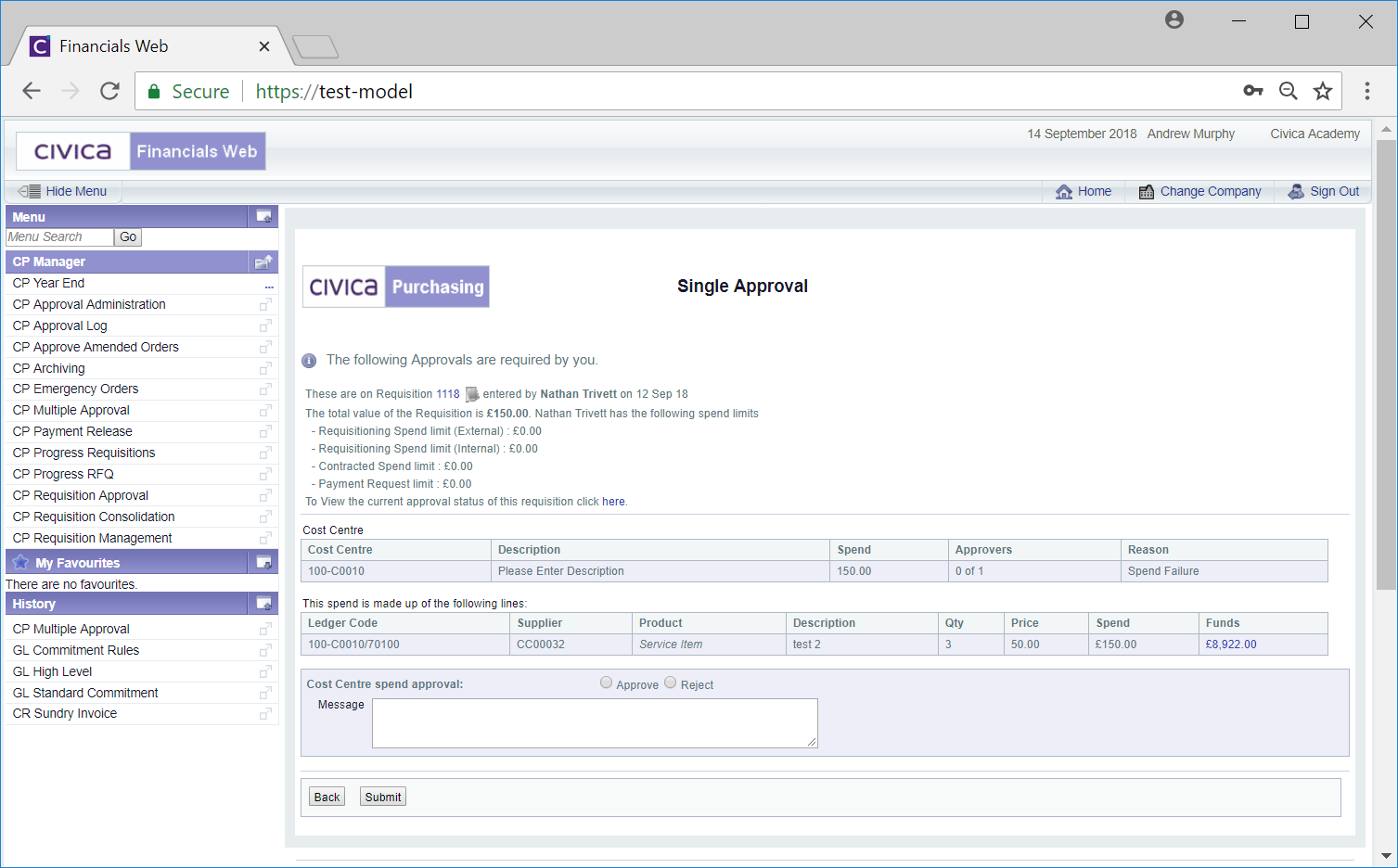
The options on this screen are:
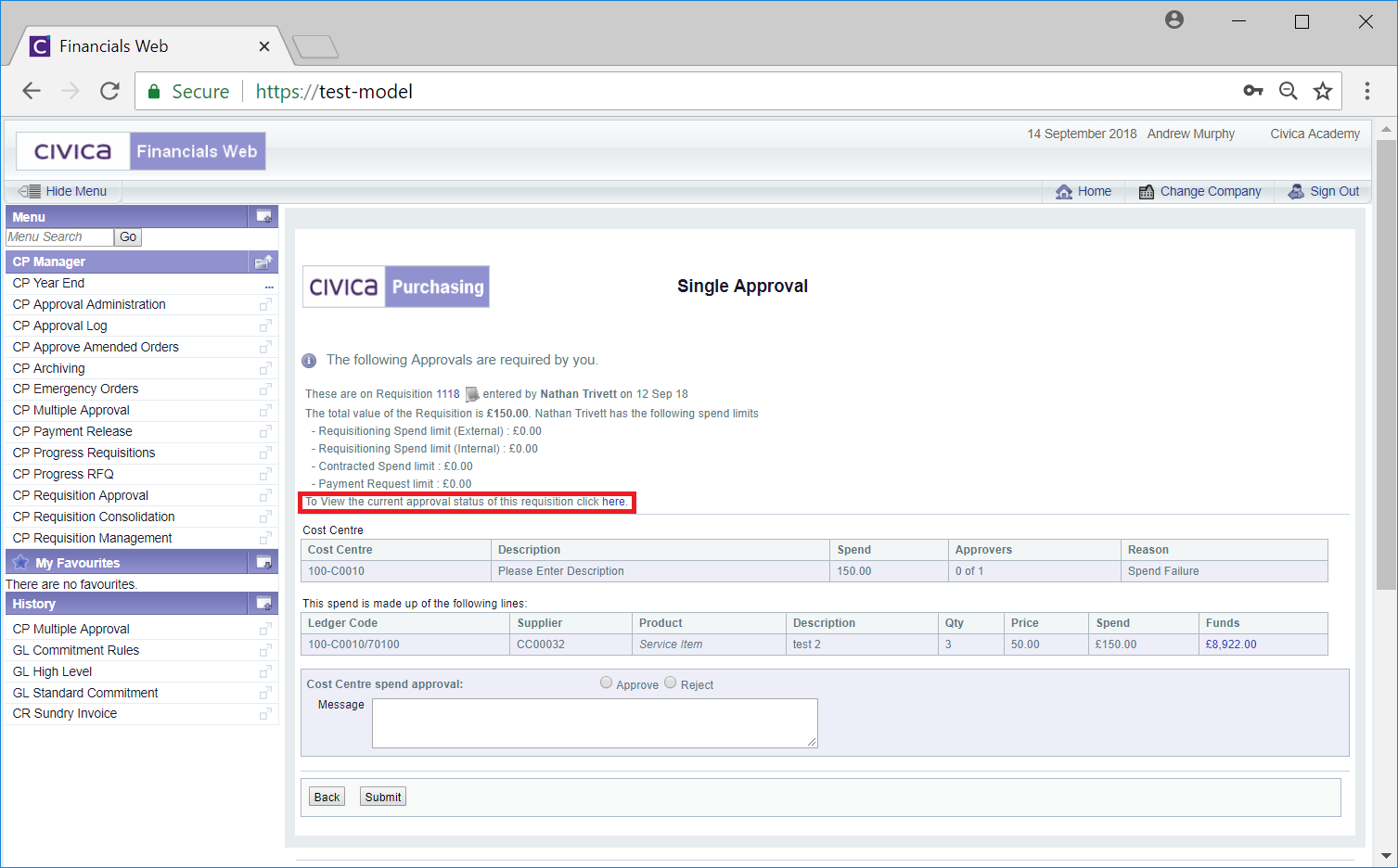
Clicking on this link will open the Approval Status screen providing further details in the approval status of the Requisition. This screen is further detailed in the Approval Status section.
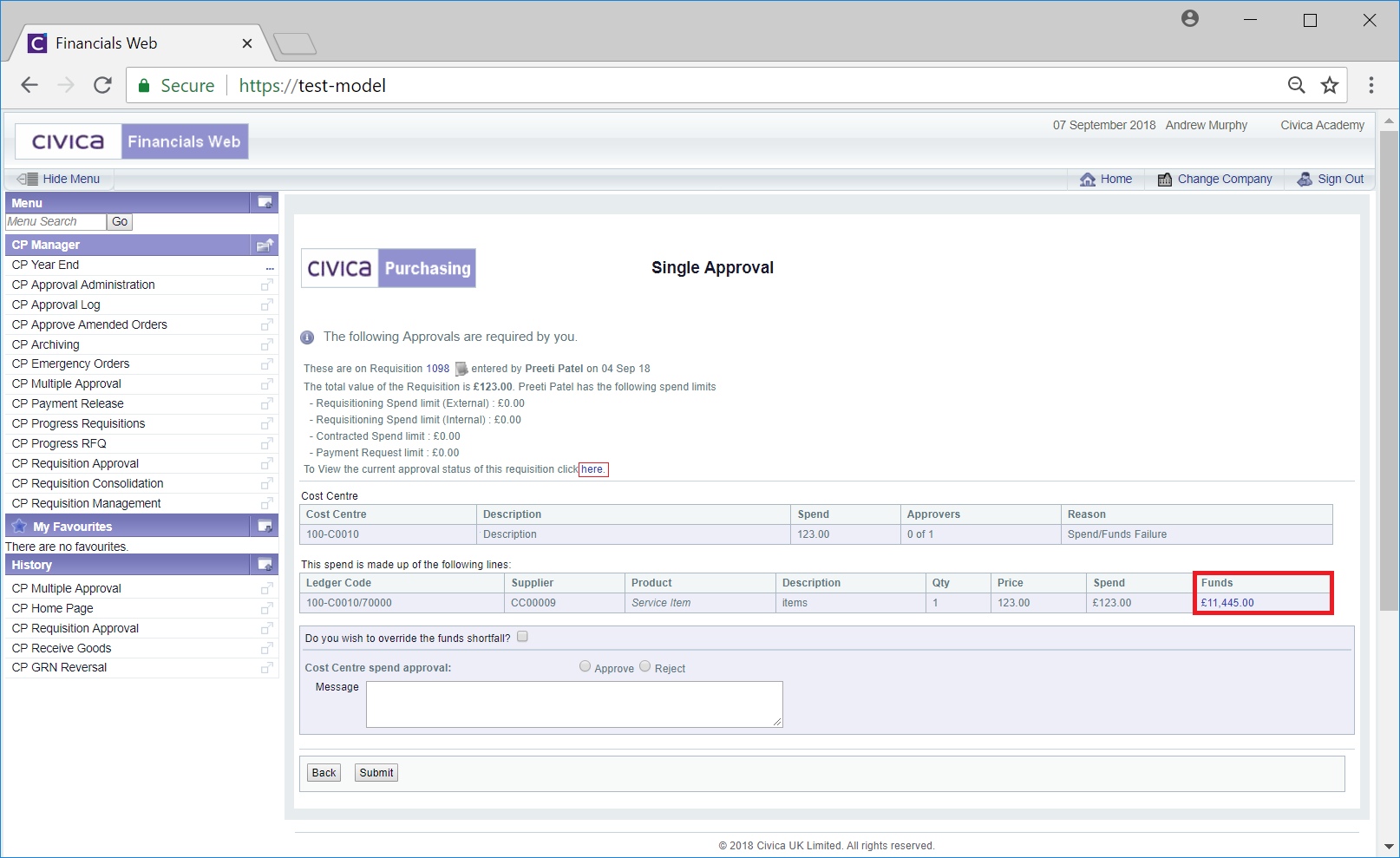
Clicking on the link in this column will open the Funds Check Details screen, providing details of the funds available. This screen is further detailed in the Funds Check Details section.
Once the Requisition has gone through all the required approvals, a Purchase Order will be created. Once created it will either be emailed, printed, or both, dependant on the settings for the Supplier. If a printed option is selected on the Supplier, i.e either printed or email and printed, a PDF will be created and emailed to the user that created the Requisition, so it can be printed and posted to the Supplier.