The options for the Forecast Budget filter on the General Ledger Charts are defined in the GL Control Data form.
This form can be accessed by selecting the Financials option on the Financials Web Main Menu:

Then the Financials Admin menu option:
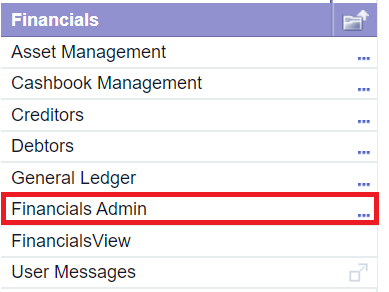
Then the GL Admin menu option:
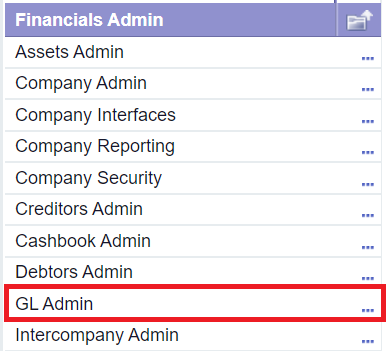
Then the GL Control Data menu option:
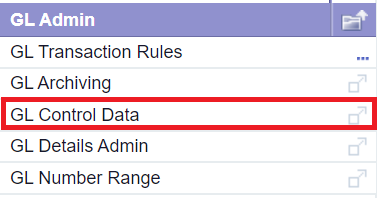
The GL Control Data form will open:
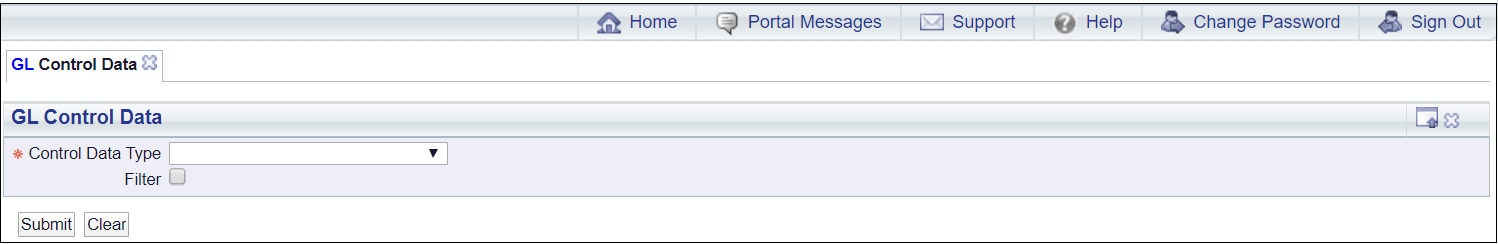
In the Control Data Type drop-down field, select the Budget Types option and a Grid will be displayed at the bottom of the form containing all Budget Types:
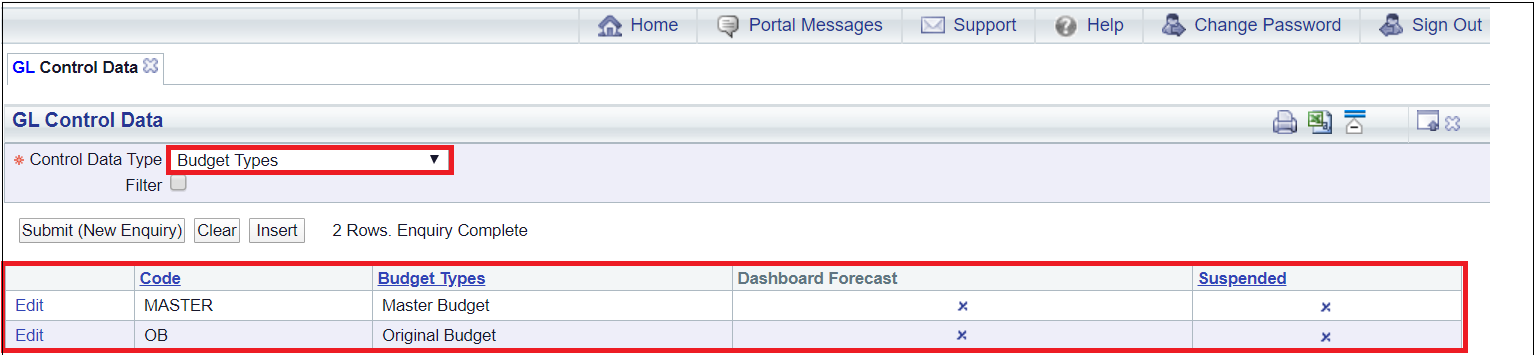
Select the Edit link located to the far left of the required Budget Type. In the example above this would be the Original Budget.
This will open the GL Control Data Maint form:
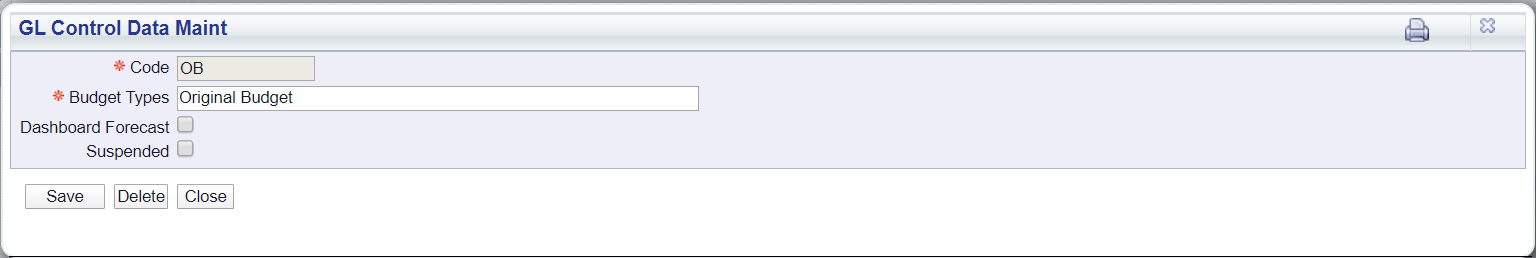
Select the Dashboard Forecast tick box and then the ![]() button. You will be returned to the GL Control Data Maint form and the Dashboard Forecast column for the Budget Type will be ticked:
button. You will be returned to the GL Control Data Maint form and the Dashboard Forecast column for the Budget Type will be ticked:
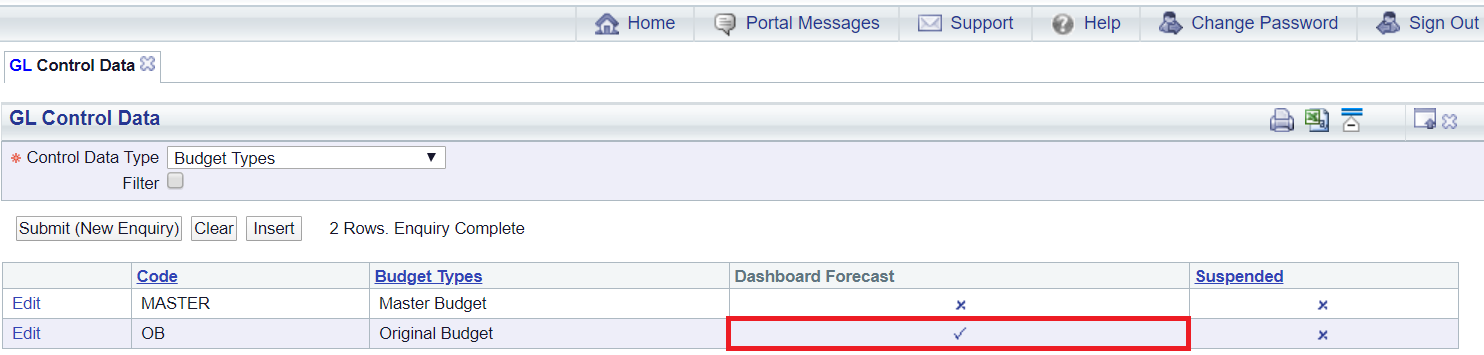
The Budget Type will be available in the Forecast Budget filter drop-down field.