Depreciation Periods are used in the depreciation calculation of Assets and can be included within the Asset Type that is added to the Asset when it is created. Asset Types are further detailed in the Asset Types section.
Where the Depreciation Period is not included in the Asset Type, it can be added when creating an Asset as detailed in the Creating Assets section or when amending an Asset as detailed in the Amending Assets section.
Depreciation Periods are created, viewed and maintained on the AM Control Data form, which can be accessed by selecting the Financials option on the Financials Web Main Menu:

Then select the Financials Admin menu option:
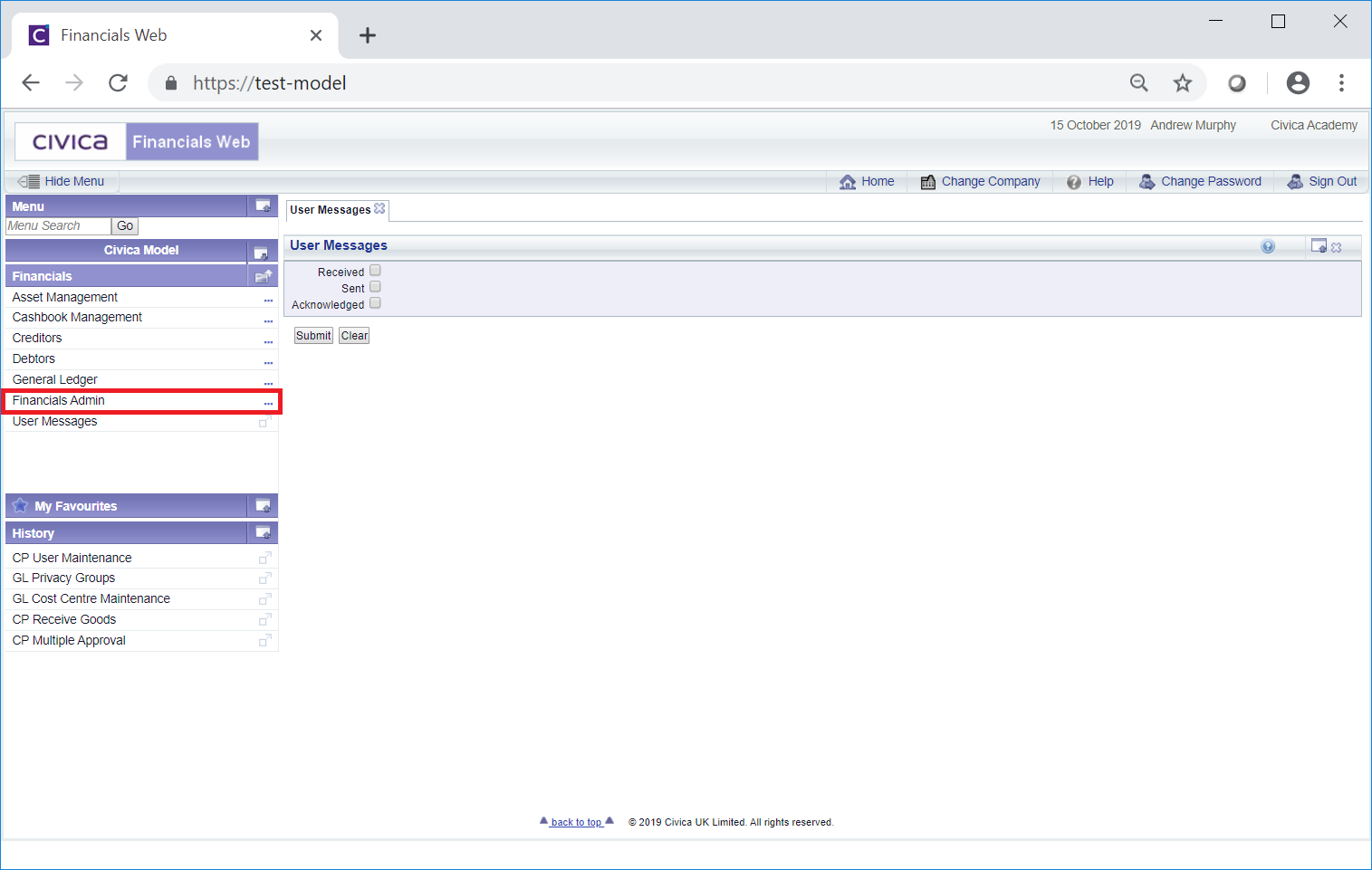
Then select the Assets Admin menu option:
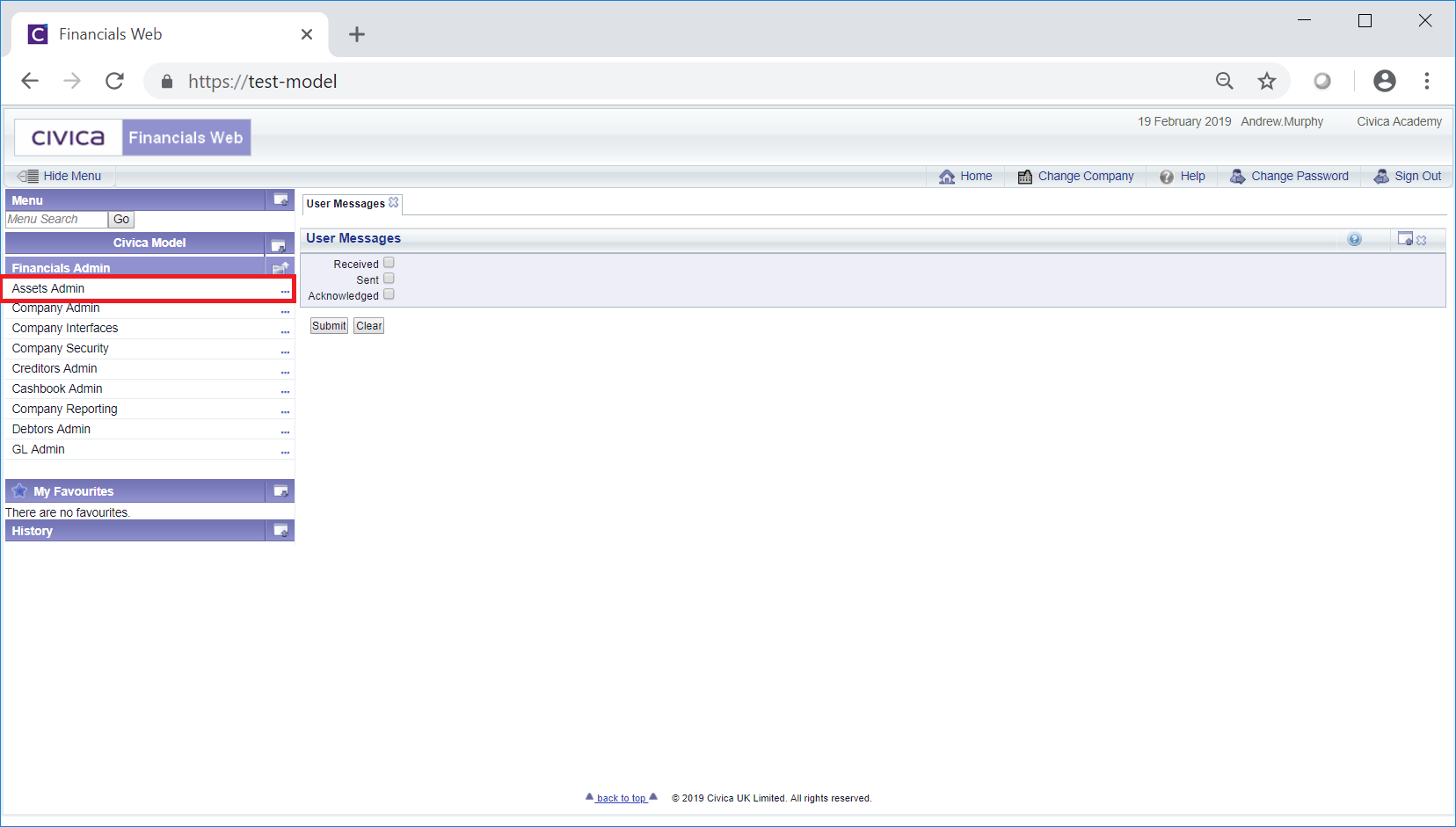
Then select the AM Control Data menu option:
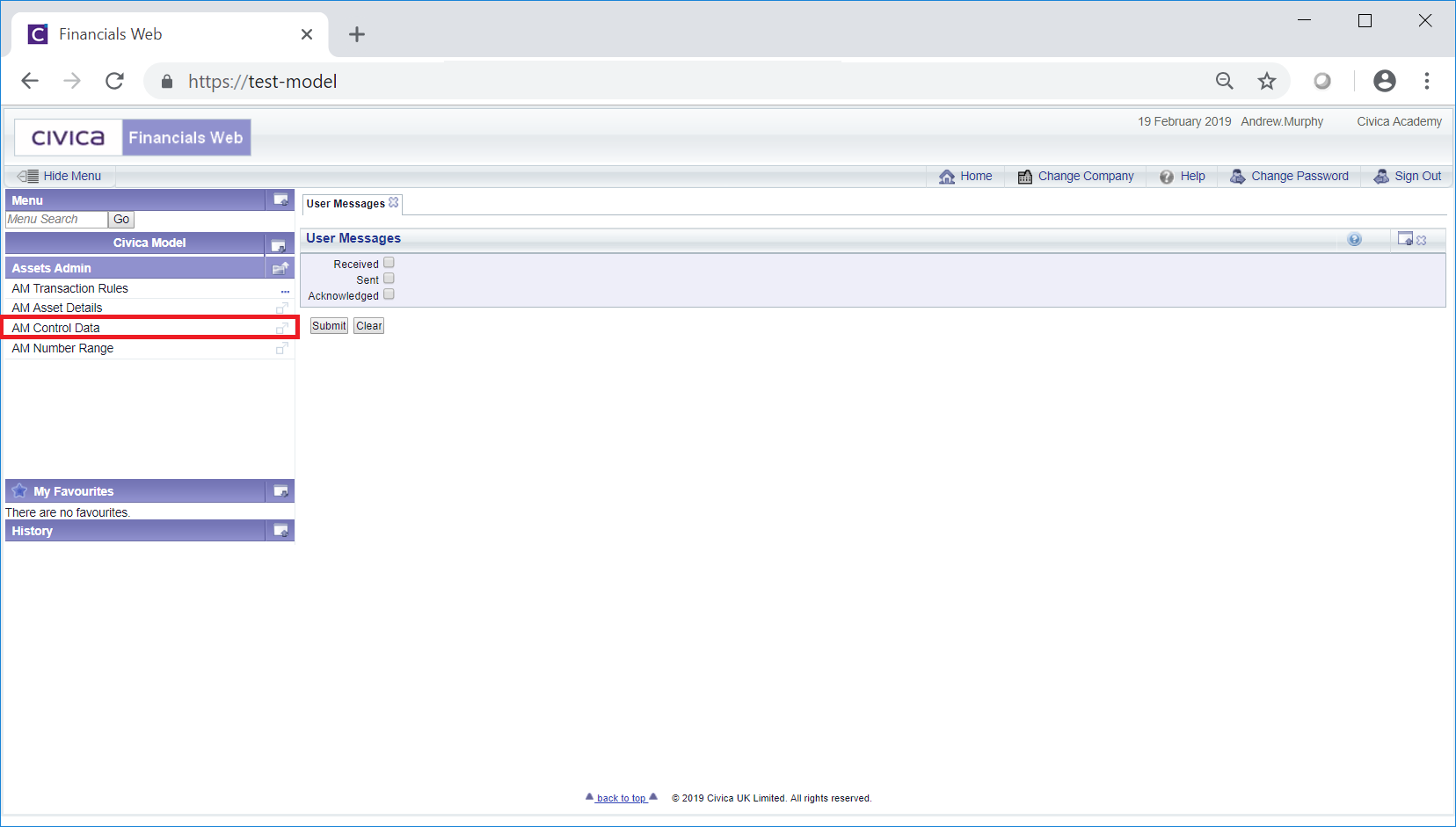
The AM Control Data form will open:
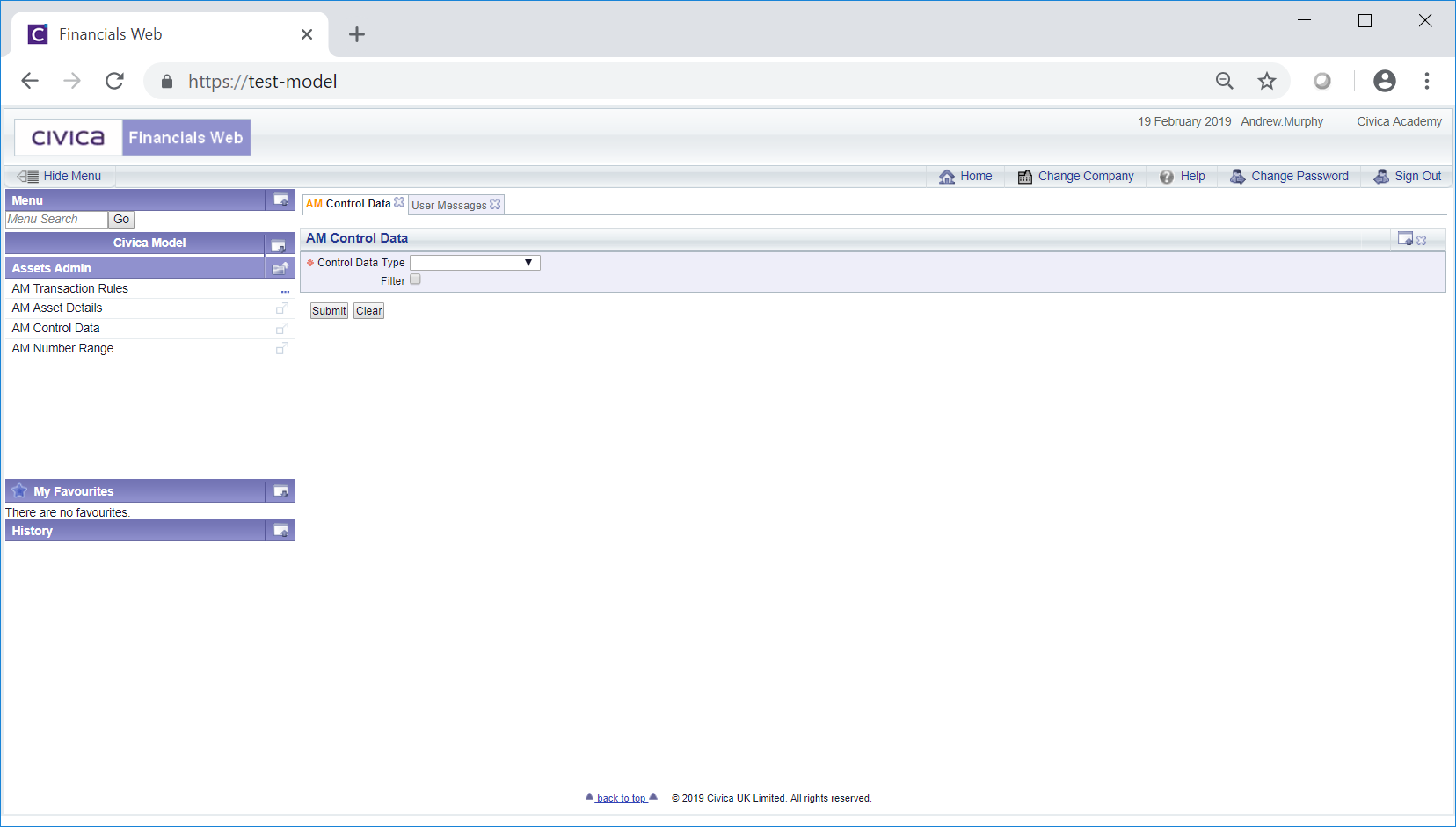
Select the drop-down on the Control Data Type field and a list of options will be available for selection:
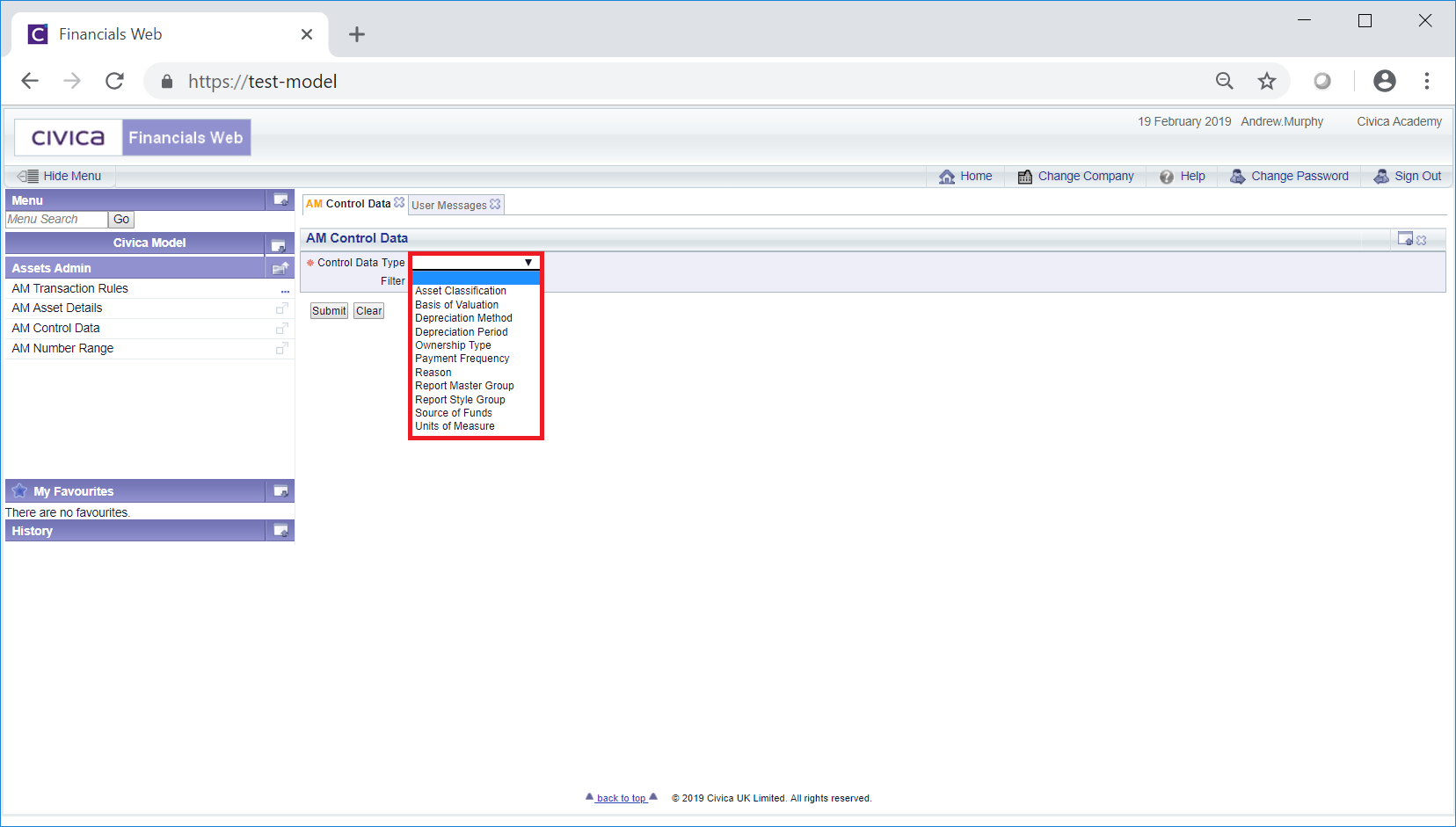
Select the Depreciation Period option and click on the  button. A Grid will be displayed at the bottom of the form that includes all the current Depreciation Periods:
button. A Grid will be displayed at the bottom of the form that includes all the current Depreciation Periods:
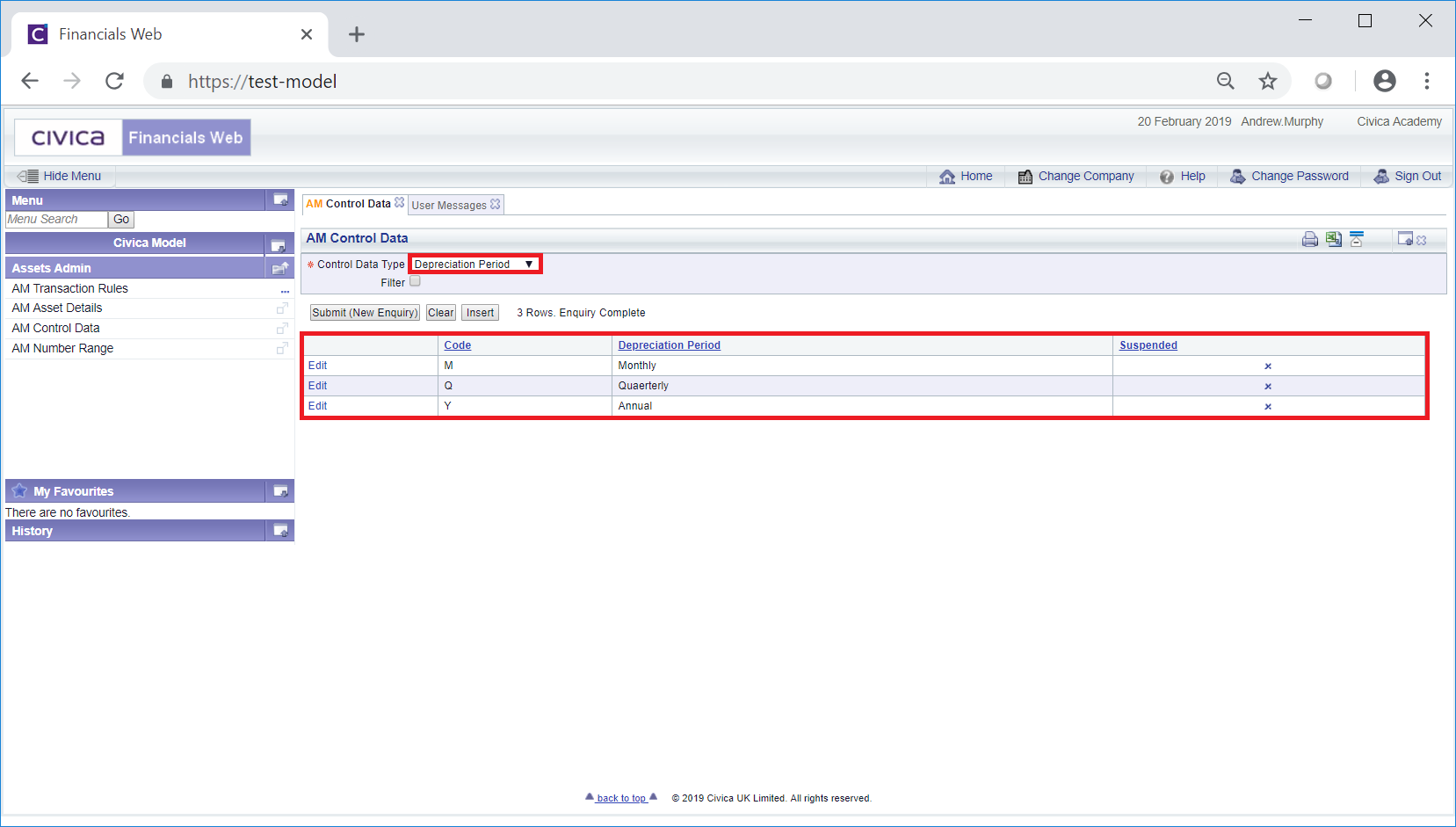
Selecting the Filter option on the form will allow you to add further search criteria:
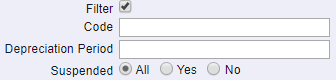
Add search criteria to these fields as required and clicking on the  button will refresh the Grid with Depreciation Periods that meet the search criteria.
button will refresh the Grid with Depreciation Periods that meet the search criteria.
The following buttons are available:
 : Changing the search criteria in the filter fields and clicking on this button will refresh the Grid with Depreciation Periods that meet the new search criteria.
: Changing the search criteria in the filter fields and clicking on this button will refresh the Grid with Depreciation Periods that meet the new search criteria.Alternatively a different option can be selected in the Control Data Type field and clicking on this button will refresh the Grid and change the Filter fields for the selected type.
 : Clicking on this button will clear all the fields, remove any Filter fields as well as any Grid at the bottom of the form. The initial AM Control Data form will be displayed allowing you to add fresh details.
: Clicking on this button will clear all the fields, remove any Filter fields as well as any Grid at the bottom of the form. The initial AM Control Data form will be displayed allowing you to add fresh details. : Click on this button to create a new Depreciation Period. The AM Control Data Maint form will open, which is further detailed in the Creating Depreciation Periods section.
: Click on this button to create a new Depreciation Period. The AM Control Data Maint form will open, which is further detailed in the Creating Depreciation Periods section.To edit a Depreciation Period, click on the Edit link for the required Depreciation Period Line in the column to the far left of the Grid:
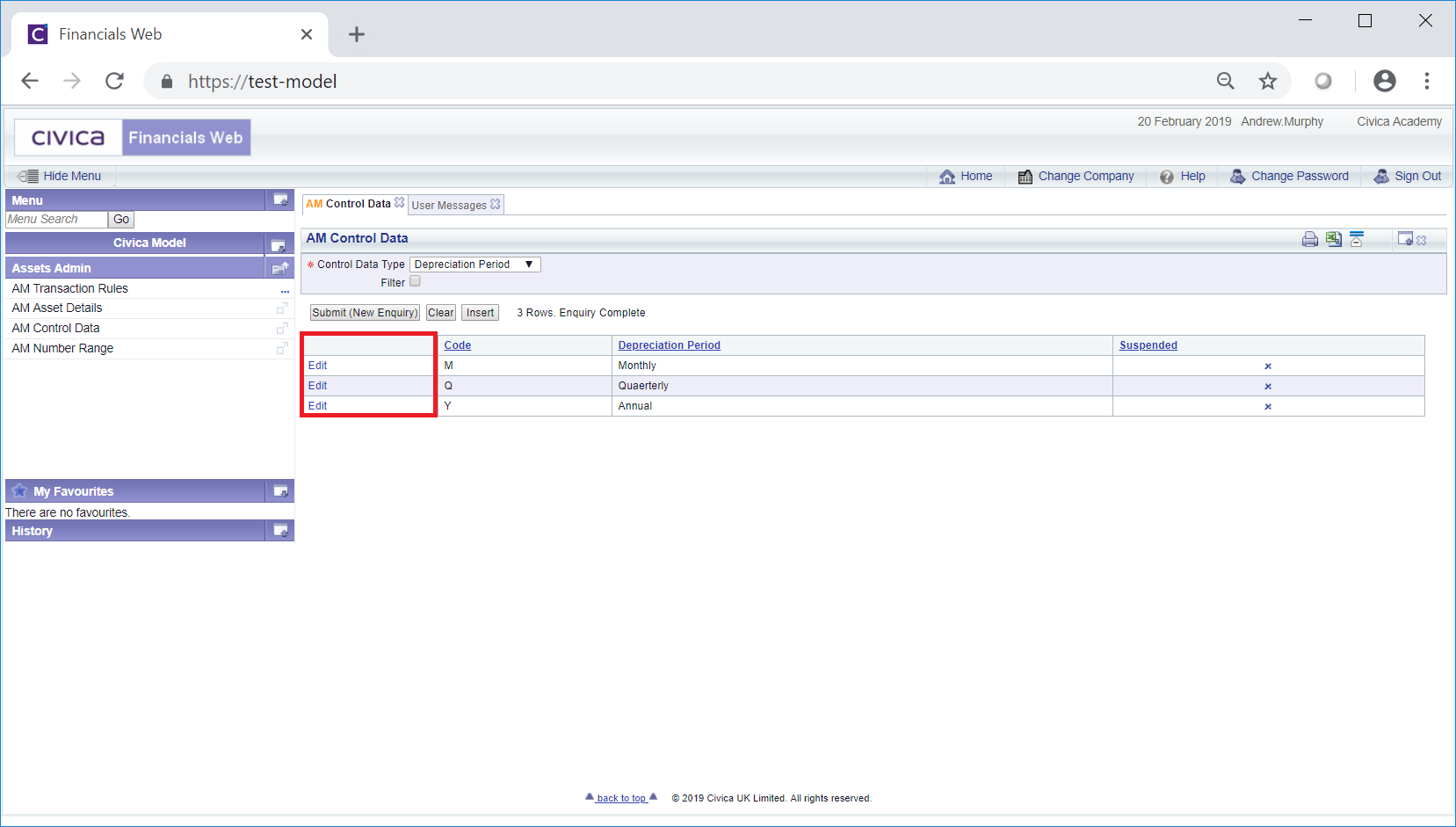
This will open the AM Control Data Maint form allowing you to amend details of the selected Depreciation Period. This is further detailed in the Maintaining Depreciation Periods section.