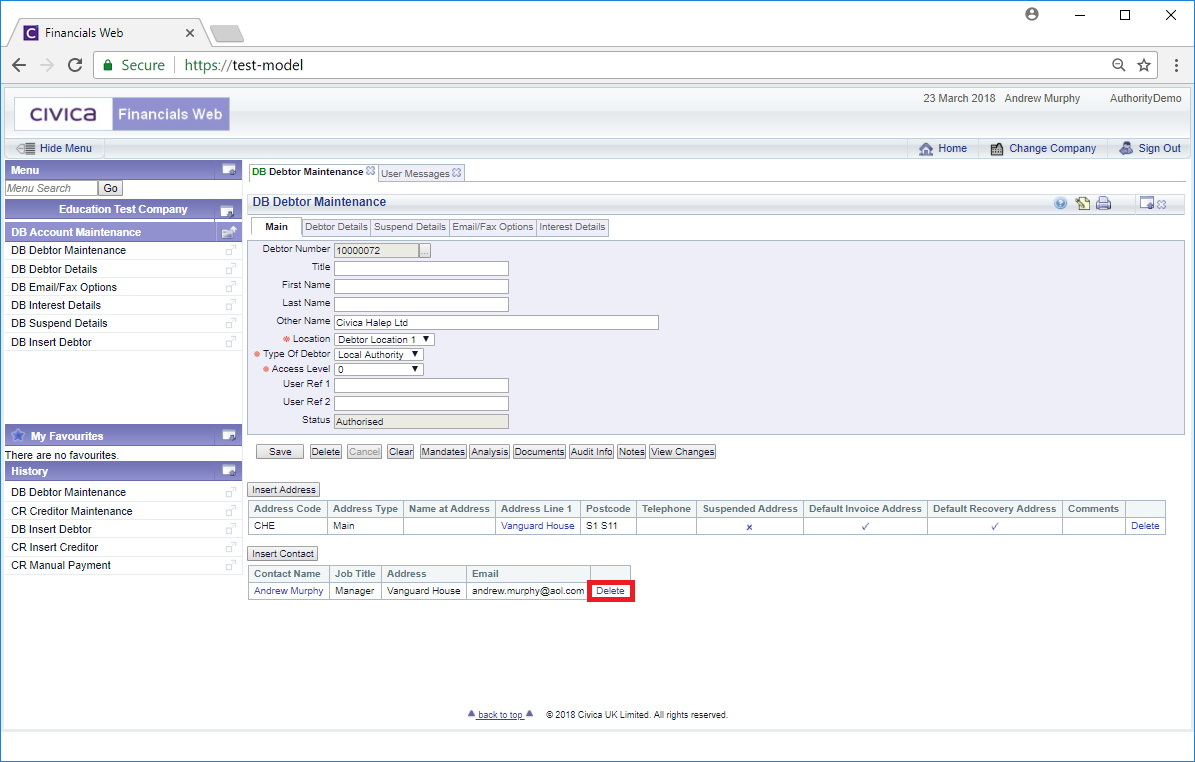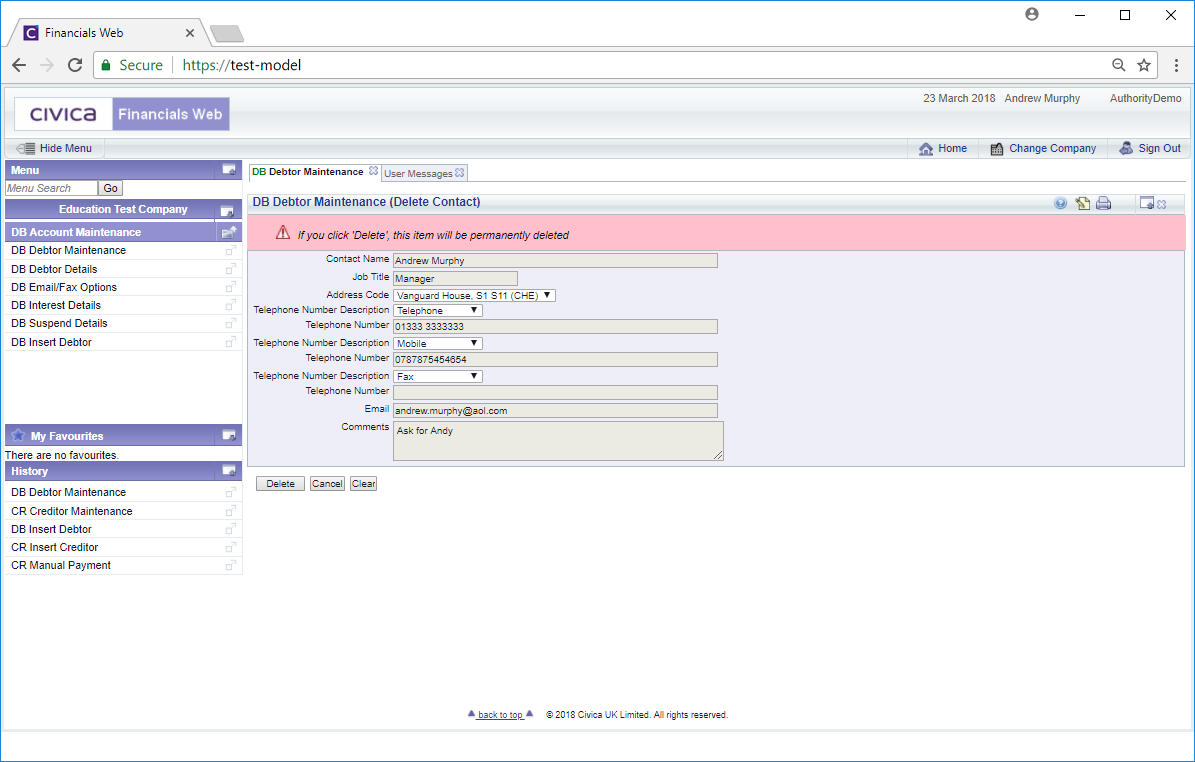To delete a Contact, click on the Delete option located at the end of the relevant Contact line on the Main tab in the DB Debtors Maintenance form:
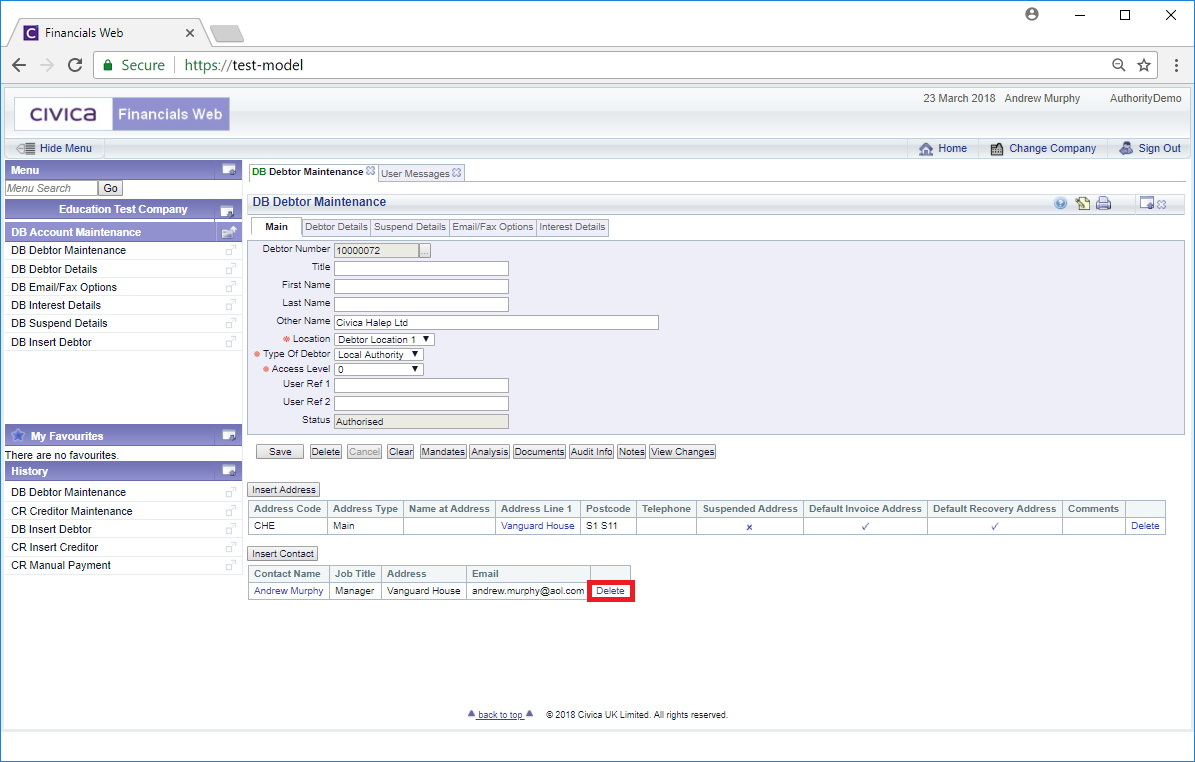
This will open the DB Debtor Maintenance (Delete Contact) form:
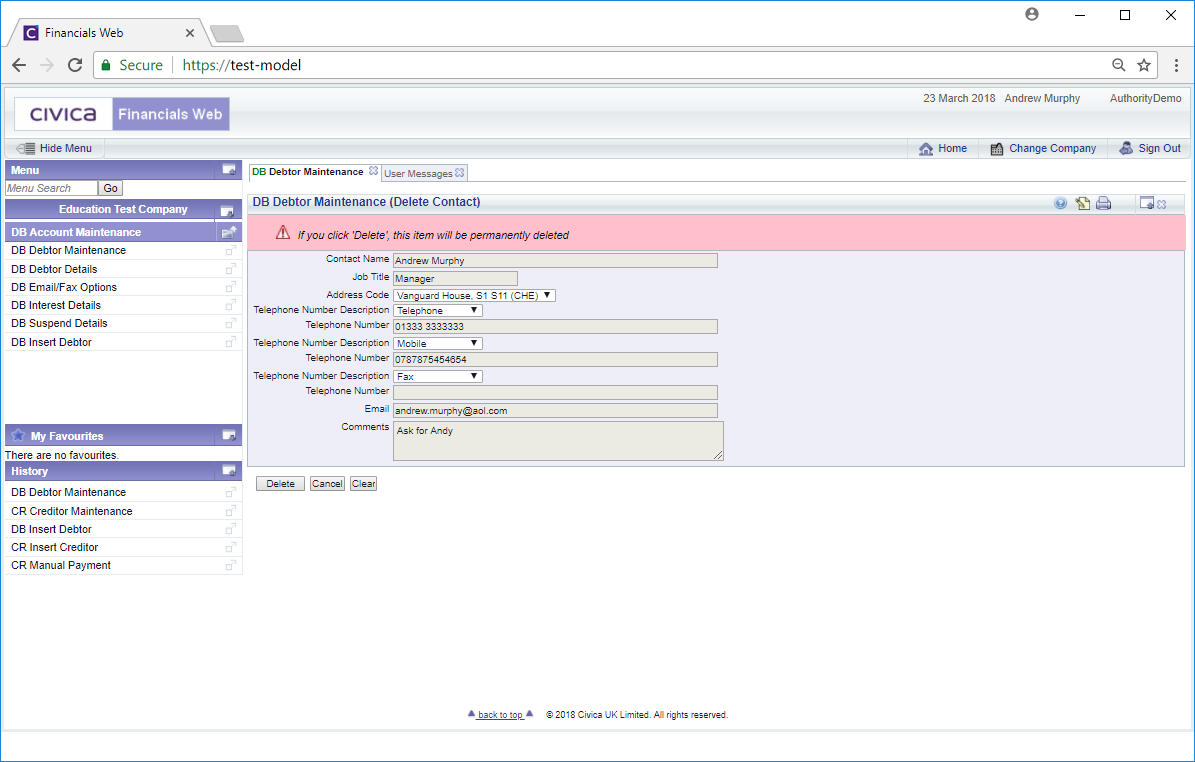
A warning is displayed stating that deleting will permanently delete the Contact line.
The following buttons are available:
 : Clicking on this button will return you to the Main tab on the DB Debtor Maintenance form and the Contact line will be permanently removed.
: Clicking on this button will return you to the Main tab on the DB Debtor Maintenance form and the Contact line will be permanently removed. : Clicking in this button will return you to the Main tab on the DB Debtor Maintenance form and the Contact line will not be removed.
: Clicking in this button will return you to the Main tab on the DB Debtor Maintenance form and the Contact line will not be removed. : Clicking on this button will return you to the original DB Debtor Maintenance form allowing you to search for a Debtor or create a new Debtor by using the
: Clicking on this button will return you to the original DB Debtor Maintenance form allowing you to search for a Debtor or create a new Debtor by using the  button. No change will be made to the Contact line.
button. No change will be made to the Contact line.