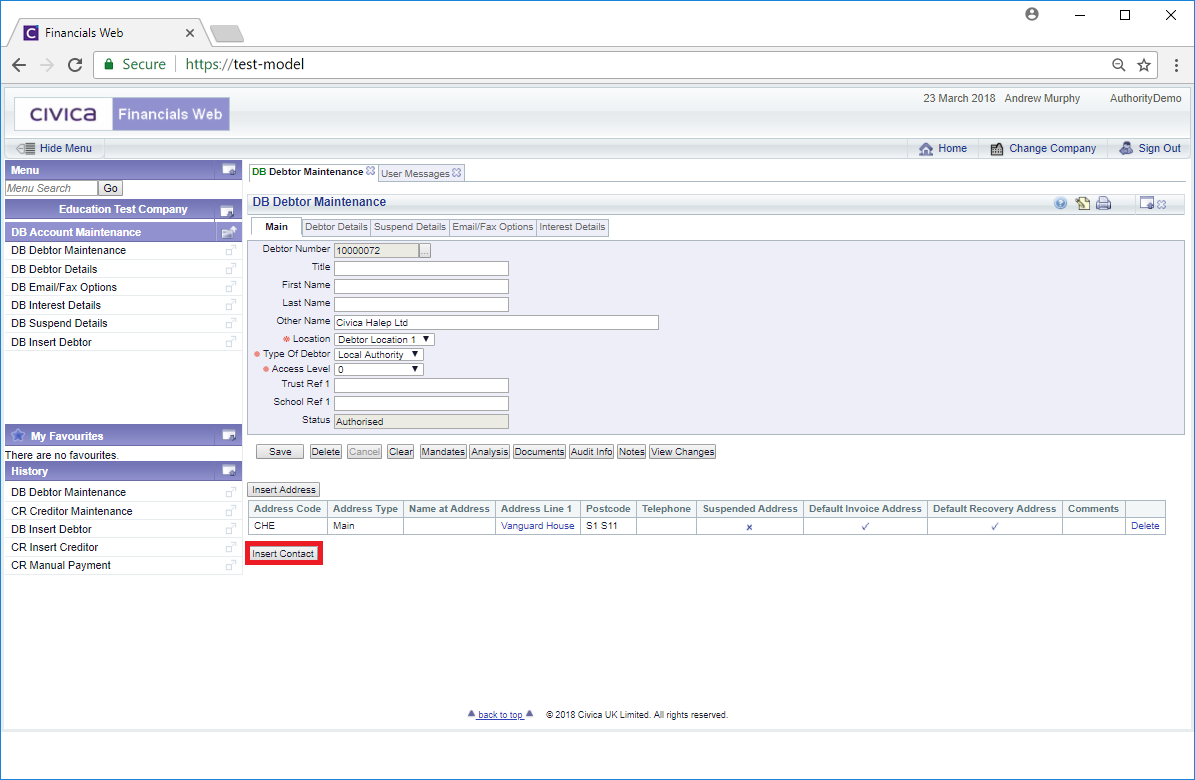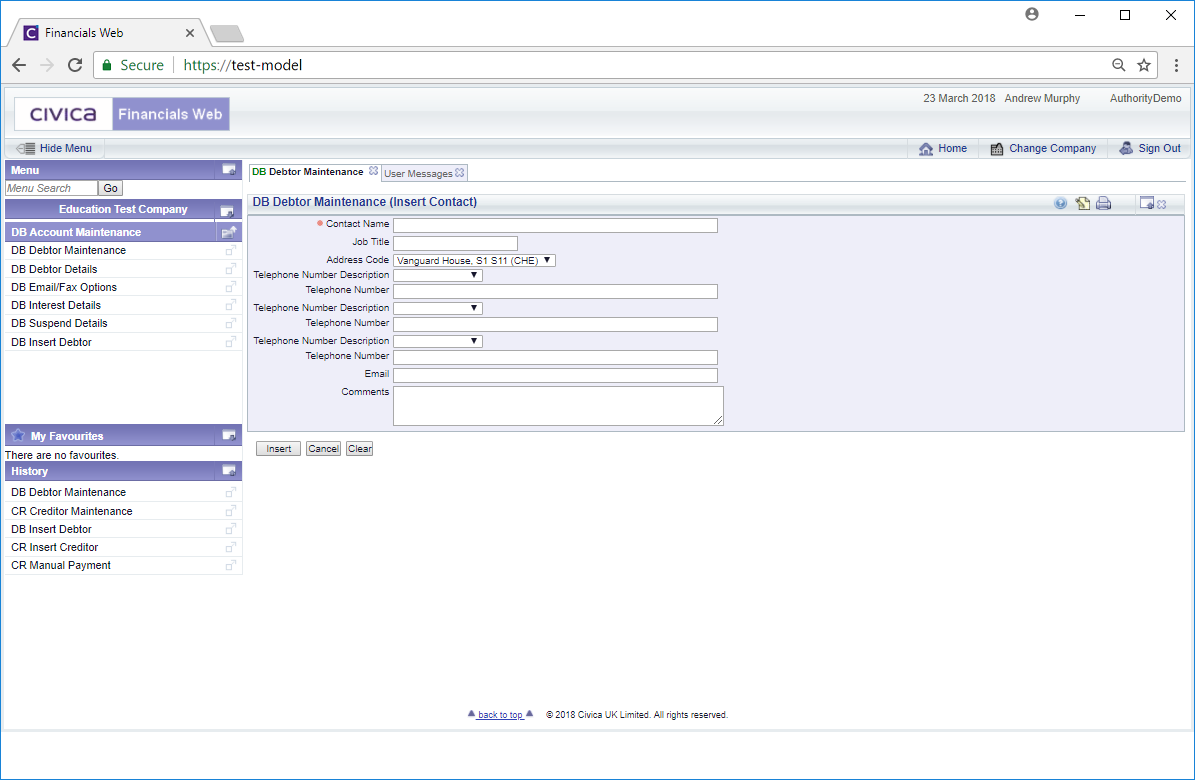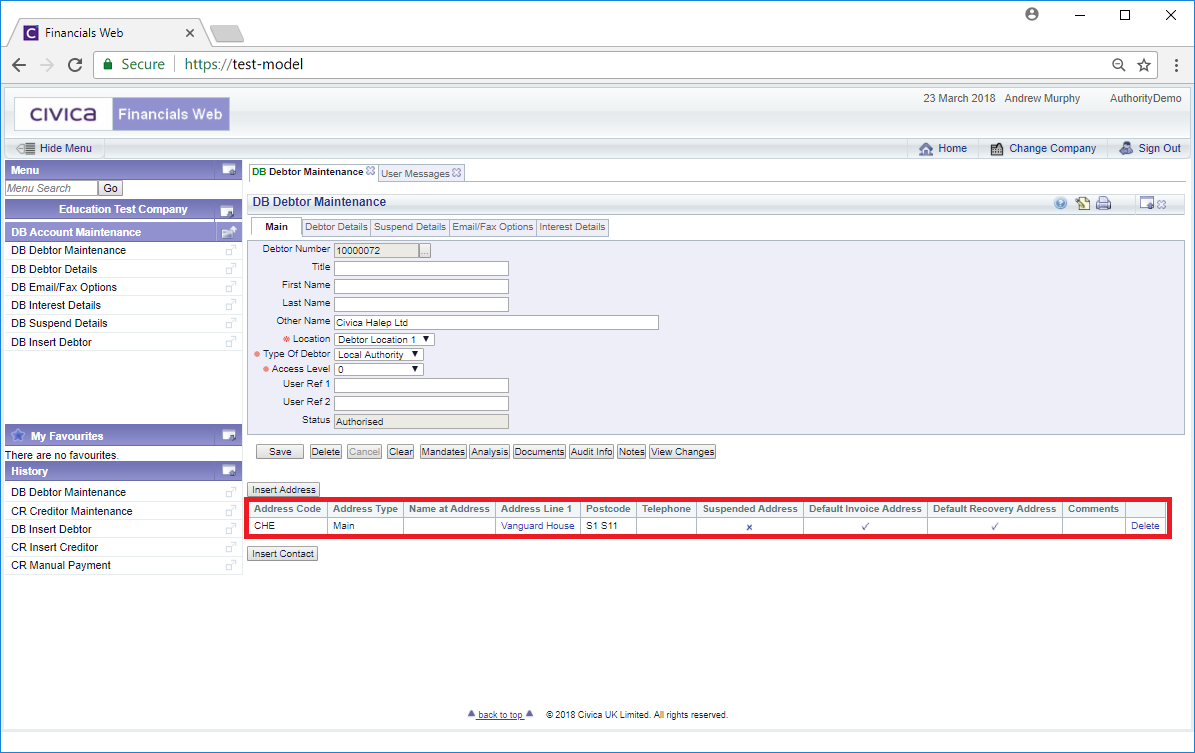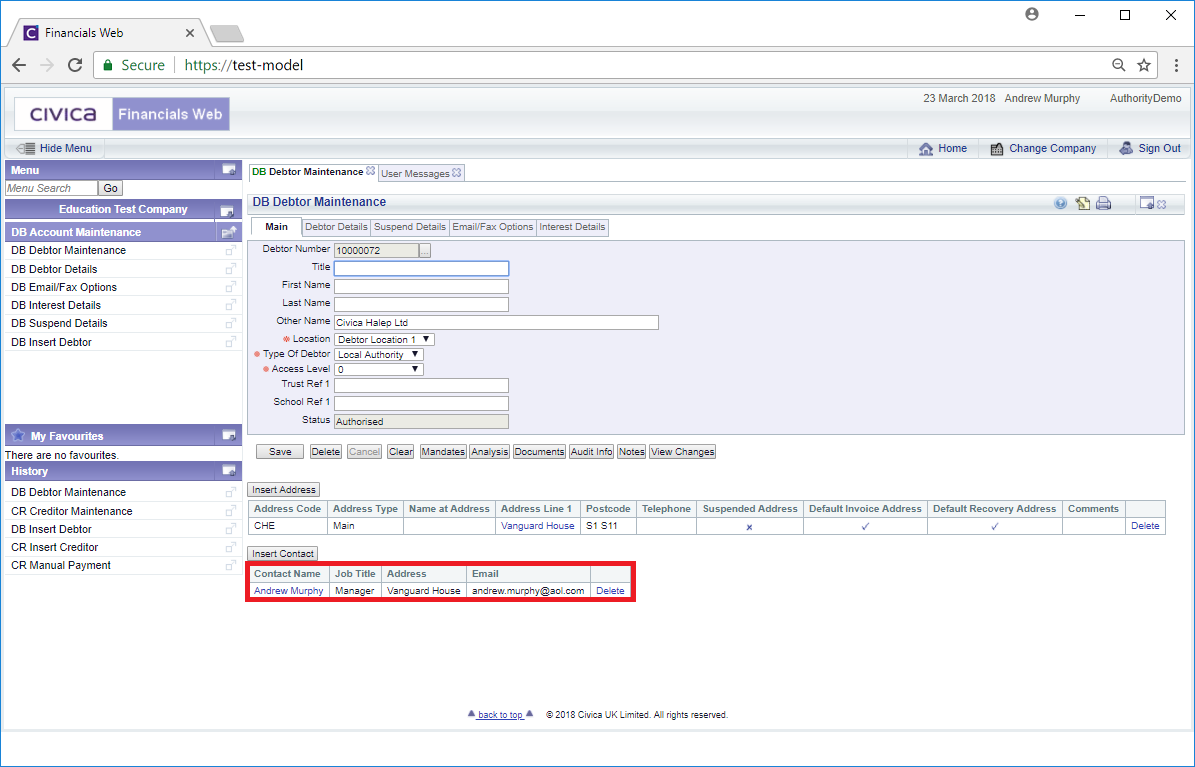To create a Contact click on the  button which is located near the bottom of the DB Debtor Maintenance form:
button which is located near the bottom of the DB Debtor Maintenance form:
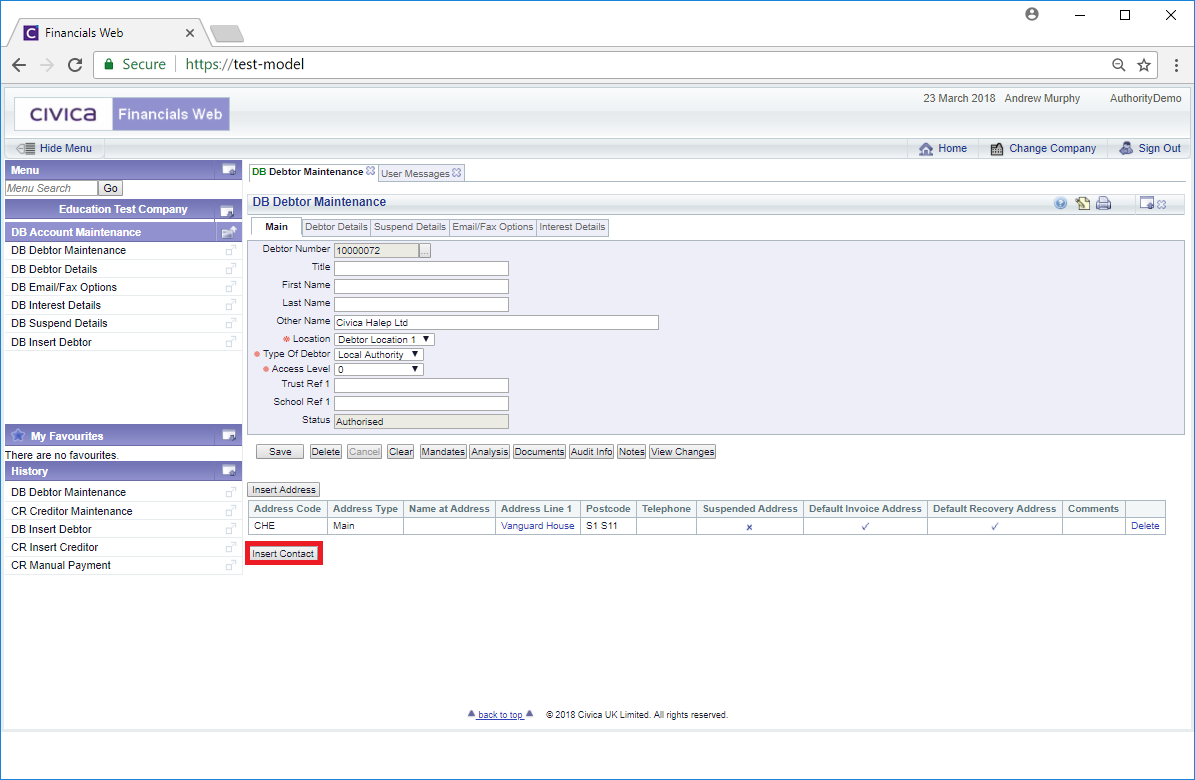
This will open the DB Debtor Maintenance (Insert Contact) form:
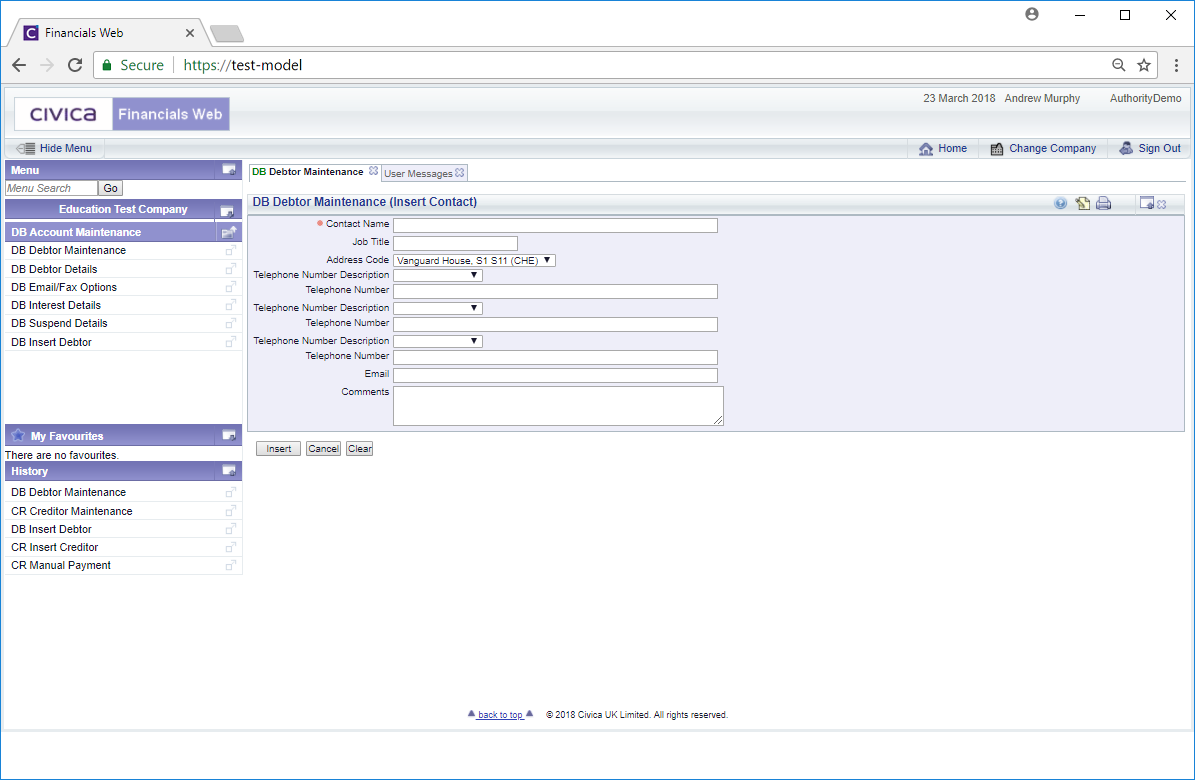
The form has the following fields (mandatory fields are donated with a red asterisk *):
- Contact Name: Add the name of the Contact
- Job Title: Add the job title for the Contact if available
- Address Code: Select the relevant option from this drop-down field. The options available will come from the Address lines section near the bottom of the Main tab of the DB Debtors Maintenance form:
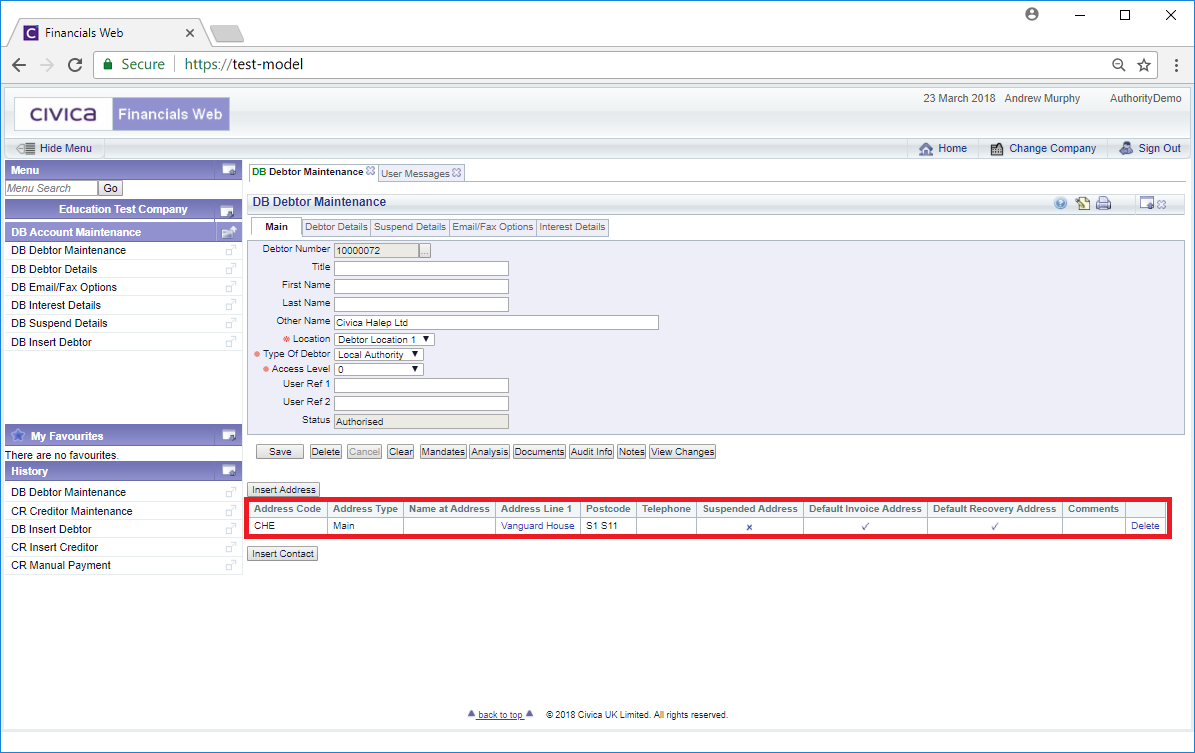
- Tel. Description and Tel Number fields: You can add up to three different telephone number for the Contact, e.g. one for Telephone, one for Mobile, one for Fax.
- Email: Add an email address for the Contact if available
- Comments: This is a general comments box to which you can add text that relate to the Contact.
The following buttons are also available:
 : Clicking on this button will return you to the Main tab on the DB Debtors Maintenance form and the new Contact Line will be added:
: Clicking on this button will return you to the Main tab on the DB Debtors Maintenance form and the new Contact Line will be added:
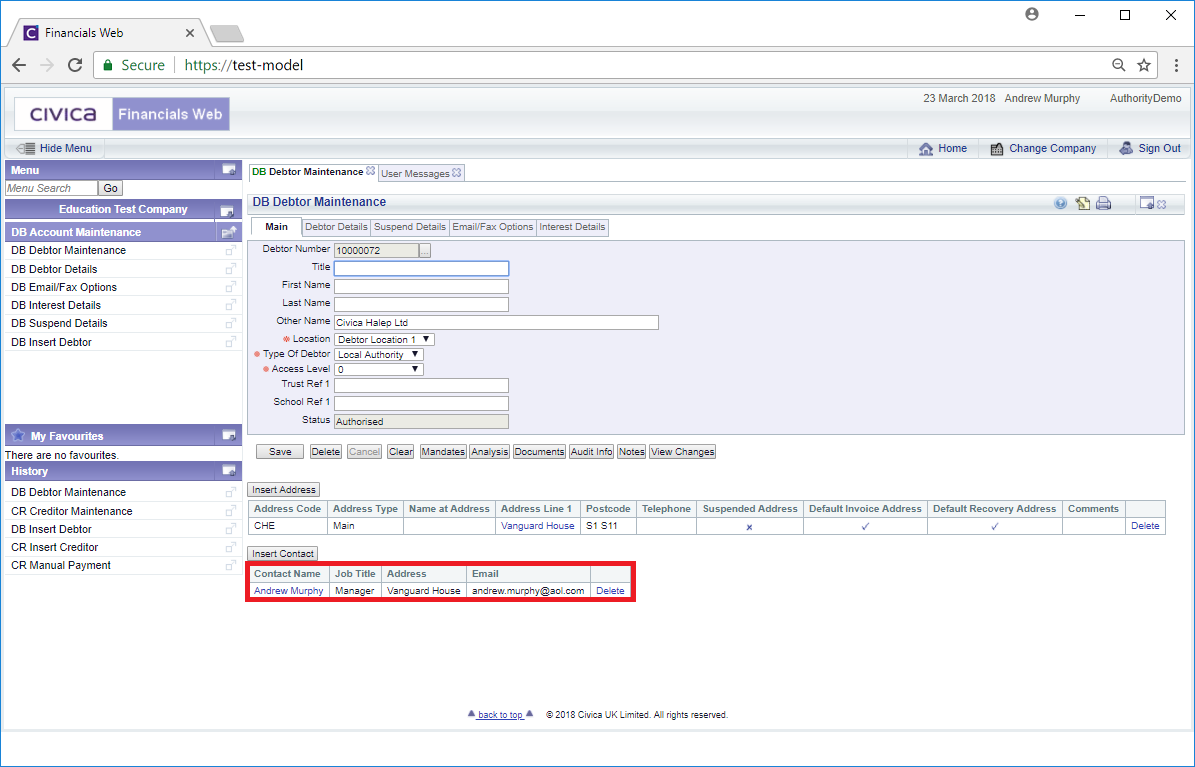
 : Clicking on this button will return you to the Main tab within the DB Debtors Maintenance form and no new Contact will be created
: Clicking on this button will return you to the Main tab within the DB Debtors Maintenance form and no new Contact will be created : Clicking on this button will return you to the original DB Debtors Maintenance form allowing you to search for a Debtor or create a new Debtor by using the
: Clicking on this button will return you to the original DB Debtors Maintenance form allowing you to search for a Debtor or create a new Debtor by using the  button. No new Contact line will be added to the Debtor.
button. No new Contact line will be added to the Debtor.
![]() button which is located near the bottom of the DB Debtor Maintenance form:
button which is located near the bottom of the DB Debtor Maintenance form: