Users will need to be created in the Financials Company module where they need access to any of the following modules in Financials:

This will include Trust Users, Business Managers, Budget Holders and Large Spend Approvers.
Trust and Business Managers will need access to these modules to input transactions, for example creating invoices in the Creditors module, journals in the General Ledger module and Income Receipts in the Cashbook Management module.
Budget Holders will need read only access to the General Ledger module in order to use the Enquiry facility to view Actuals v Budget figures. This allows them to drill down to the transaction level for all transactions that have gone through their budget. This includes Purchase Orders as Commitments, Debtor and Creditor invoices, GL Journals and Cashbook receipts/payments. When a Budget Holder accesses the General Ledger module they will see the following menu:
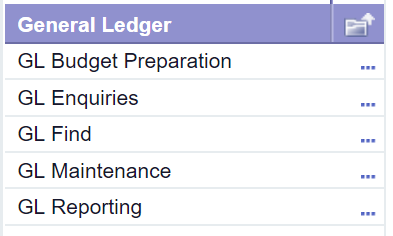
All Users needing access to the modules in Financials are created in the same way on the Finance Company module. The options selected when creating Users in this module will be based on their role and will determine what they can see when they access these modules.
It is recommended that the copy facility is used to create the User, copying an existing User who has the same role and with the same Department (Academy/School) as the User being created, e.g. a Trust User, Business Manager Budget Holder or Large Spend Approver.
To create a User in the Financials Company module follow the steps below:
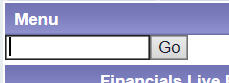
Then click on the  button
button
 button
button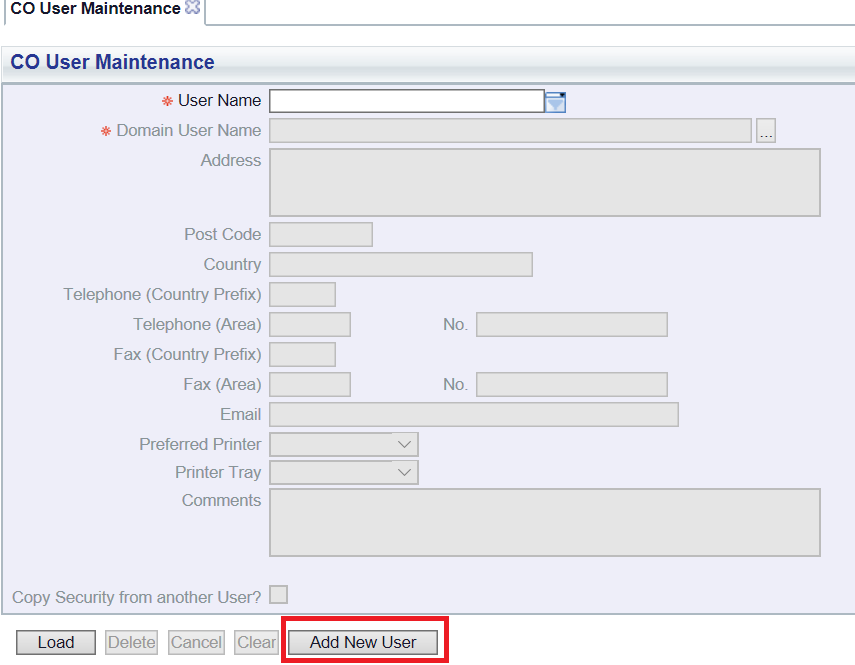
 button:
button: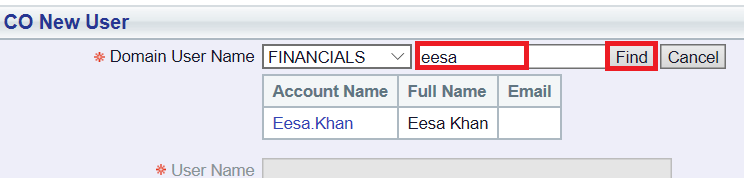
The User's name should appear in the list.
Where the required User does not appear in this list then try searching by their surname or full name e.g. instead of adding Jenny, add Jennifer.
 button. Further fields will become available on the form
button. Further fields will become available on the formIn the From User field add an existing User that has the same role as the User you are creating - particularly a User that has the same Department (Academy/School)
Where a Budget Holder is being created then add an existing Budget Holder to this field.
Deselect the Copy FW Access option as Financials Web access will be provided to the User when they are created in the FW User Maintenance form, as detailed in the Creating FW Users section.
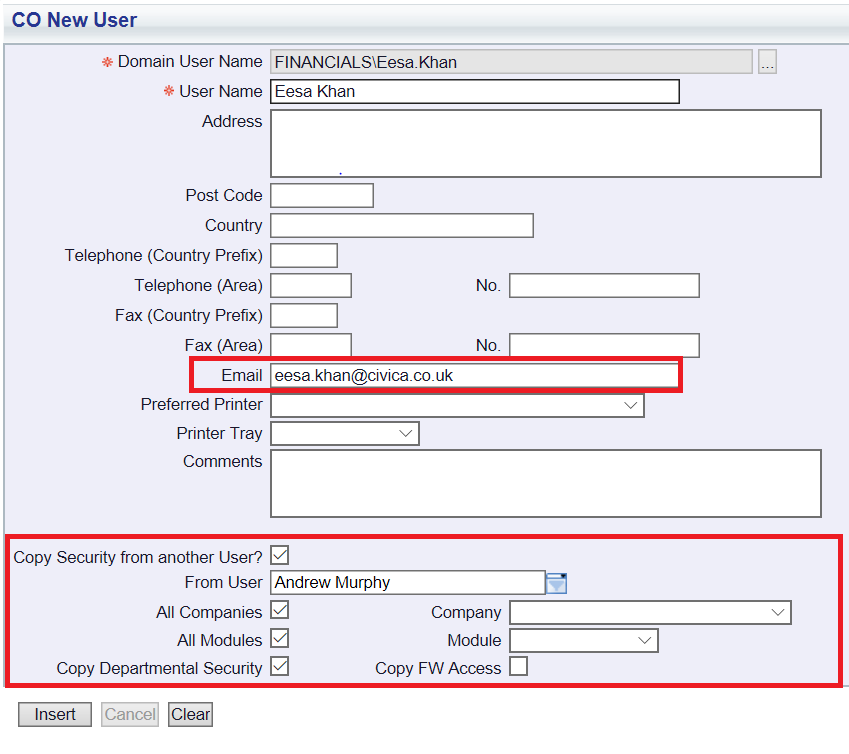
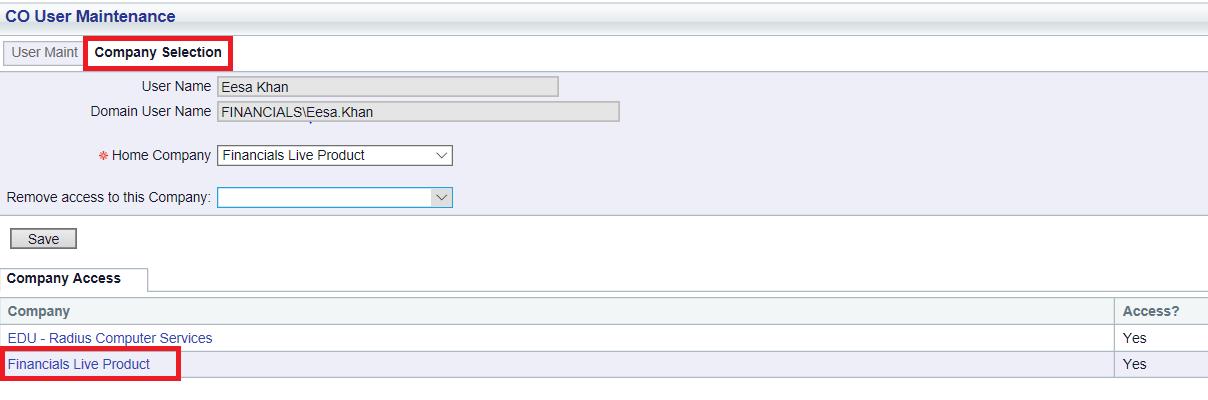
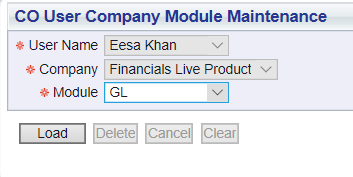
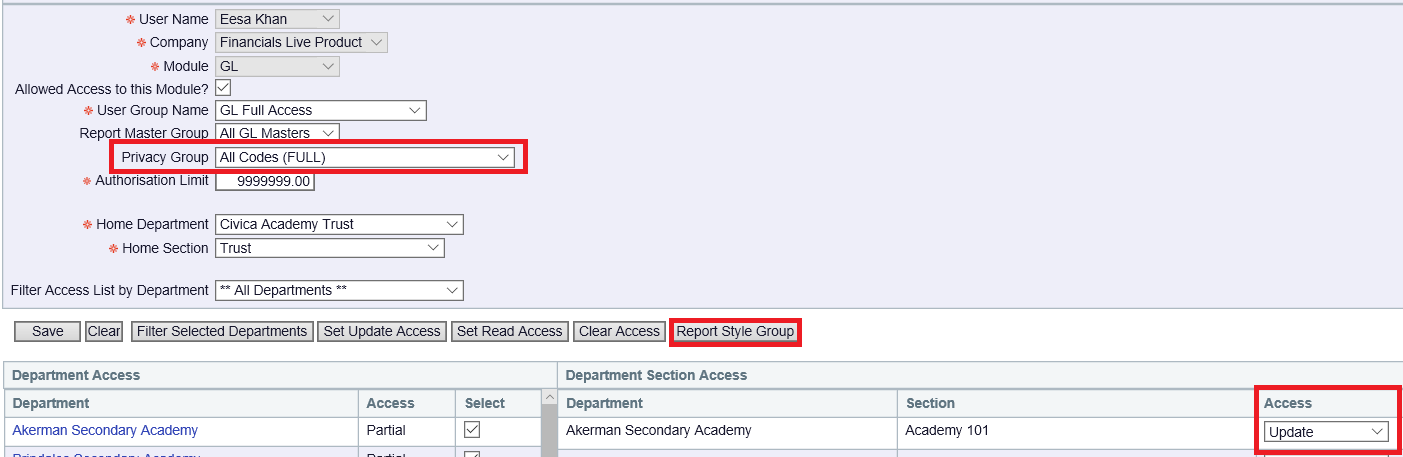
For Budget Holders this should set to Read, which means they can only enquire in the General Ledger and not add/amend any transactions.
For all other Users, this should be set to Update so that they can post transactions into the General Ledger. Where the User needs access to any other Department displayed in the Grid, ensure these are also set to Update.
Select the tick box in the Access Right column. Click on the ![]() button and then the
button and then the ![]() button to close the form:
button to close the form:
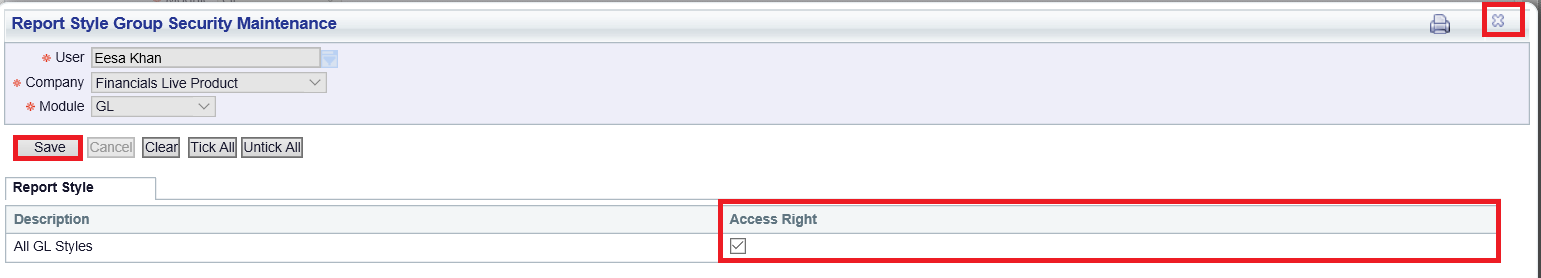
You will be returned to the previous form.
Further steps may be required dependent on the type of User, as detailed below:
Where a Budget Holder or Large Spend Approvers is being created, no further action is required. The User has been created in the Financials Company module.
Where a Trust User or Business Manager is being created, please follow the steps below:
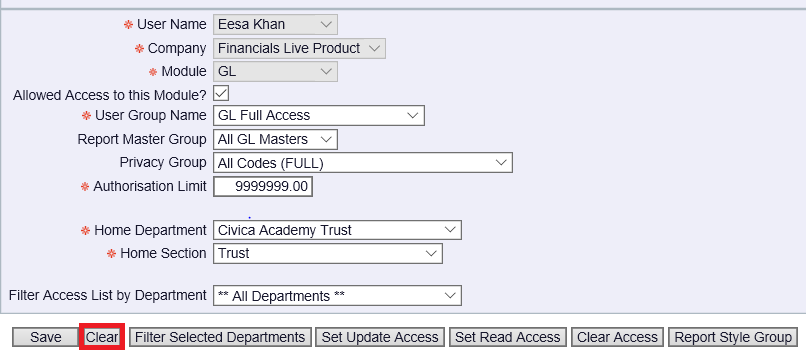
Only the following fields will be displayed:
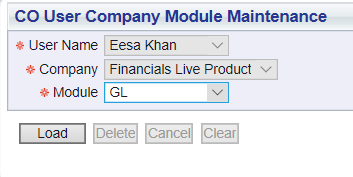
These Users will need access to all the models in Financials and you will need to provide access to all the modules individually, ensuring that the correct Privacy Groups is added, access to the Report Style Group is provided and that the relevant Department access is set to Update.
 button:
button: