Users need to be created in Financials Web in order to be granted access to the FinanacialsLIVE modules, e.g. Creditors, Debtors, Purchasing etc.
For Trust and Business Managers access to FTP (File Transfer Protocol) can also be granted which will allow them to download BACS files and upload Bank Statements.
To create a User follow the steps below:
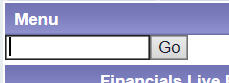
Then click on the  button
button
 button
button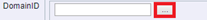 , and the form will expand.
, and the form will expand. button and select the required User from the list of options displayed.
button and select the required User from the list of options displayed.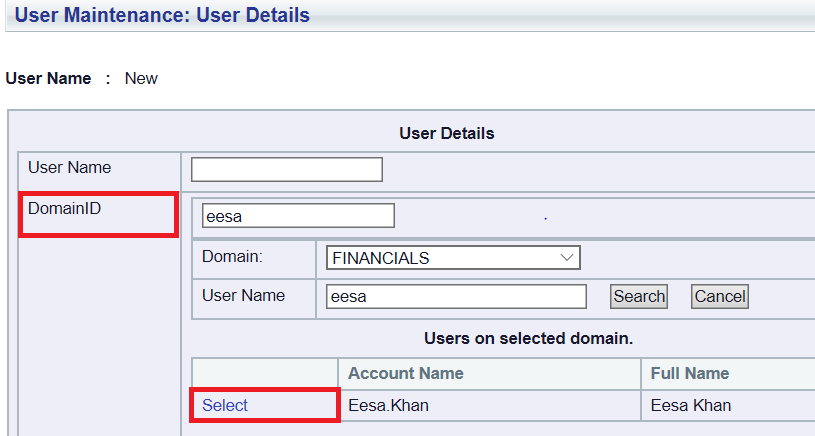
Where the required User is not displayed on the list try searching using their surname or their full first name, e.g. rather than adding Jenny, add Jennifer.
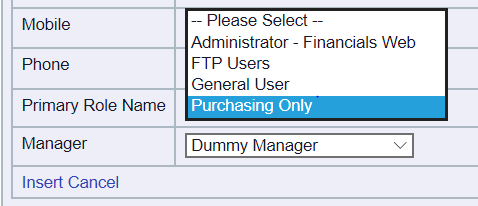
Add the User’s main role. Trust and Business Manager Users primarily work in the Financials modules such as Creditors and Debtors so their main role will be General User, whereas CANREQ Users, i.e. Requisitioning Users, only need access to the Purchasing module so their main role will be Purchasing Only.
Select one of the following options dependent on the User:

Please note: The above illustration is for a CANREQ Users, i.e. a Requisitioning User - different options will have been added for other Users.
Further steps are required for each User, as detailed below:
Click on Add Module in the User Modules section:
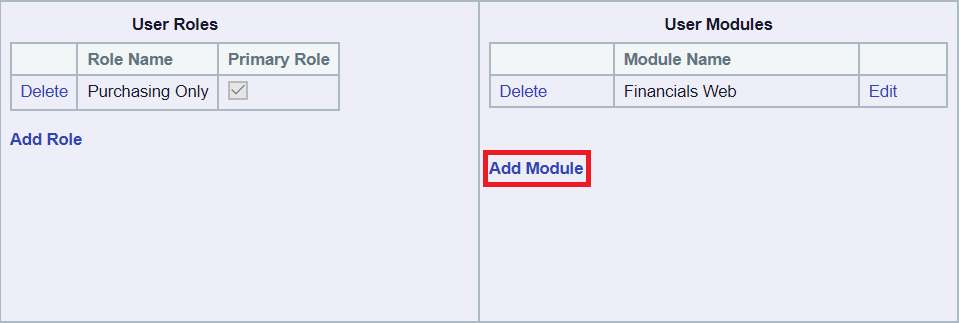
Select the Purchasing option from the drop down list and click on the Insert option.
Purchasing will now be on the list in the User Modules section.
Click on the Add Module option in the User Modules section:
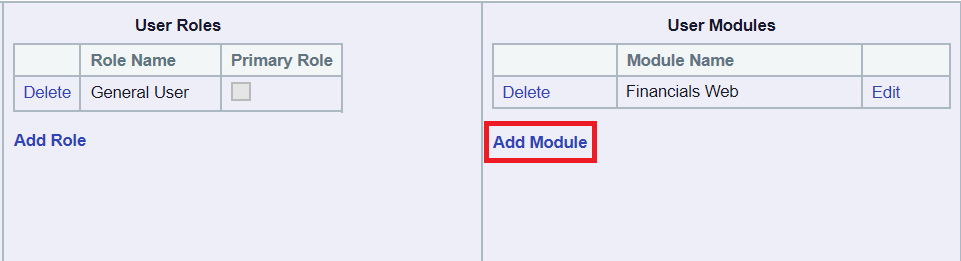
Purchasing will now be on the list in the User Modules section.
Click on Add Module option again and select Financials from the drop down list. Click the Insert option.
Financials will now also be on the list in the User Modules section.
Click on the Add Module option in the User Modules section:
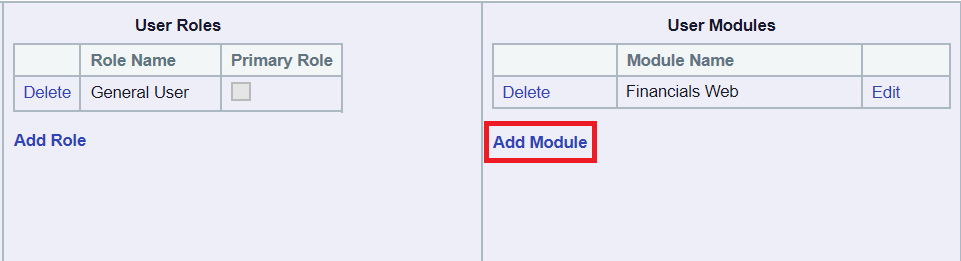
Purchasing will now be on the list in the User Modules section.
Financials will now also be on the list in the User Modules section.
In addition these Users may also need access to FTP (File Transfer Protocol) in order to upload Bank Statements and to download BACS files.
Where this is the case click on the Add Role option in the User Roles section:
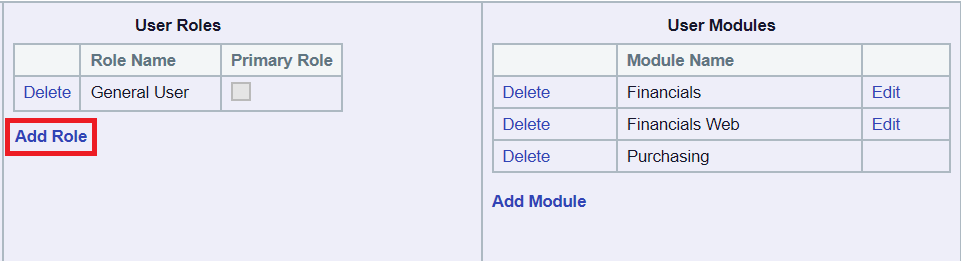
Select the FTP option that is followed by their Department (academy/school number) and click on the Insert option:
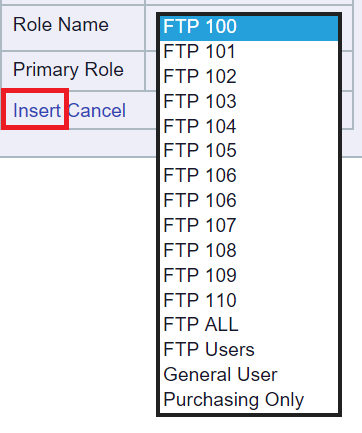
The selected FTP option will now also be on the list in the User Roles section.
The User has now been created in the FW User Maintenance form.
The Username used to log into FinancialsLIVE will be as per the User's DomainID, e.g. Financials\Eesa.Khan. The password will be provided by Civica where you are our hosted client, or if not hosted, by your administrator, e.g. by your IT Department.