Where the Journal has not yet been authorised the GL Standard Journal form will displays the following details of the Journal:
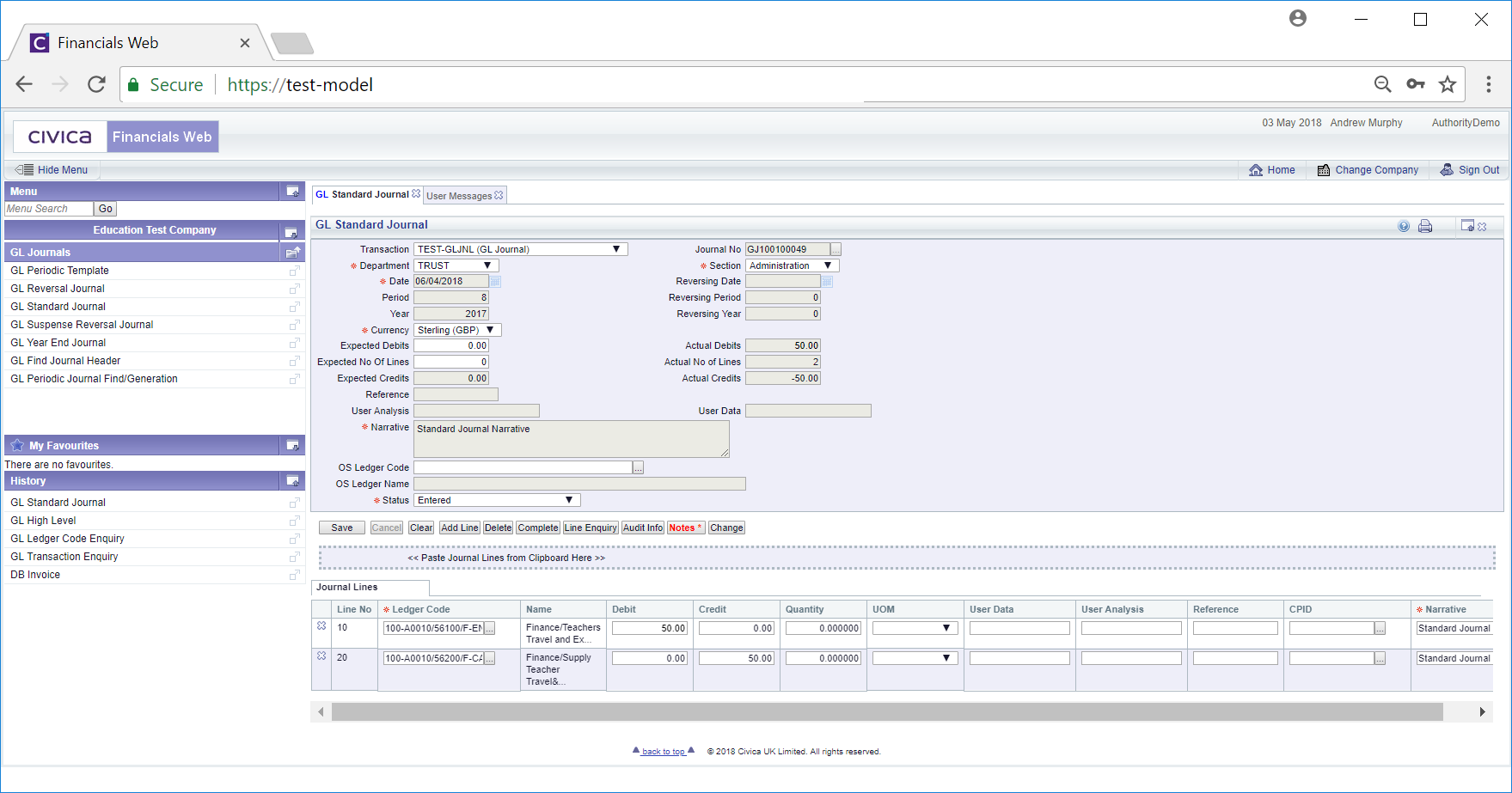
Please note: a Page View version of the form may be displayed instead where there are a substantial number of Lines in the Grid at the bottom of the form. In this version there will be more than one page available on the Grid. The functionality will be the same as detailed below - the only difference is that there will be an Edit link to the left of each Line that will allow you to amended or remove that Line.
As the Journal has not yet been authorised certain fields on the form can be amended. If a Grid is displayed at the bottom of the form, the fields in each Line on the Grid can be amended or removed. Lines can be removed by clicking on the  button to the left of the Line.
button to the left of the Line.
The following buttons available are:
 : Click on this button to save any changes made to fields on the form or to the Grid
: Click on this button to save any changes made to fields on the form or to the Grid : Clicking on this button will clear the fields on the form and remove the Grid from the bottom of the form. The original version of the form will be displayed allowing you to create a new Journal or search for an existing one.
: Clicking on this button will clear the fields on the form and remove the Grid from the bottom of the form. The original version of the form will be displayed allowing you to create a new Journal or search for an existing one. : Clicking on this form will add a new Line to the Grid. Add the required details to the Line. If a Grid is not already displayed, clicking on this button will create the Grid with a new line. It can be subsequently removed by clicking on the
: Clicking on this form will add a new Line to the Grid. Add the required details to the Line. If a Grid is not already displayed, clicking on this button will create the Grid with a new line. It can be subsequently removed by clicking on the  button to the left of the Line. Once saved this will revert to a
button to the left of the Line. Once saved this will revert to a  button.
button. : Clicking on this button will delete the Journal. A message will be displayed asking you to confirm that you wish to delete it.
: Clicking on this button will delete the Journal. A message will be displayed asking you to confirm that you wish to delete it. : Clicking on this button will open the Audit Info screen providing audit details on the Journal. This screen is further detailed in the Audit Info section.
: Clicking on this button will open the Audit Info screen providing audit details on the Journal. This screen is further detailed in the Audit Info section. : Clicking on this button will allow you to add a note to the Journal. Where this button is displayed as
: Clicking on this button will allow you to add a note to the Journal. Where this button is displayed as  there are existing notes that can be viewed. Notes are further detailed in the Notes section.
there are existing notes that can be viewed. Notes are further detailed in the Notes section. : Clicking on the button will open the GL Change Journal form and will allow you to change the Department and Section fields on the Journal. This form is further detailed in the Change Journal section.
: Clicking on the button will open the GL Change Journal form and will allow you to change the Department and Section fields on the Journal. This form is further detailed in the Change Journal section. : This button will only be enabled where at least one Line had been added to the Grid at the bottom of the form. Click on this button and if the Status is at
: This button will only be enabled where at least one Line had been added to the Grid at the bottom of the form. Click on this button and if the Status is at  and it needs to be authorised it will move to
and it needs to be authorised it will move to 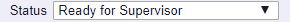 . If it does not need to be authorised it will move to
. If it does not need to be authorised it will move to 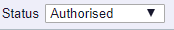 .
.If the status is 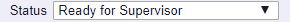 , the
, the  button will only be enabled if you have the user rights to authorise these types of Journal. If enabled clicking on the button will move the Status to
button will only be enabled if you have the user rights to authorise these types of Journal. If enabled clicking on the button will move the Status to 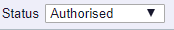 .
.
One the Status has been moved to 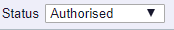 the form will change to the GL Standard Journal (ReadOnly) form. This form is further detailed in the Viewing Standard Journals section.
the form will change to the GL Standard Journal (ReadOnly) form. This form is further detailed in the Viewing Standard Journals section.