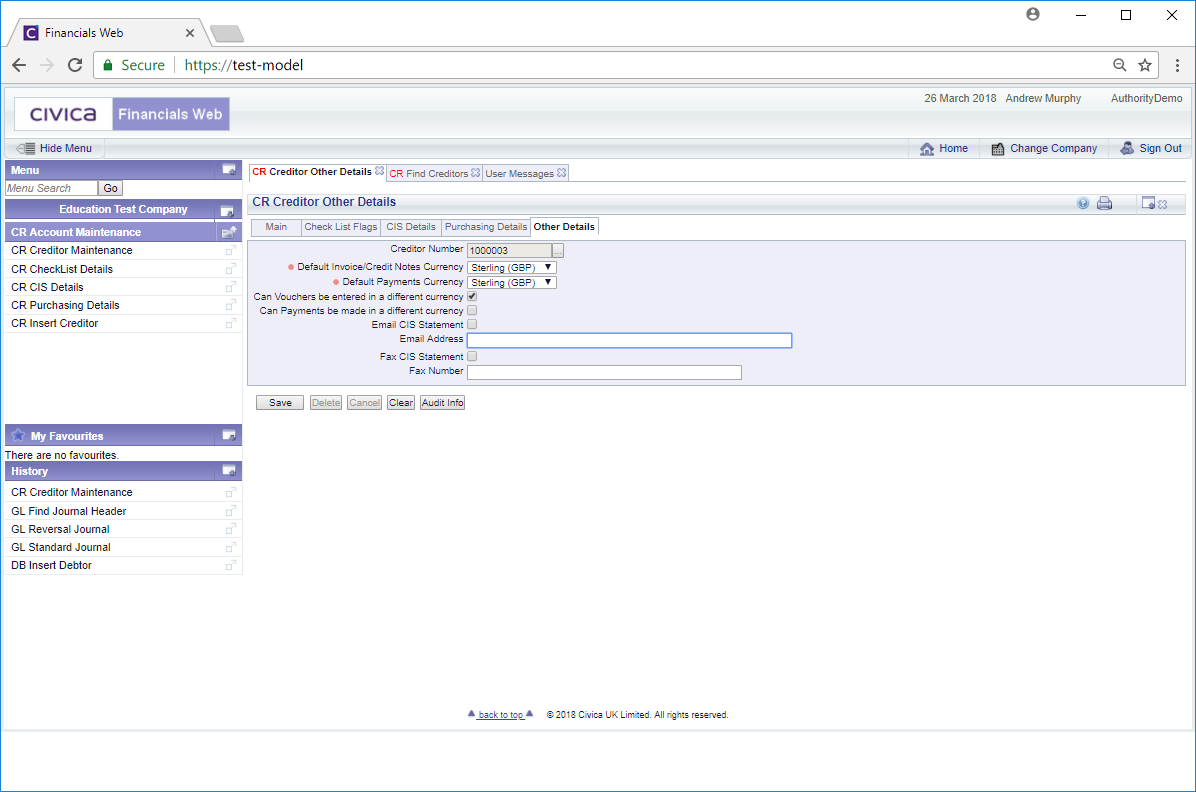Clicking on the Other Details tab will open the CR Creditor Other Details form:
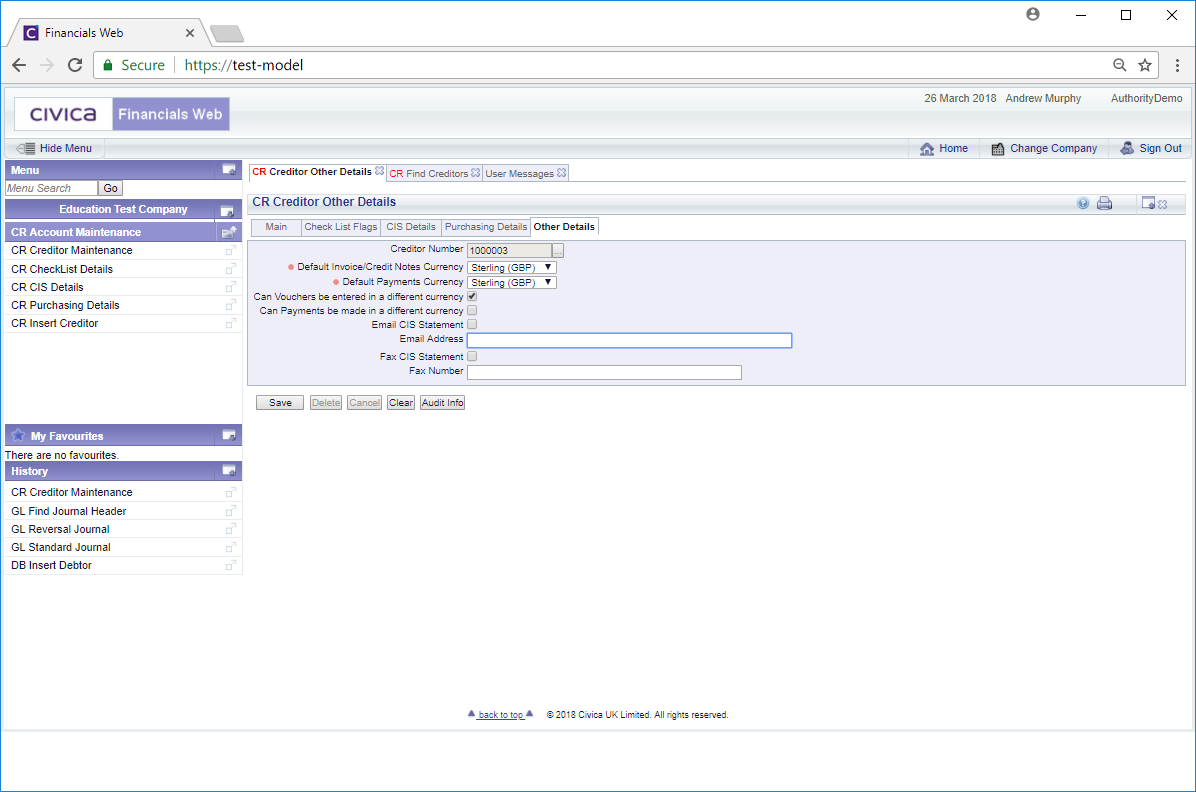
This form allows you to change the currency options for the Creditor, if required.
The options with regard to C.I.S. can be ignored as this functionality is not currently available.
The buttons on this tab include the following:
 : Clicking on this button will save any changes.
: Clicking on this button will save any changes. : Clicking on this will return you to the original CR Creditors Maintenance form where you can search for a Creditor or create a new Creditor vis the
: Clicking on this will return you to the original CR Creditors Maintenance form where you can search for a Creditor or create a new Creditor vis the  button. Any unsaved changes will be lost.
button. Any unsaved changes will be lost. : Clicking on this button will provide Audit details for the Creditor. This is further detailed in the Audit Info section.
: Clicking on this button will provide Audit details for the Creditor. This is further detailed in the Audit Info section.