The GL Journal Enquiry screen can be accessed by clicking on the link in the Jnl No column on the Grid in various forms within the General Ledger module.
The GL Journal Enquiry screen will open:
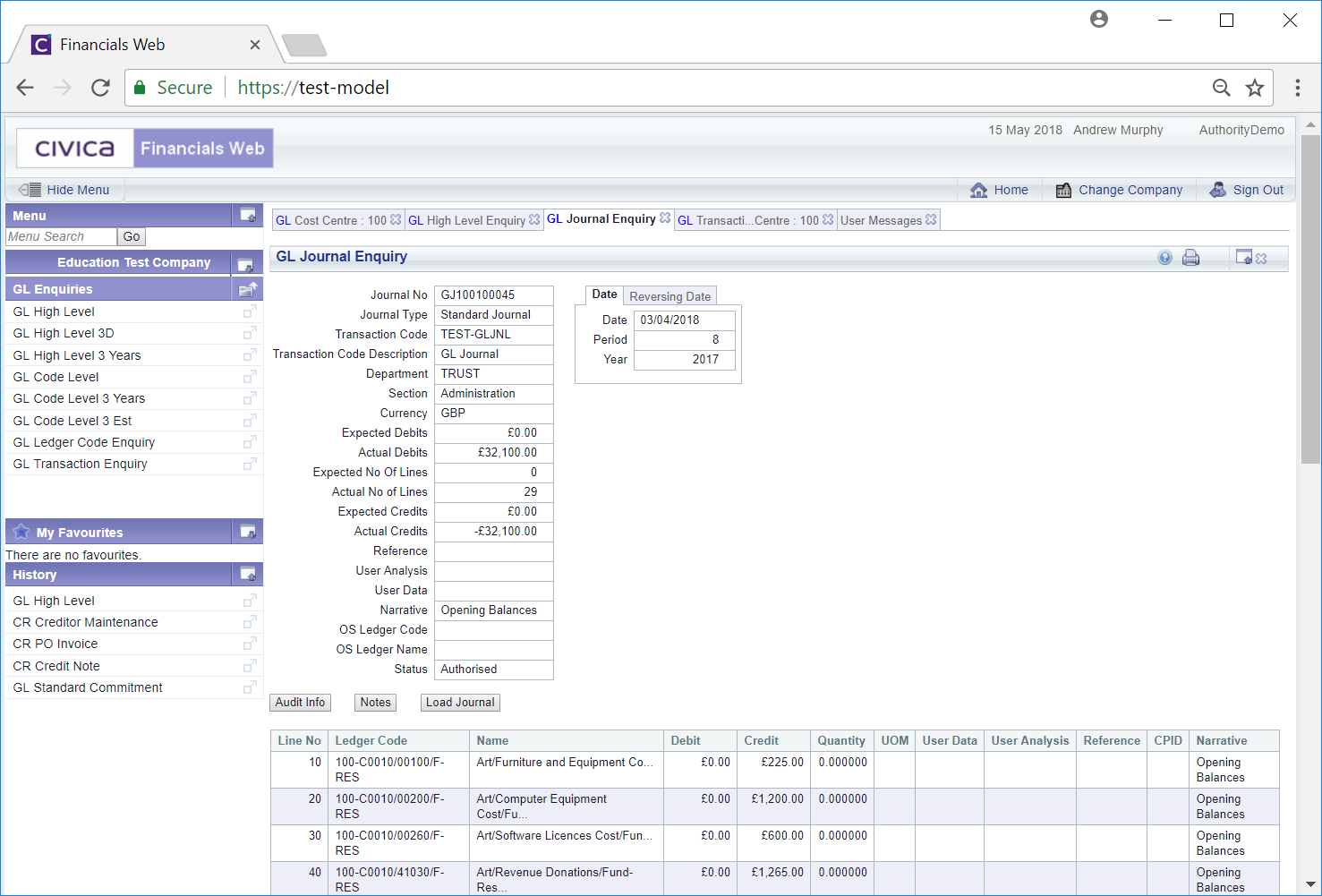
This screen provides further details of the selected Journal.
A tabular section is available on the right of the screen:
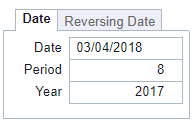
Clicking on the Reversing Date tab will provide the following:
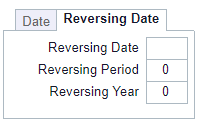
The following buttons are available on the GL Journal Enquiries screen:
 : Clicking on this button will open the Audit Info screen providing audit details for the Journal. This is further detailed in the Audit Info section.
: Clicking on this button will open the Audit Info screen providing audit details for the Journal. This is further detailed in the Audit Info section. : Clicking on this button will allow you to add a note re the Journal. Where this button is displayed as
: Clicking on this button will allow you to add a note re the Journal. Where this button is displayed as  there are existing notes that can be viewed. Notes are further detailed in the Notes section.
there are existing notes that can be viewed. Notes are further detailed in the Notes section.