The Income and Expenditure Cross Tab Detailed Report provides Detail Code information on Income and Expenditure for the Full Year or Year-to-Date Actuals for a specified Year.
The Report is similar to the Income and Expenditure Cross Tab Summary Report but is broken down into Detail Code level.
The details are displayed in a tabular format, an example of which is displayed below:
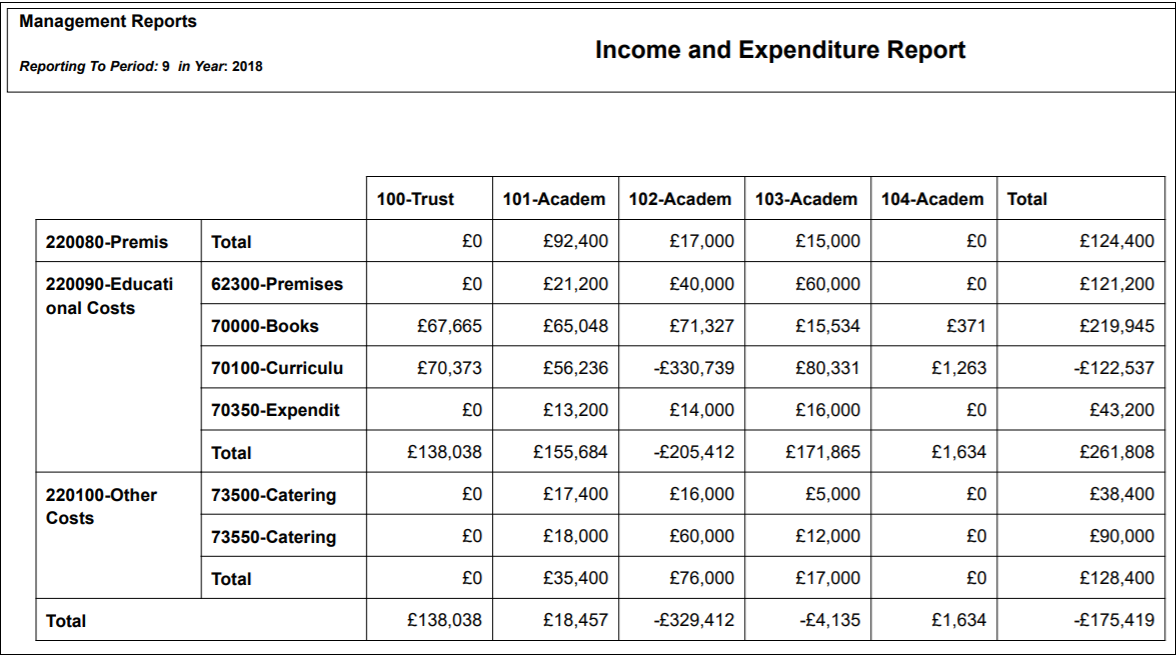
To run the Report the following options should be added to these fields on the GL Job Request form:
- Report Master: Management Reports
- Report Folder: All Styles
- Report Style: Income and Expenditure Cross Tab Detailed
Click on the  button and the following Parameters and Criteria will be displayed in a Grid at the bottom of the form:
button and the following Parameters and Criteria will be displayed in a Grid at the bottom of the form:
Parameters
The Parameters for this Report are as follows:
- Cost Centre Set: This field will default to 1 and should not be changed.
- Group 1 Dimension: This field will default to Cost and cannot be changed.
- Group 1 Level: This field will default to 4 and cannot be changed.
- Group 2 Dimension: This field will default to Detail and cannot be changed.
- Group 2 Level: This field will default to 22 and cannot be changed.
- Year: Ensure the Year that the Report is to cover is added to this field - it must be in the full year format, e.g. 2018.
- Period: Ensure the required Period is added to this field. The Report will provide details that is up to and including this Period, e.g. adding 6 will include details from Period 1 to 6 inclusive.
Where the Report is to include details for the full year, the last Period for the year should be added , i.e. 12.
- Currency Code: The default Currency Code will be added to this field and cannot be changed.
Criteria Fields
The Criterion for the Report is as follows:
- Cost code: This includes a range of Cost Centre codes to be included on the Report and can be changed if required.
Click on the  button.
button.
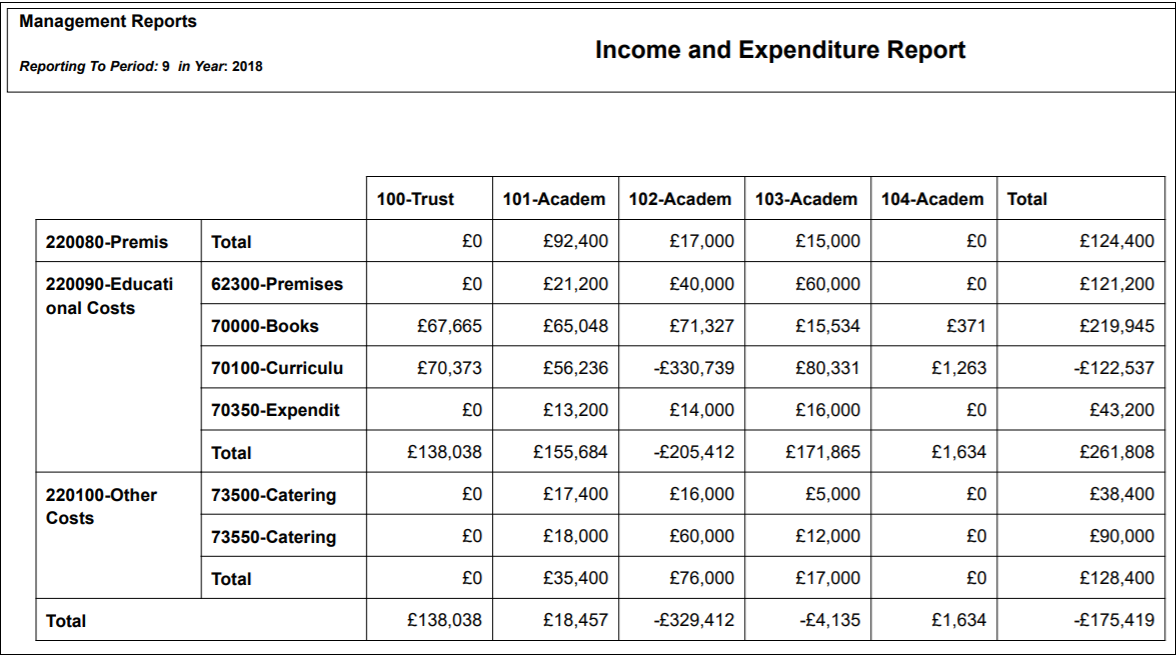
![]() button and the following Parameters and Criteria will be displayed in a Grid at the bottom of the form:
button and the following Parameters and Criteria will be displayed in a Grid at the bottom of the form:![]() button.
button.