The I and E With Current Period Summary Report provides a summary of Income and Expenditure totals for each Academy up to a specified Period within a specified Year - full year summary totals for Budget and Left to Spend details are also provided.
This is similar to the I and E With Current Period Detail Report but only displays summary totals.
An example of the Report is displayed below:
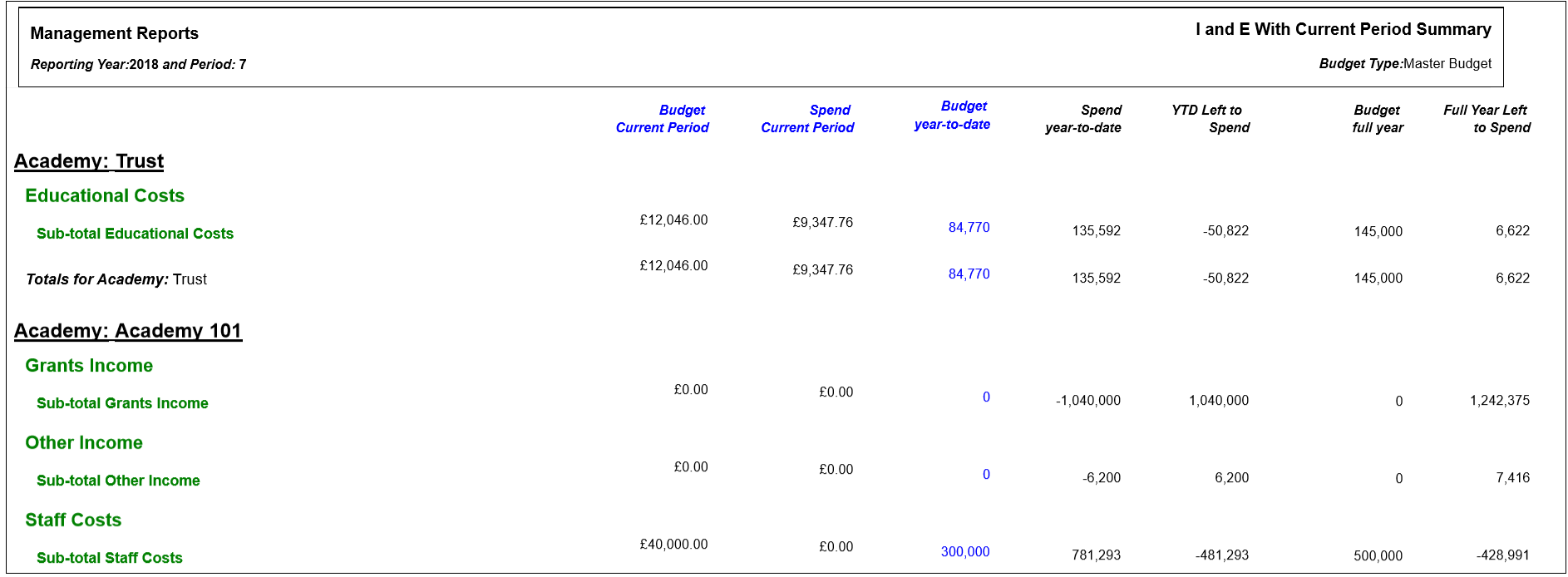
This shows the following columns:
- Budget Current Period: This displays the Budget for the specified Period.
- Spend Current Period: This displays the Spend in the specified Period.
- Budget year-to-date: This displays the Budget for the specified Year up to and including the specified Period.
- Spend year-to-date: This displays the Spend for the specified Year up to and including the specified Period.
- YTD Left to Spend: This is the amount in the Budget year-to-date column less the mount in the Spend year-to-date column, i.e the amount left to spend (or overspent if it is a negative figure) in the specified Year up to and including the specified Period.
- Budget full year: This displays the full year Budget for the specified Year.
- Full Year Left to Spend: This displays the amount left to spend for the full specified Year.
To run the Report the following options should be added to these fields on the GL Job Request form:
- Report Master: Management Reports
- Report Folder: All Styles
- Report Style: I and E With Current Period Summary
Click on the  button and the following Parameters and Criteria will be displayed in a Grid at the bottom of the form:
button and the following Parameters and Criteria will be displayed in a Grid at the bottom of the form:
Parameters
The Parameters for this Report are as follows:
- Cost Centre Set: This field will default to 1 and should not be changed.
- Currency Code: Ensure the required Currency Code is added to this field, e.g. GBP.
- Group 1 Dimension: This field will default to Cost and should not be changed.
- Group 1 Level: This field will default to 4 and should not be changed.
- Group 2 Dimension: This field will default to Detail and should not be changed.
- Group 2 Level: This field will default to 22 and should not be changed.
- Group 3 Dimension: This field will default to Detail and should not be changed.
- Group 3 Level: This field will default to 23 and should not be changed.
- Year: Ensure the Year that the Report is to cover is added to this field - it must be in the full year format, e.g. 2018.
- Period: Ensure the required Period is added to this field. The Report will provide details for this Period (as the current Period) and for Year-to-Date amounts, that is up to and including this Period, e.g. adding 6 will include details from Period 1 to 6 inclusive.
Criteria Fields
The Criteria for the Report is as follows:
- Cost code: This includes a range of Cost Centre codes to be included on the Report and can be changed if required.
Click on the  button.
button.
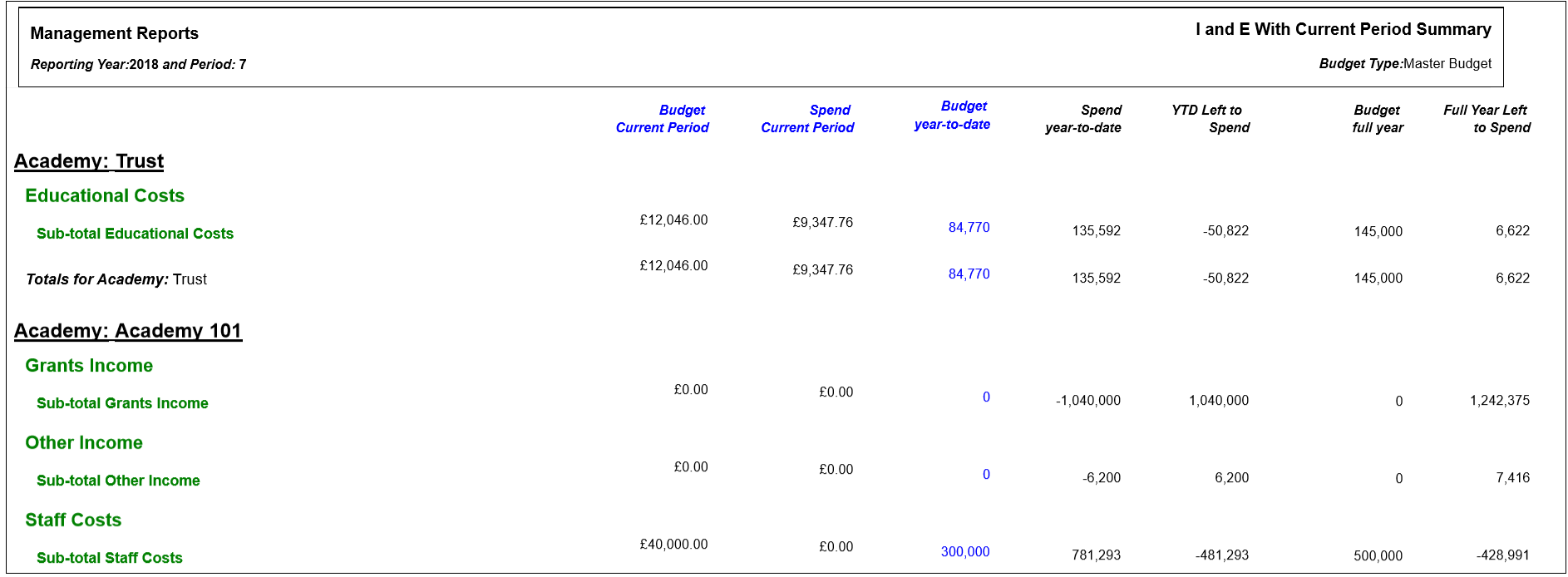
![]() button and the following Parameters and Criteria will be displayed in a Grid at the bottom of the form:
button and the following Parameters and Criteria will be displayed in a Grid at the bottom of the form:![]() button.
button.