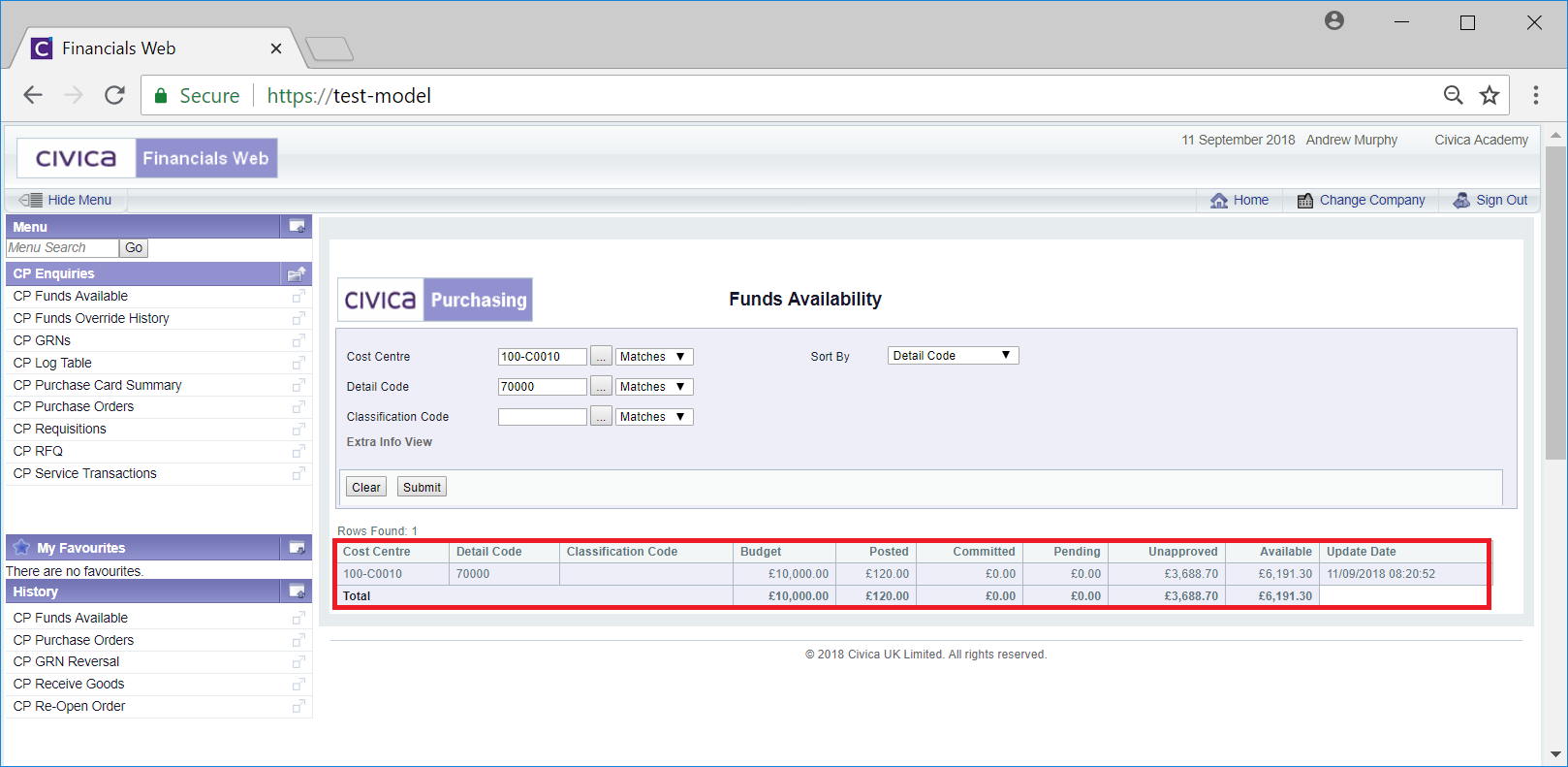This functionality enables you to see details of the remaining funds that are available.
Click on the CP Enquiry Menu option on the Purchasing menu:
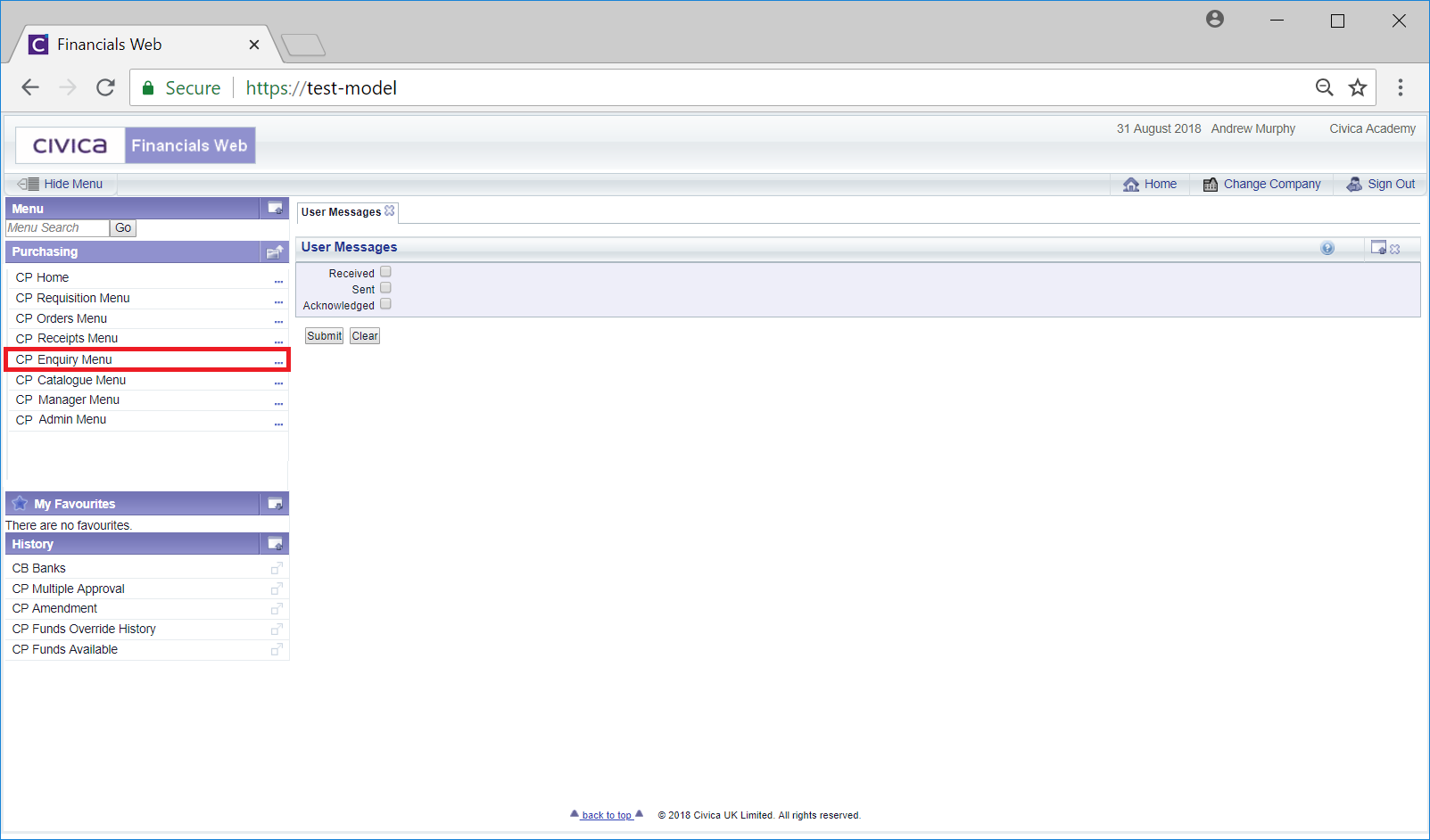
Then select the CP Funds Available menu option:
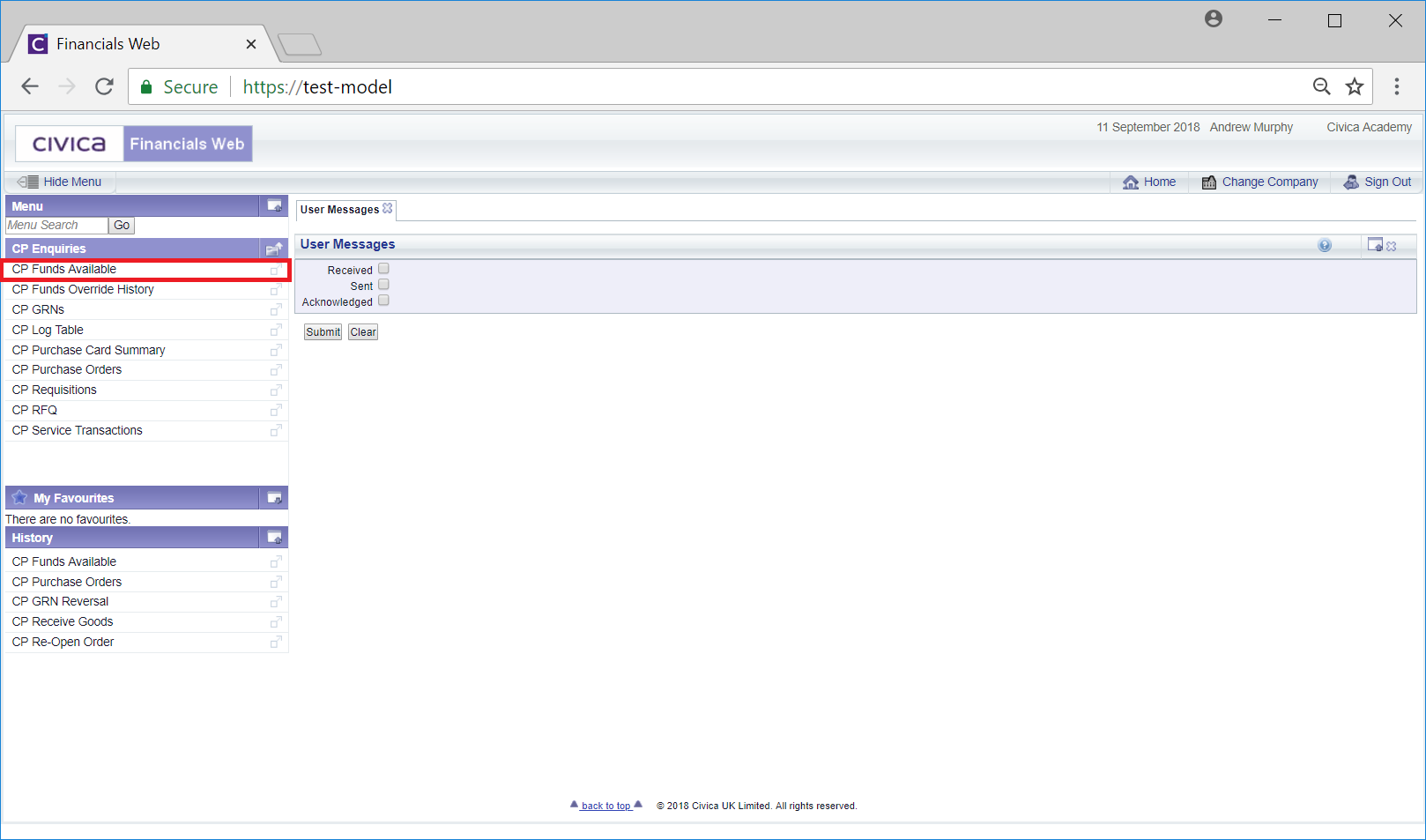
The Funds Availability form will open:
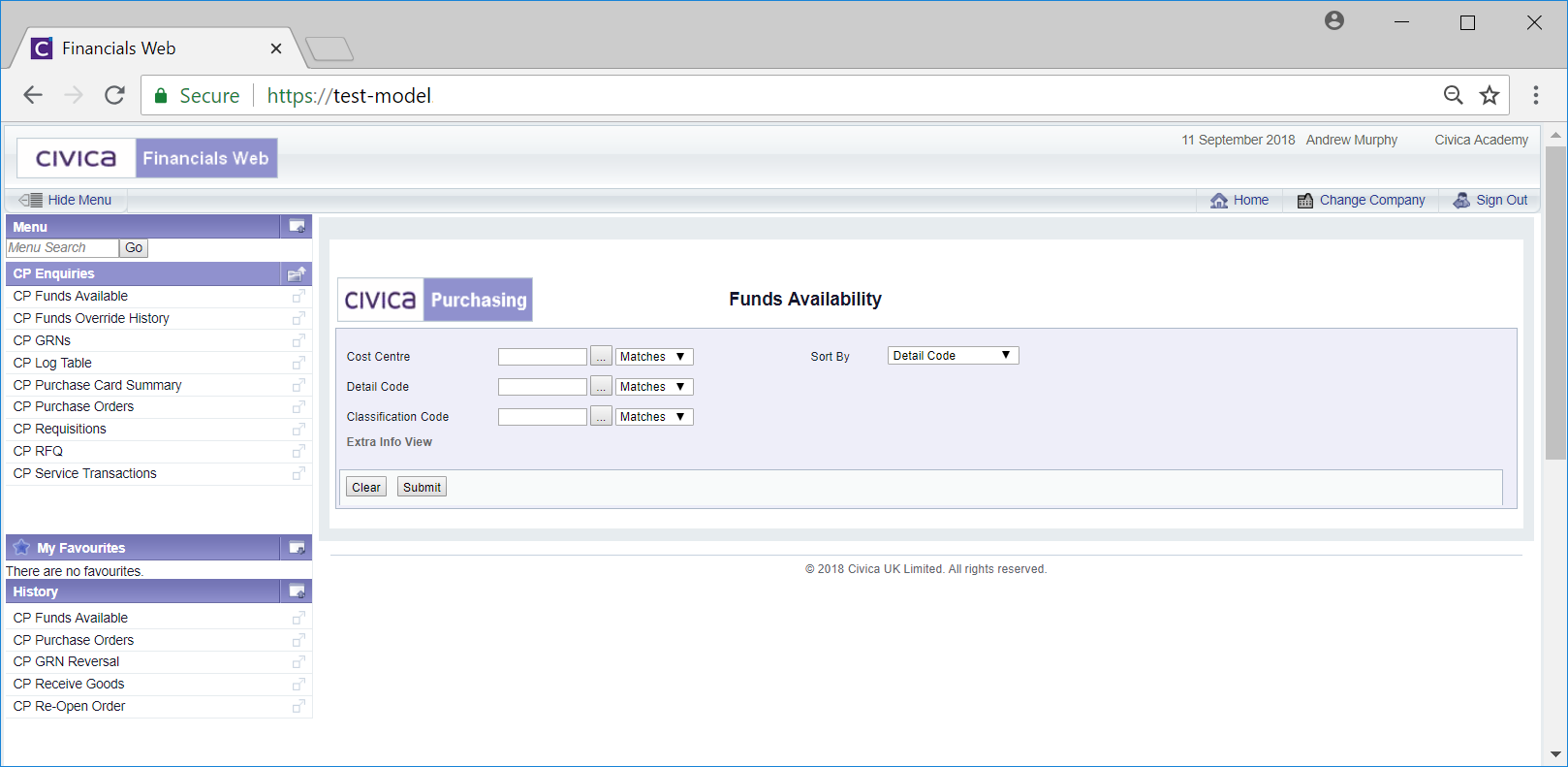
This form allows you to search for available funds.
The drop-down options to the right of most of the fields on the form provide you with further options for the search. These are:
Add the relevant search criteria to the fields on the form as required.
Clicking on the ![]() button will remove any search criteria added, the fields will revert to their default values allowing you to add fresh search criteria.
button will remove any search criteria added, the fields will revert to their default values allowing you to add fresh search criteria.
Click on the ![]() button and a Grid will be displayed at the bottom of the form with available funds that meet the search criteria - if no search criteria is added all available funds will be displayed in the Grid.
button and a Grid will be displayed at the bottom of the form with available funds that meet the search criteria - if no search criteria is added all available funds will be displayed in the Grid.