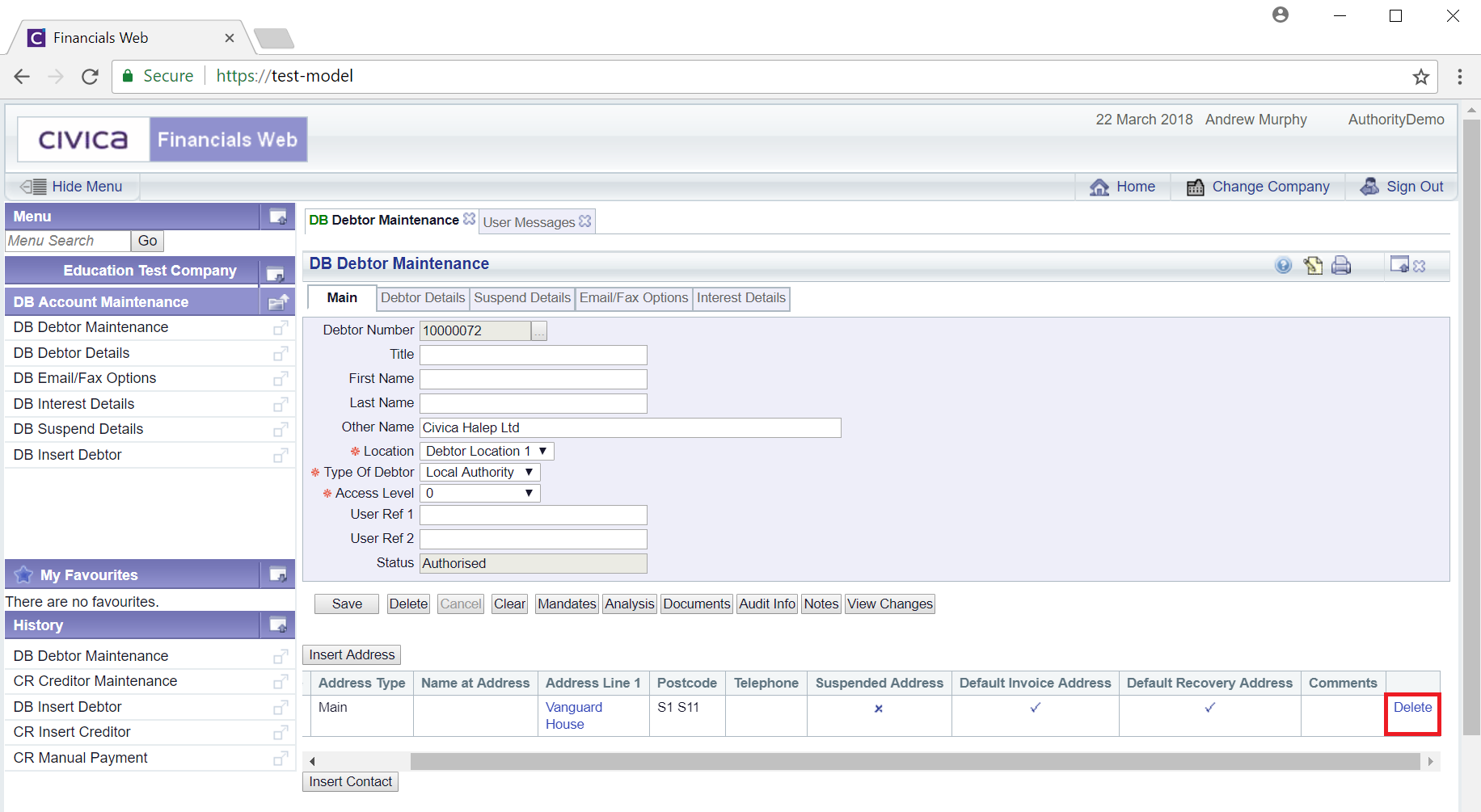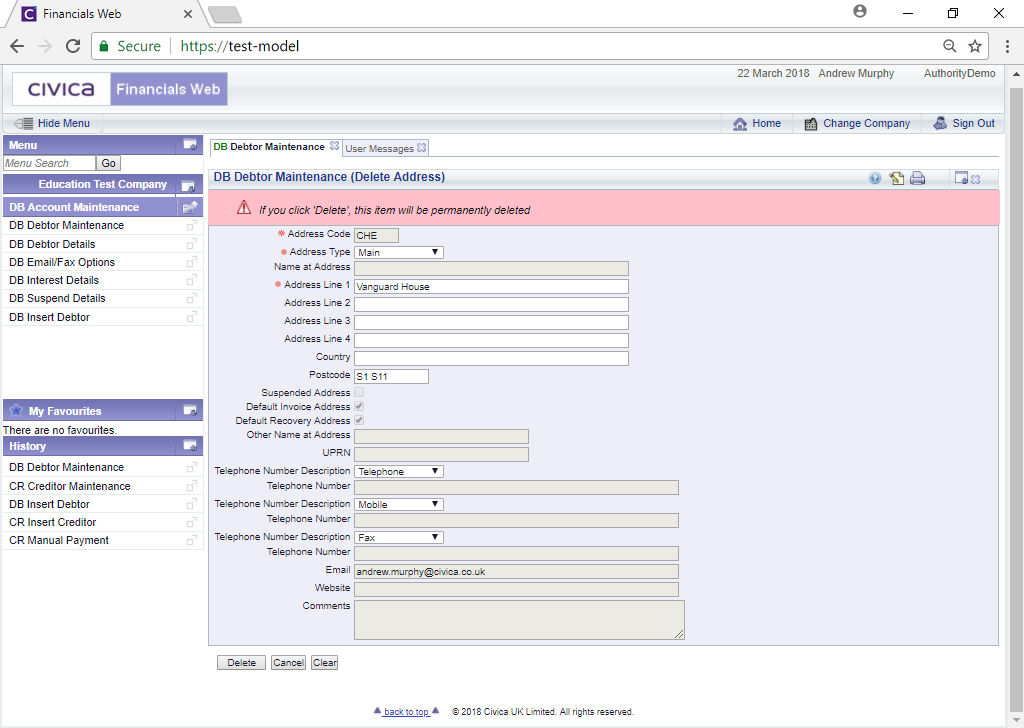To delete a Debtor's address, click on the Delete option located at the end of the relevant address line on the Main tab in the DB Debtors Maintenance form:
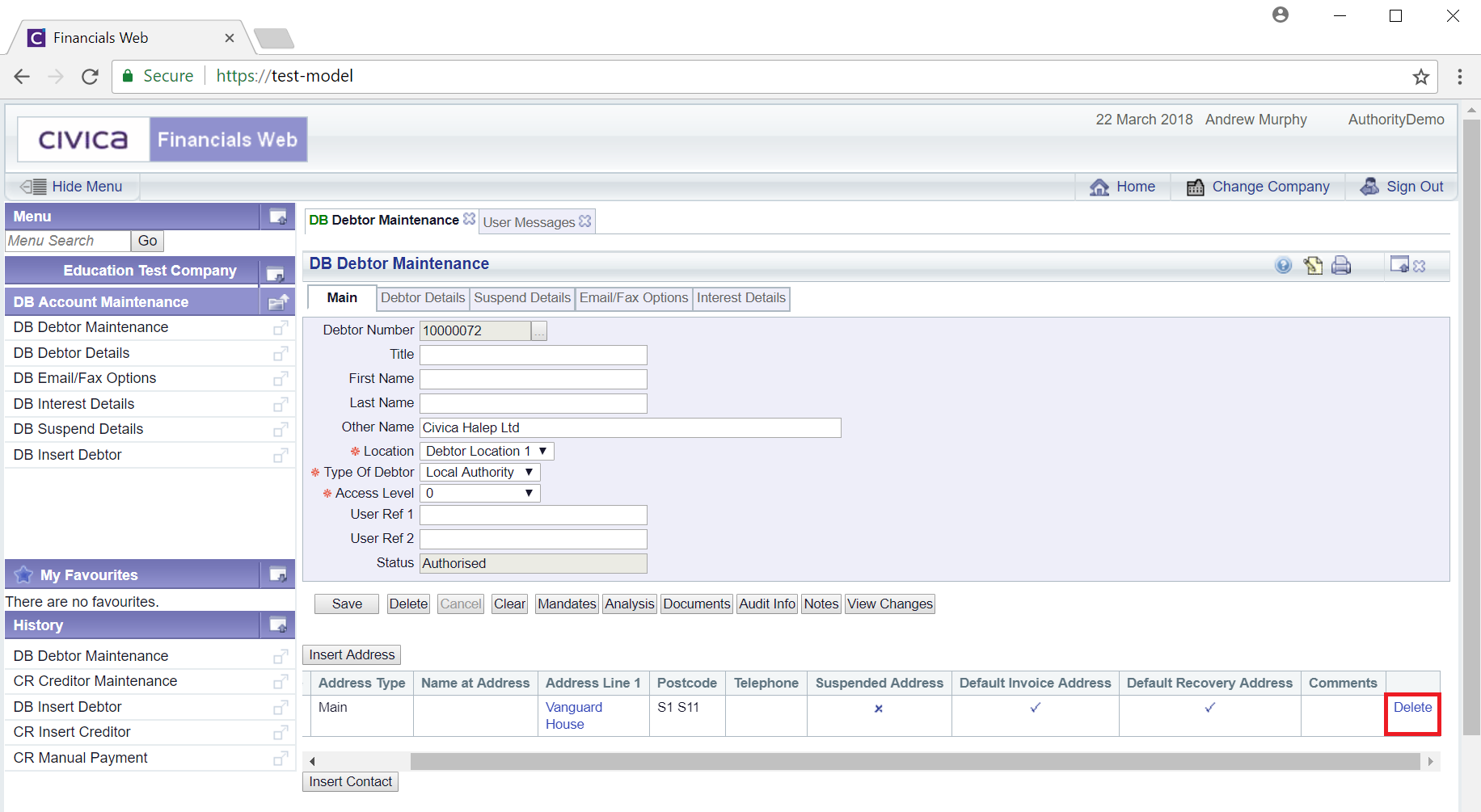
This will open the DB Debtor Maintenance (Delete Address) form:
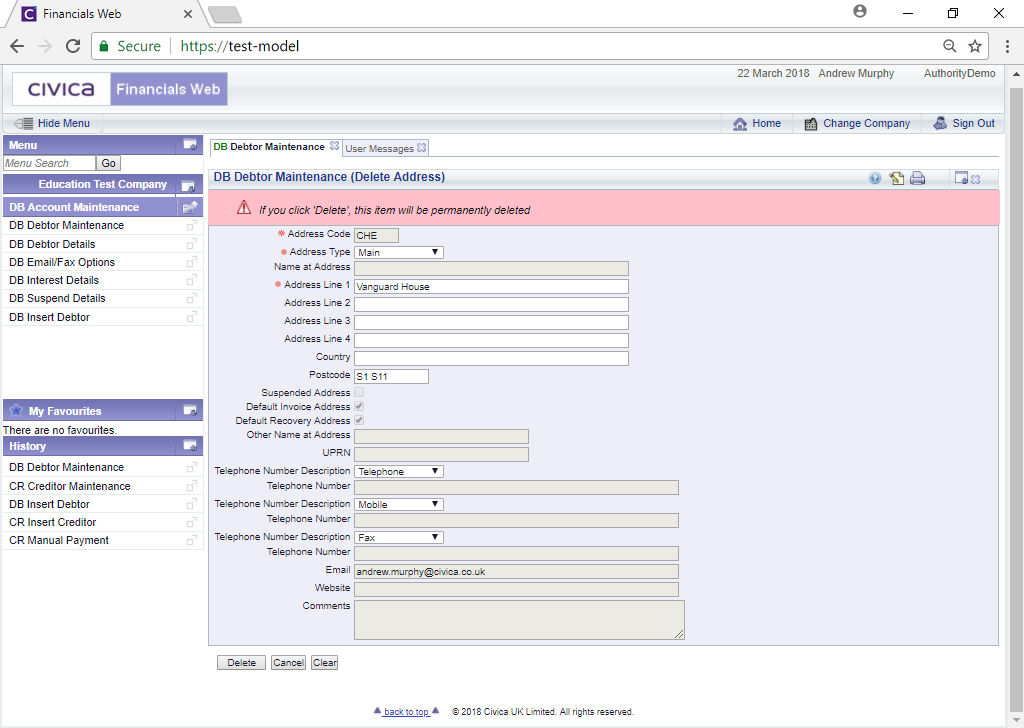
A warning is displayed stating that deleting will permanently delete the address line.
The following buttons are available:
 : Clicking on this button will return you to the Main tab on the DB Debtors Maintenance form and the address line will be permanently removed.
: Clicking on this button will return you to the Main tab on the DB Debtors Maintenance form and the address line will be permanently removed. : Clicking in this button will return you to the Main tab on the DB Debtors Maintenance form and the address line will not be removed.
: Clicking in this button will return you to the Main tab on the DB Debtors Maintenance form and the address line will not be removed. : Clicking on this button will return you to the original DB Debtors Maintenance form allowing you to search for a Debtor or create a new Debtor by using the
: Clicking on this button will return you to the original DB Debtors Maintenance form allowing you to search for a Debtor or create a new Debtor by using the  button.
button.