The DB Enquiry form provided further details on the transaction adjustment and can be accessed by clicking on the Tidy Reference link on the DB Tidy Transactions Between Debtor form, as detailed in the Tidy Between Debtors section.
The DB Enquiry form will then be displayed:
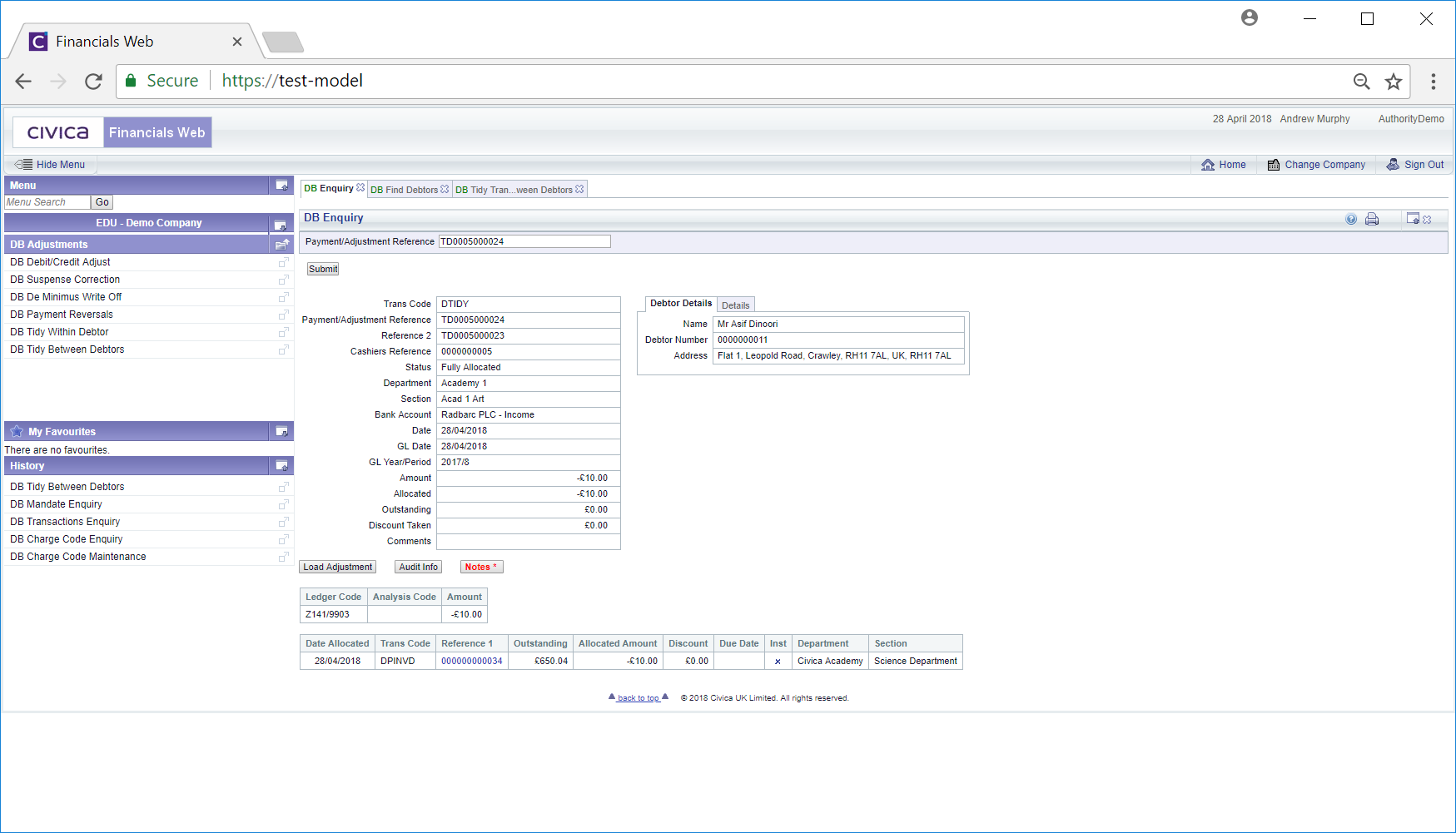
The form will provide details of the adjustment transaction but a different transaction can be viewed by changing the reference number of the Payment/Adjustment Reference field and clicking on the ![]() button.
button.
The other buttons available on this form are:
 there are existing notes that can be viewed. Notes are further detailed in the Notes section.
there are existing notes that can be viewed. Notes are further detailed in the Notes section.Clicking on the link on the Reference 1 column in the Grid will open the relevant Enquiry form, which will be dependant on the Transaction Code. For example if it relates to an invoice the DB Invoice Enquiry form will be displayed, if it related to a Credit Note the DB Credit Note Invoice form will be displayed.