Charge Codes can be created via the DB Charge Code Maintenance form. This can be accessed from the Financials menu by selecting Debtors > DB Debtors Admin > DB Charge Code Maintenance:
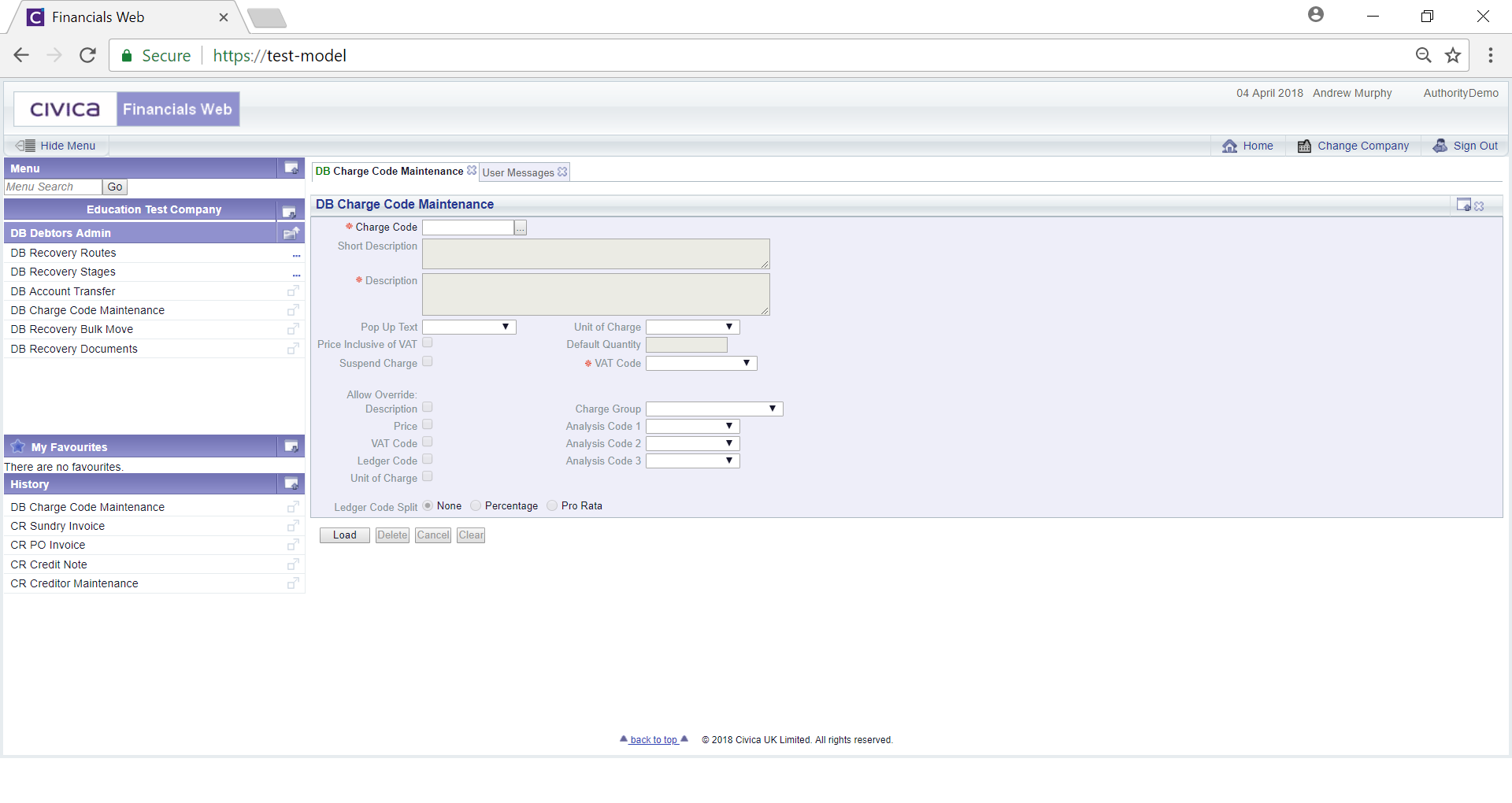
To create a new Charge Code add a reference for the code to the ![]() field and click on the
field and click on the ![]() button:
button:
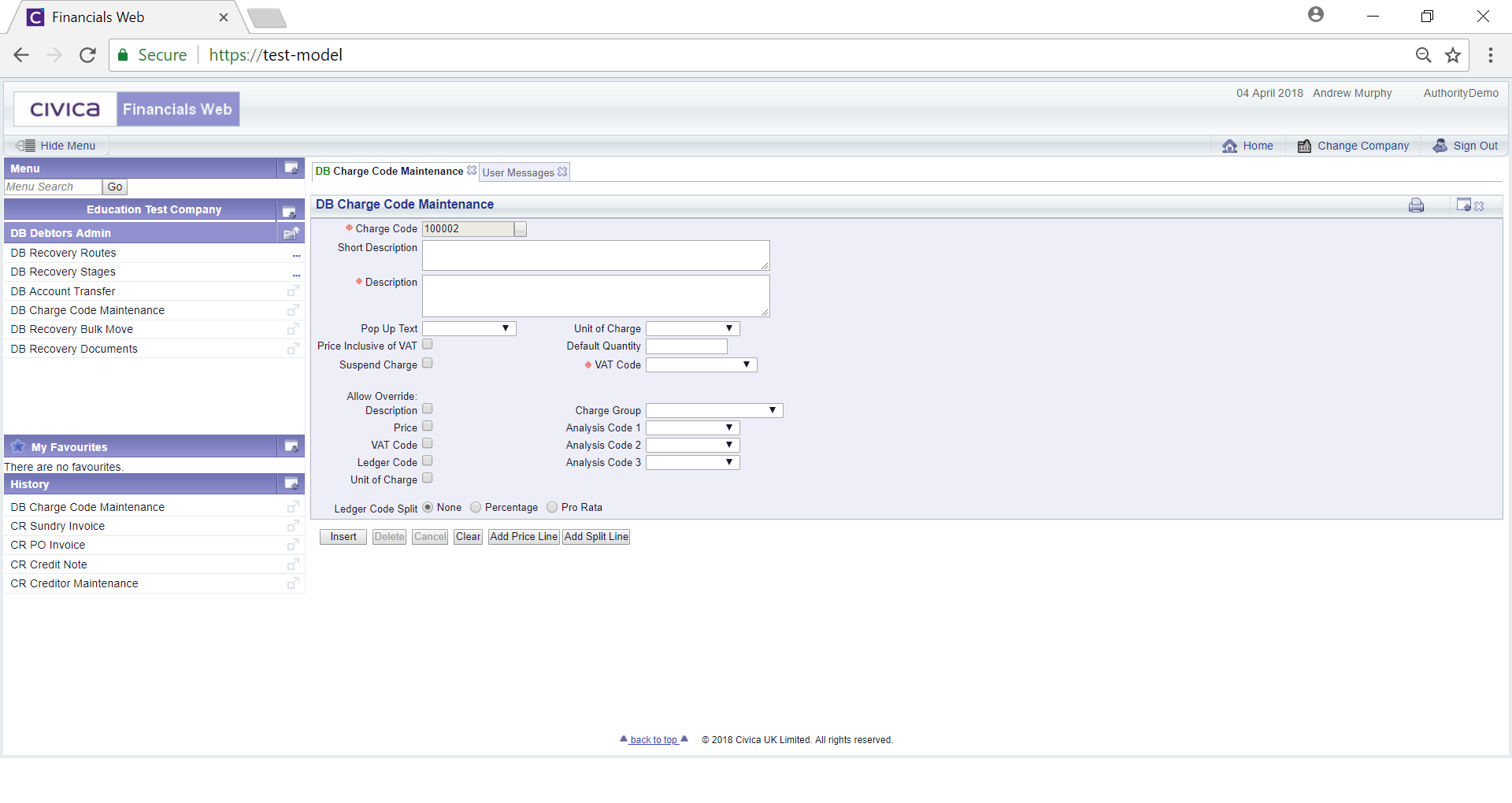
Add details to the fields on the forms as required (mandatory fields are notated with a red asterisk *)
The following buttons are available:
 : Clicking on this button will create a Grid at the bottom of the screen:
: Clicking on this button will create a Grid at the bottom of the screen: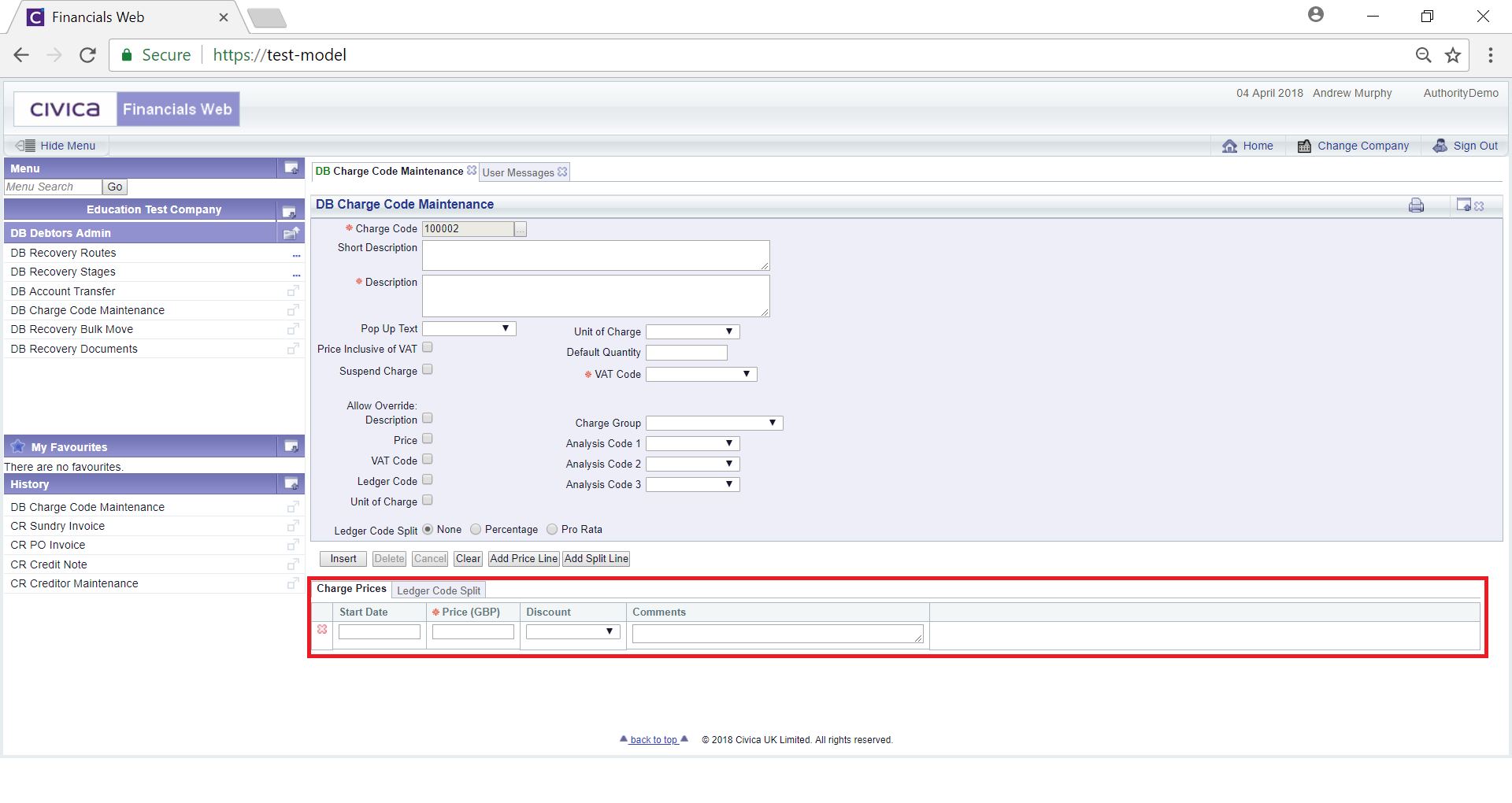
You will note that there are two tabs on this grid with the Charge Prices tab open. Add the relevant details to the fields in this tab (mandatory fields are notated with a red asterisk *).
Add further line as required.
 : Clicking on this button will open the Grid as detailed immediately above but on the Ledger Code Split tab:
: Clicking on this button will open the Grid as detailed immediately above but on the Ledger Code Split tab: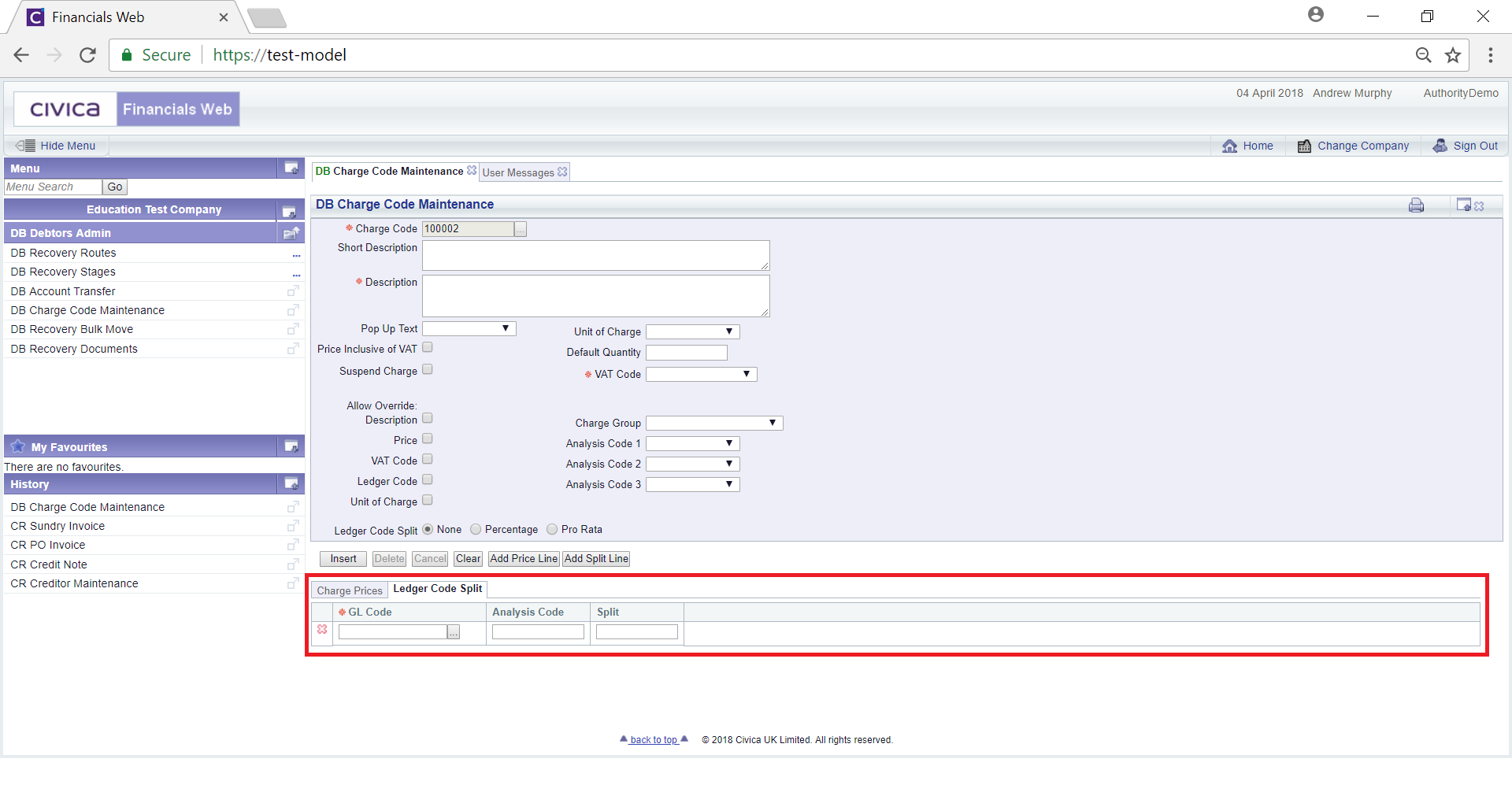
Add the relevant details to the fields in this tab (mandatory fields are notated with a red asterisk *).
Add further lines as required.

These are: