Budgets can be created via the GL Budget Maintenance Find form. This is accessed via the Financials menu by selecting General Ledger > GL Budgets > GL Budget Maintenance.
This will open the GL Budget Maintenance Find form:
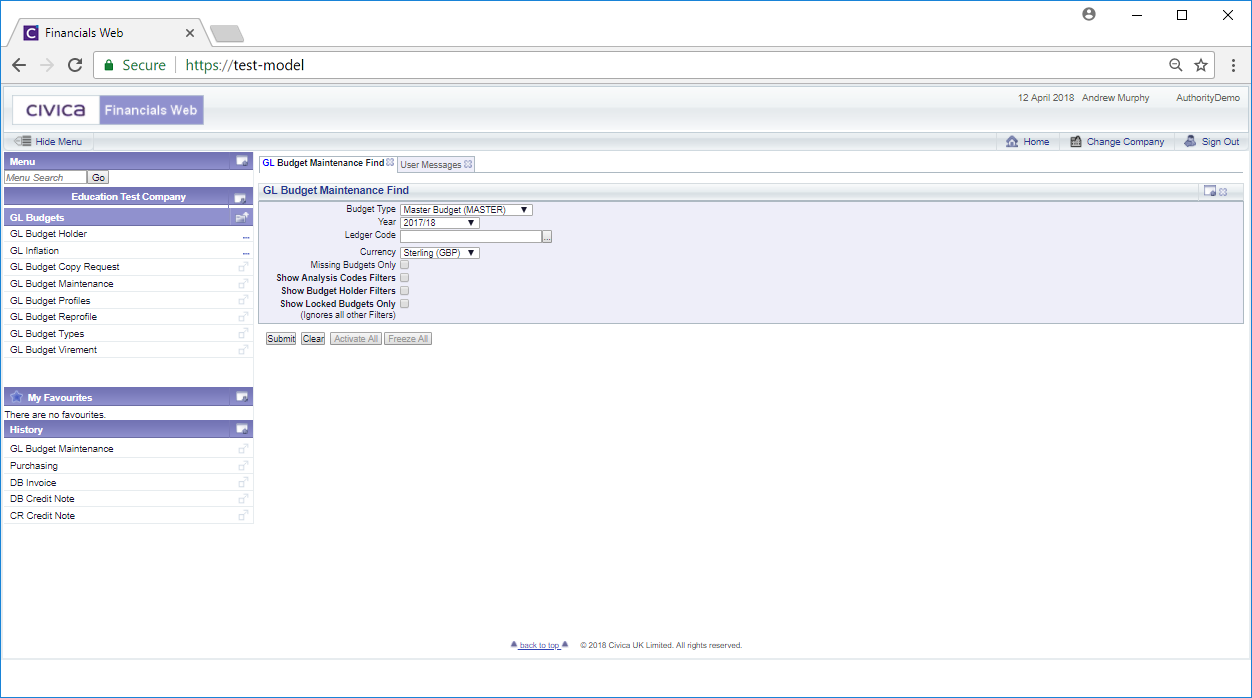
This form will allow you to search for Budgets to be created. Select the 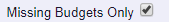 tick box and add any other further search criteria, including any filters and click on the
tick box and add any other further search criteria, including any filters and click on the  button. A Grid will be displayed at the bottom of the form and will include items that meet the search criteria:
button. A Grid will be displayed at the bottom of the form and will include items that meet the search criteria:
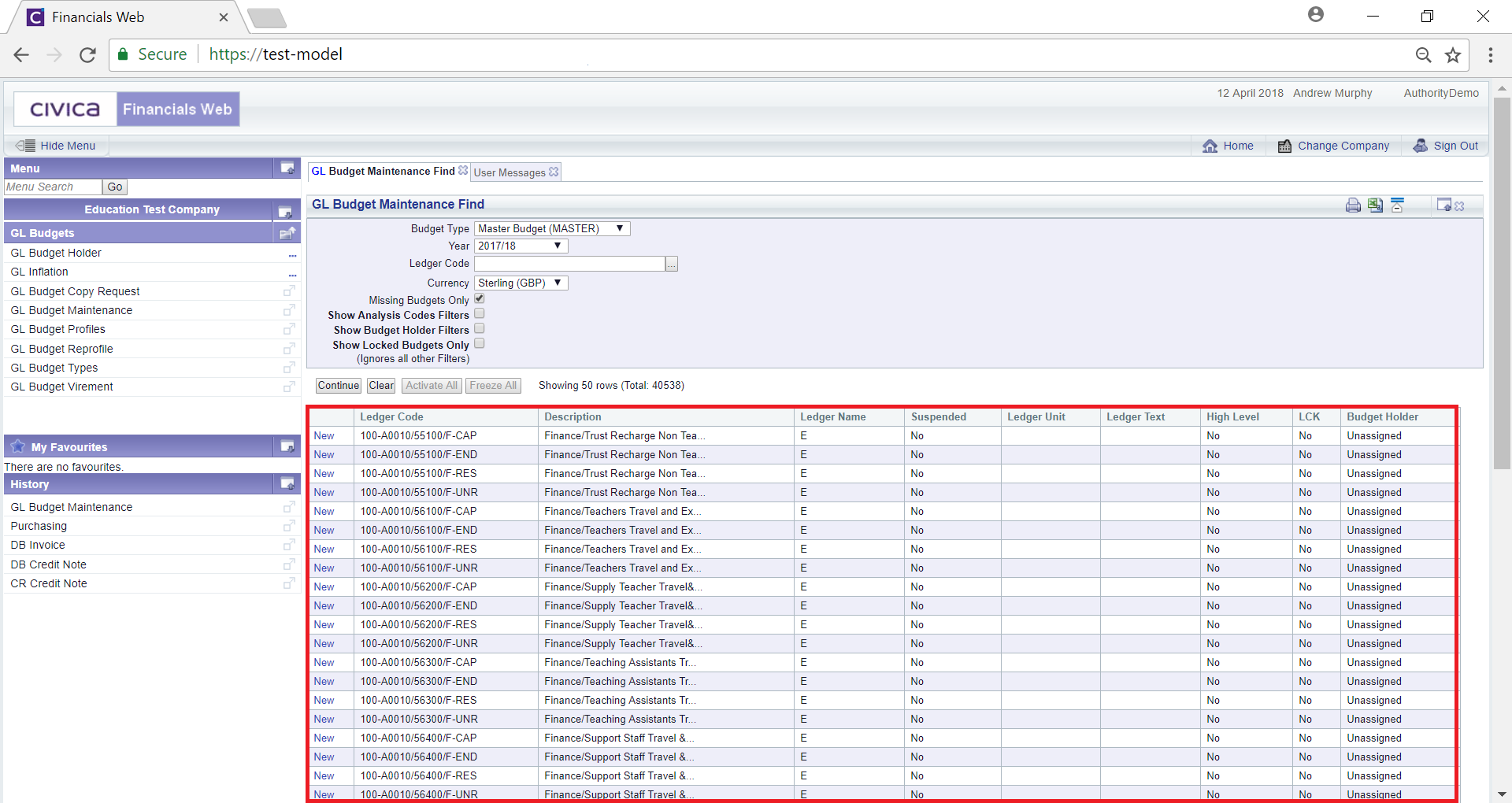
The ![]() button will be enabled if there is more than one page of lines available on the Grid. If enabled click on this button to view the next page.
button will be enabled if there is more than one page of lines available on the Grid. If enabled click on this button to view the next page.
The  button will remove the Grid and clear any search criteria that has been added. The fields on the form will revert to the default options.
button will remove the Grid and clear any search criteria that has been added. The fields on the form will revert to the default options.
Select a Line from the Grid by clicking on the New link in the column on the right of the Grid:
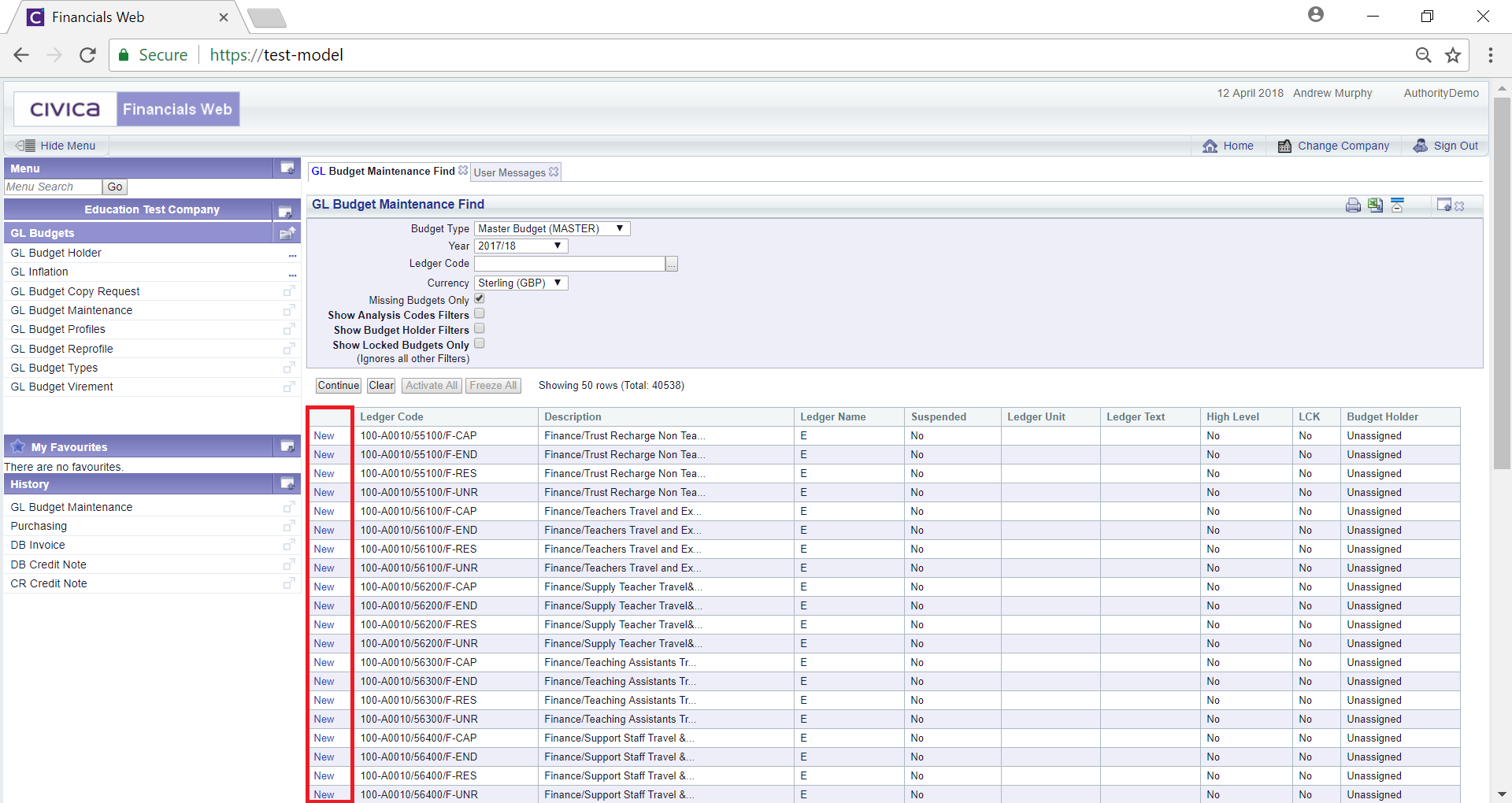
The GL Budget (New) form will be displayed:
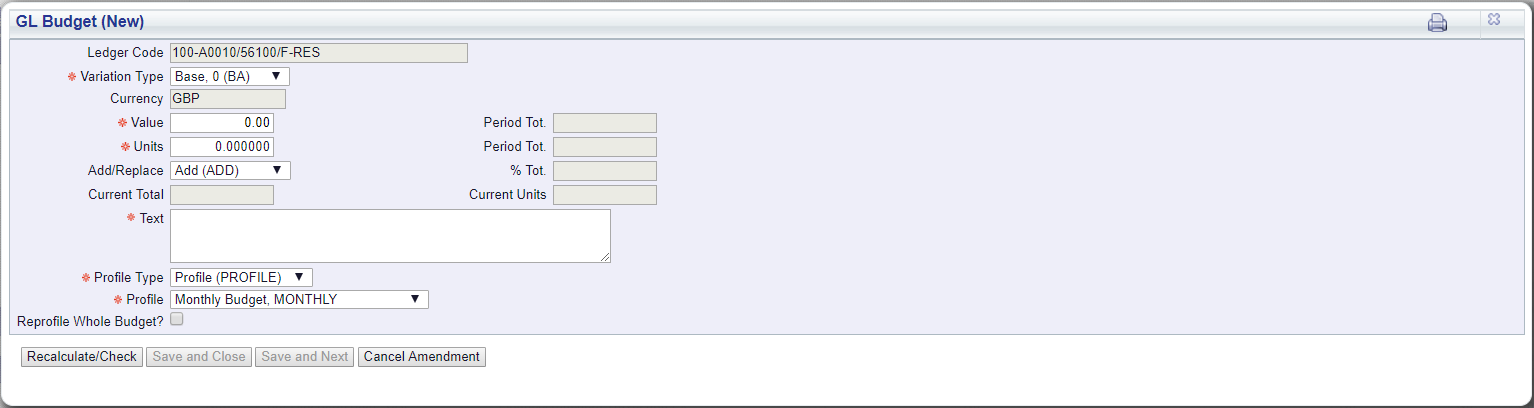
Add details to the fields as required (mandatory fields are notated with a red asterisk *).
The following buttons are also available:
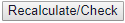 : Click on this button to calculate the Budget. A Grid will be displayed at the bottom of the Grid detailing each Period.
: Click on this button to calculate the Budget. A Grid will be displayed at the bottom of the Grid detailing each Period.