To create a new address for a Debtor, click on the 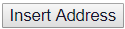 button on the Main tab in the DB Debtor Maintenance form:
button on the Main tab in the DB Debtor Maintenance form:
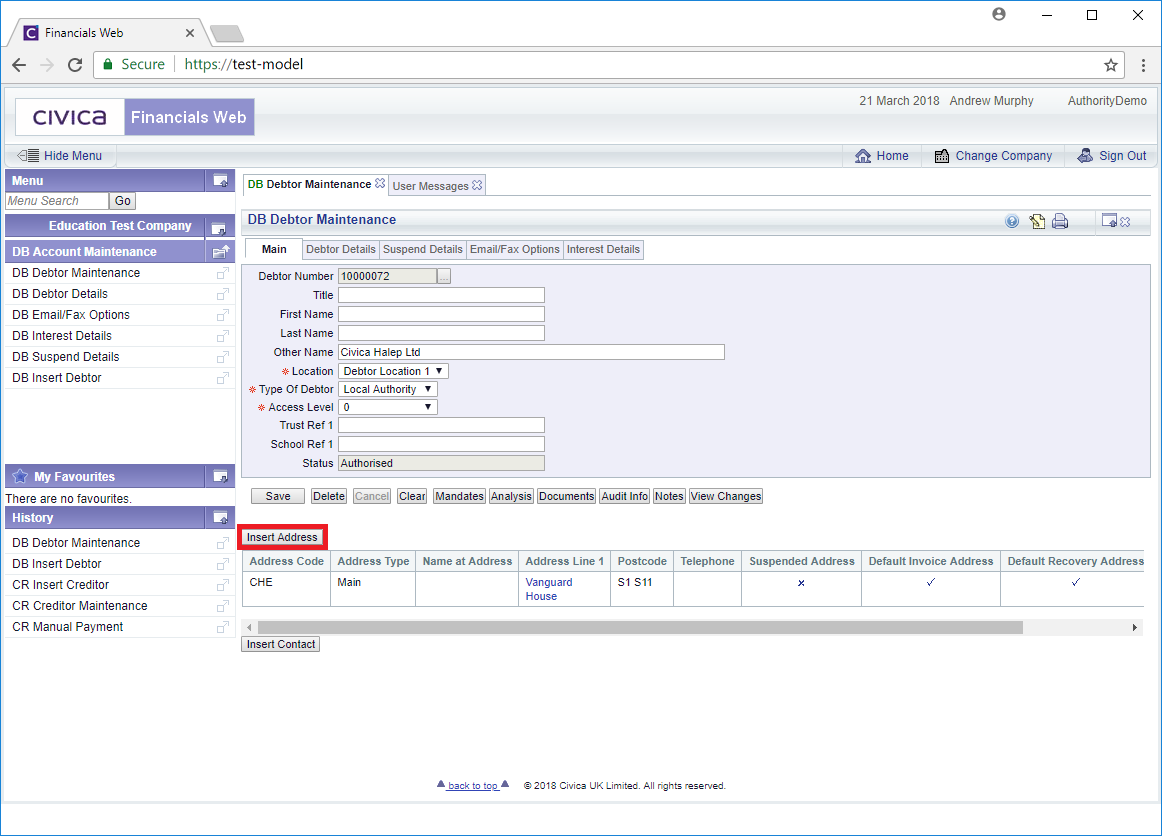
This will open the DB Debtor Maintenance (Insert Address) form:
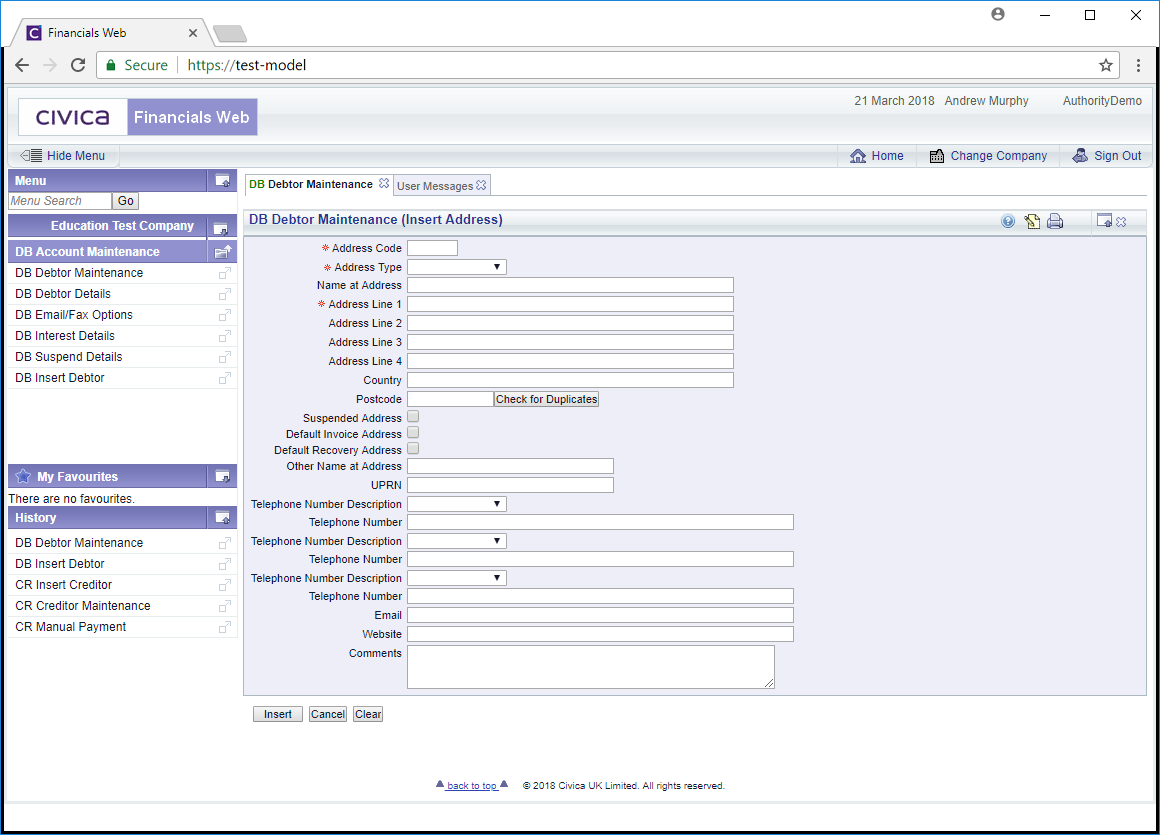
This form has the following fields (mandatory fields are donated with a red asterisk *):
- Address Code: Add an address code for the address.
- Address Type: This field provides for Debtors that may have more than one address. Select the relevant option from this drop-down field for the type of address. The options provided are Main, the main address, or Secondary, for secondary addresses.
- Name at Address: This should contain a contact name at the address, if available.
- Address Line 1, 2 , 3 and 4: Add the address using these lines.
- Country: Add details of the Country.
- PostCode: Add the Post Code. There is also a
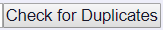 button that will allow you to check addresses that have the same post code. This check will also be done when you click on the
button that will allow you to check addresses that have the same post code. This check will also be done when you click on the  button. If any duplicates are found the following message will be displayed at the top of the form:
button. If any duplicates are found the following message will be displayed at the top of the form:
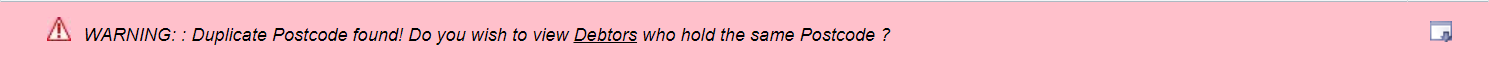
Click on the Debtors link will open a DB Find Debtors form with the addresses that have the same post code. This functionality allows you to check that the Debtor has not already been created.
- Suspend Address: Select this text box if the address is no longer used
- Default Invoice Address: If this is the default address for the Debtor, ensure that this tick box is selected.
- Default Recovery Address: If this is the default address for recovery documents for the Debtor, ensure that this tick box is selected.
- Other Name at Address: Add details to this field if there is an alternative name at the address for the Debtor to that provided in the Name at Address field
- UPRN: This functionality is not currently available.
- Tel. Description and Tel Number fields: You can add up to three different telephone number, e.g. one for Telephone, one for Mobile, one for Fax.
- Email: Add the email address for the Creditor if available.
- Web Site: Add the web site for the Creditor, if available.
- Comments: This is a general comments box to which you can add text regarding the address.
The following buttons are also available:
 : Clicking on this button will return you to the Main tab on the DB Debtors Maintenance form and will add the new line to the Address Grid
: Clicking on this button will return you to the Main tab on the DB Debtors Maintenance form and will add the new line to the Address Grid : Clicking on this button will return you to the Main tab within the DB Debtors Maintenance form and no new Address will be created
: Clicking on this button will return you to the Main tab within the DB Debtors Maintenance form and no new Address will be created : Clicking on this button will return you to the original DB Debtors Maintenance form allowing you to search for a Debtor or create a new Debtor by using the
: Clicking on this button will return you to the original DB Debtors Maintenance form allowing you to search for a Debtor or create a new Debtor by using the  button.
button.
![]() button on the Main tab in the DB Debtor Maintenance form:
button on the Main tab in the DB Debtor Maintenance form: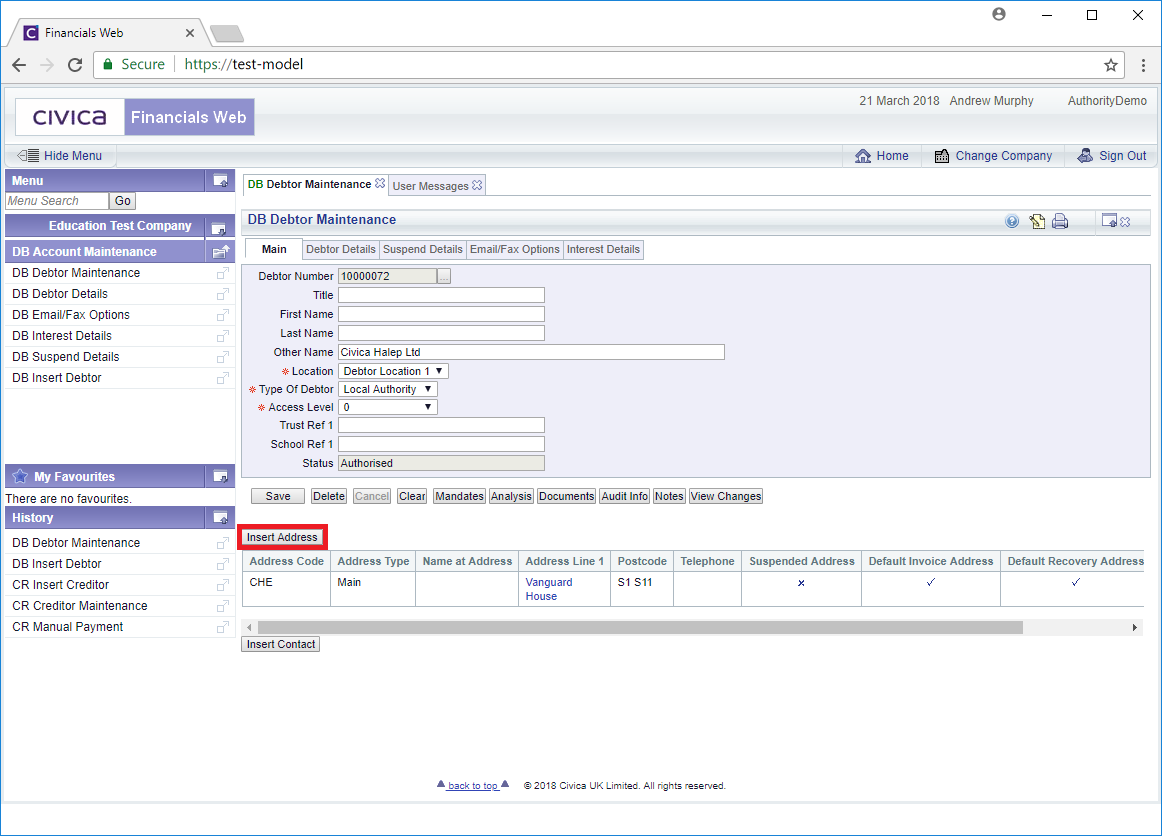
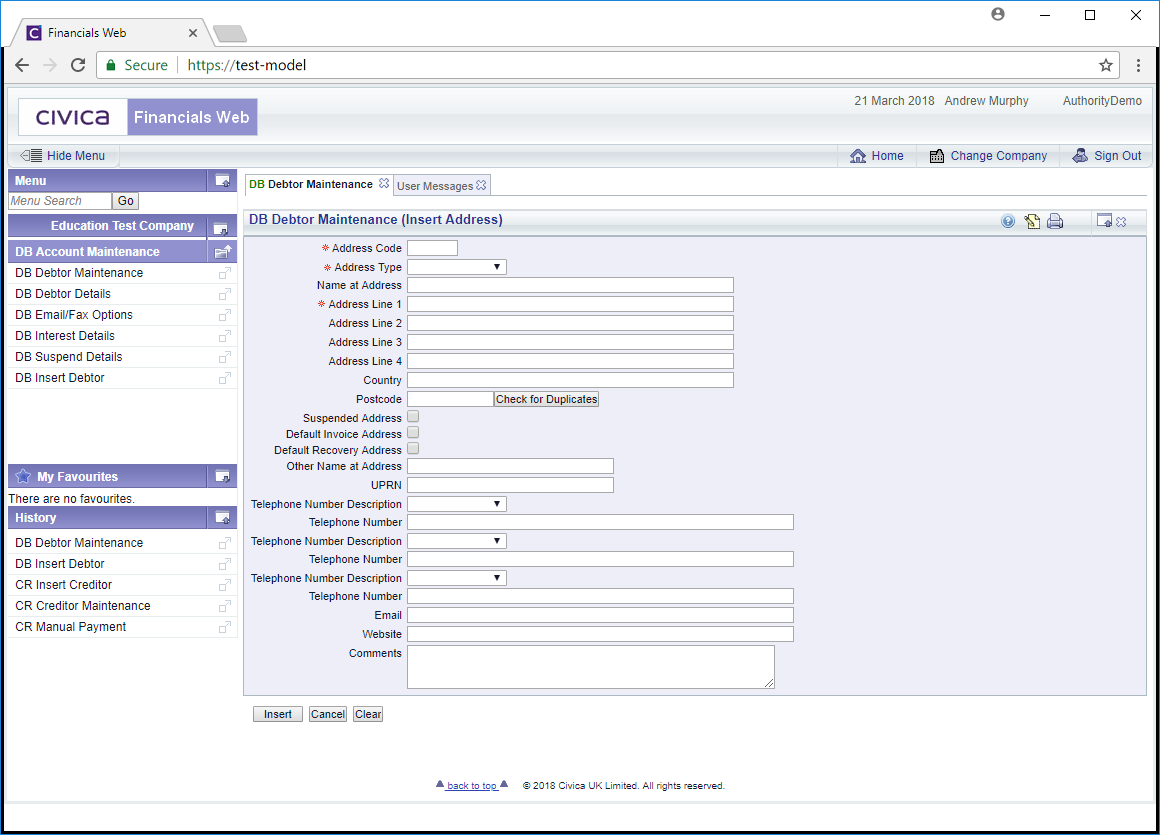
![]()