When creating a Requisition in the Purchasing module, the Output Method defines how the Purchase Order is to be outputted, e.g. emailed, printed or both.
The Output Method field is available on the Create Purchase Order screen:
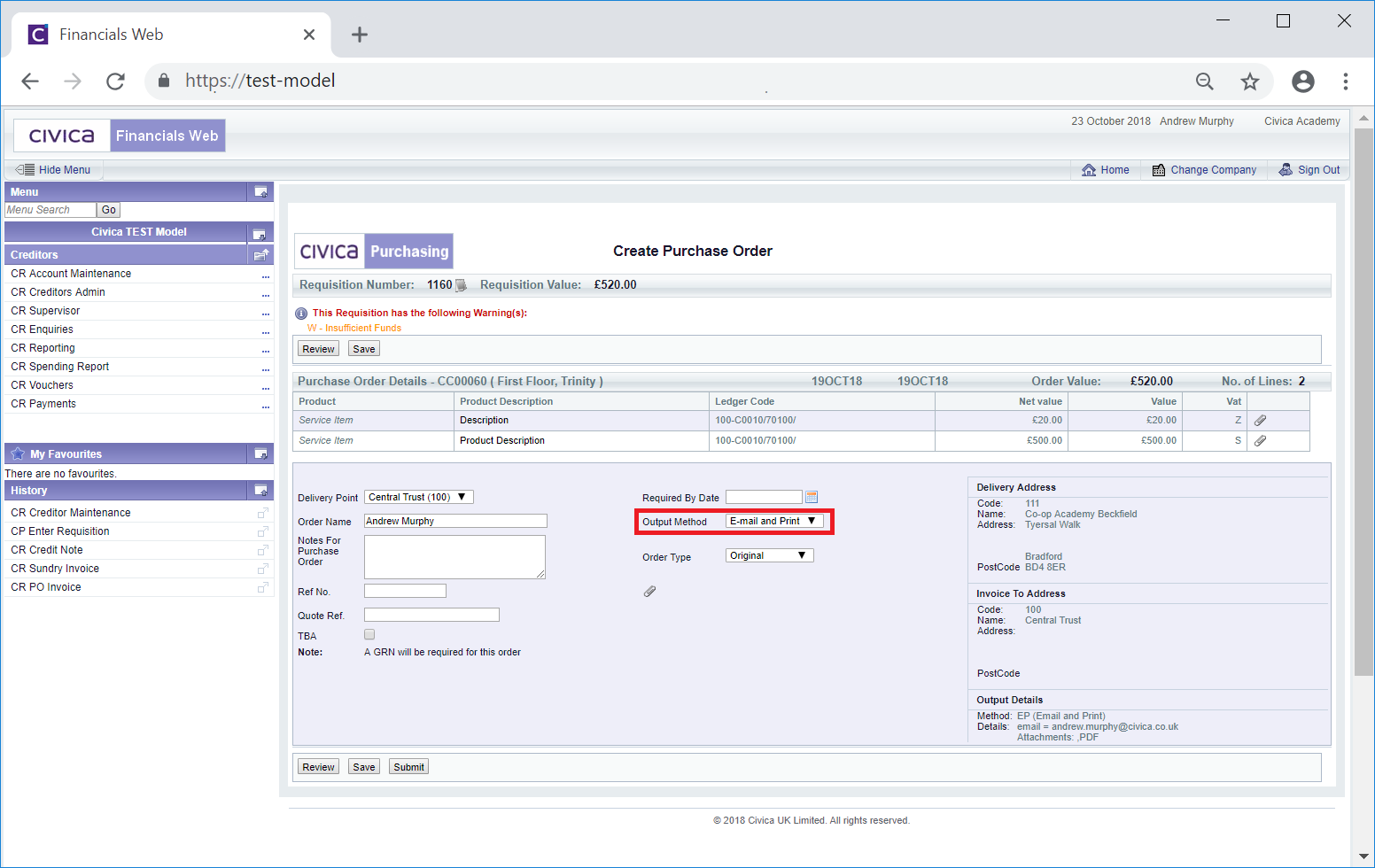
This option selected in this field will default to the option selected in the Purchase Method field on the Creditor's CR Creditor Purchasing Details form:
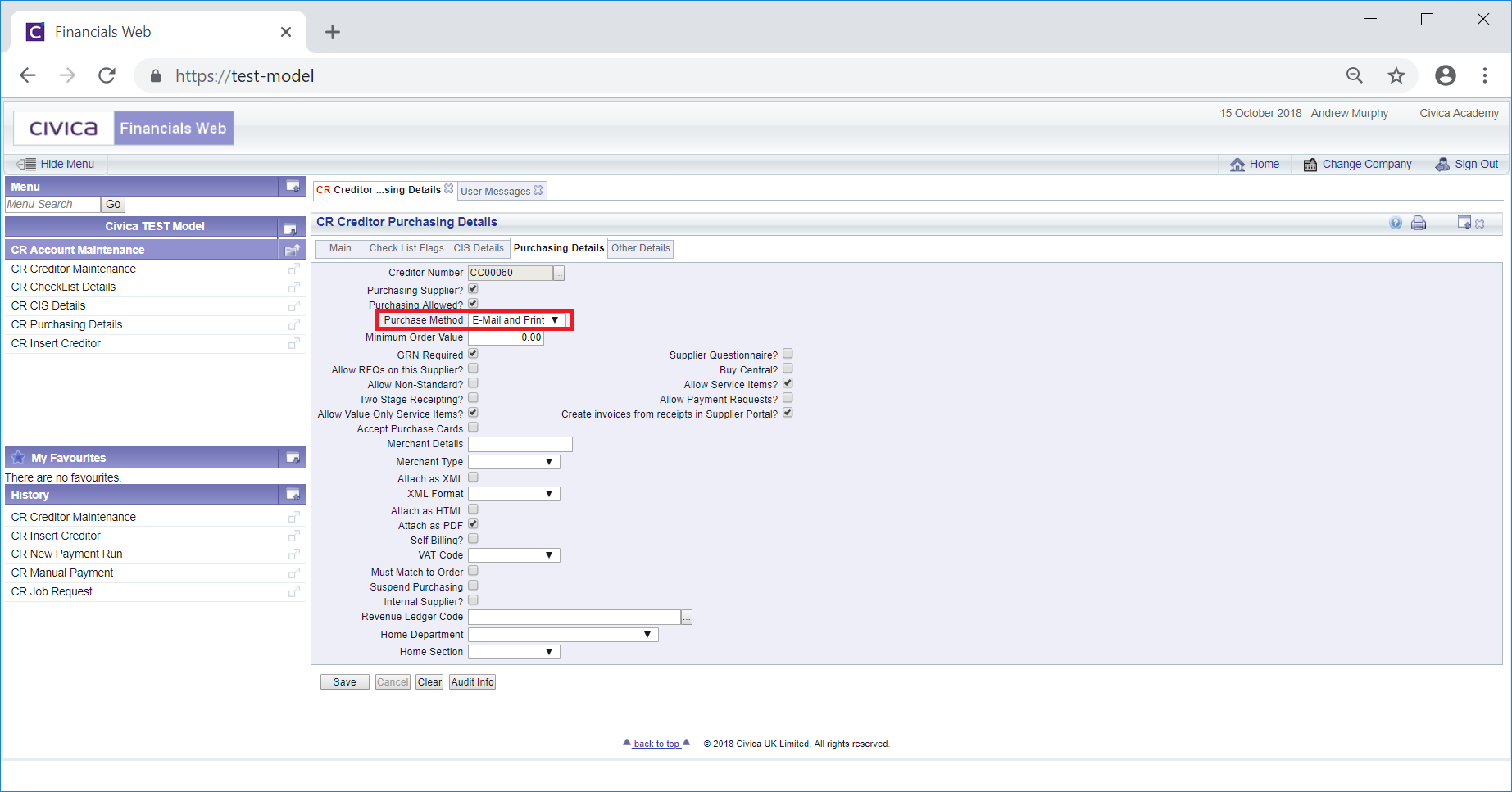
The option in the Output Method field on the Create Purchase Order screen can be changed if required.
Where the selected option includes Email, Purchase Orders will be emailed directly to the Creditor.
Where the selected option include Print, Purchase Orders will be emailed to the user that created the Requisition. It can then be printed and posted to the Creditor.
The options are:
Creating Requisitions is further detailed in the Creating a Requisition section in the Purchasing How to Guide.