Clicking on the ![]() button on a Line in the Requisition Review screen, as detailed in the Requisition Review section will open Item Amendment screen. This screen will be different dependant on the type of item that is displayed on the selected Line.
button on a Line in the Requisition Review screen, as detailed in the Requisition Review section will open Item Amendment screen. This screen will be different dependant on the type of item that is displayed on the selected Line.
If the item is a Catalogue Product, the following screen will be displayed:
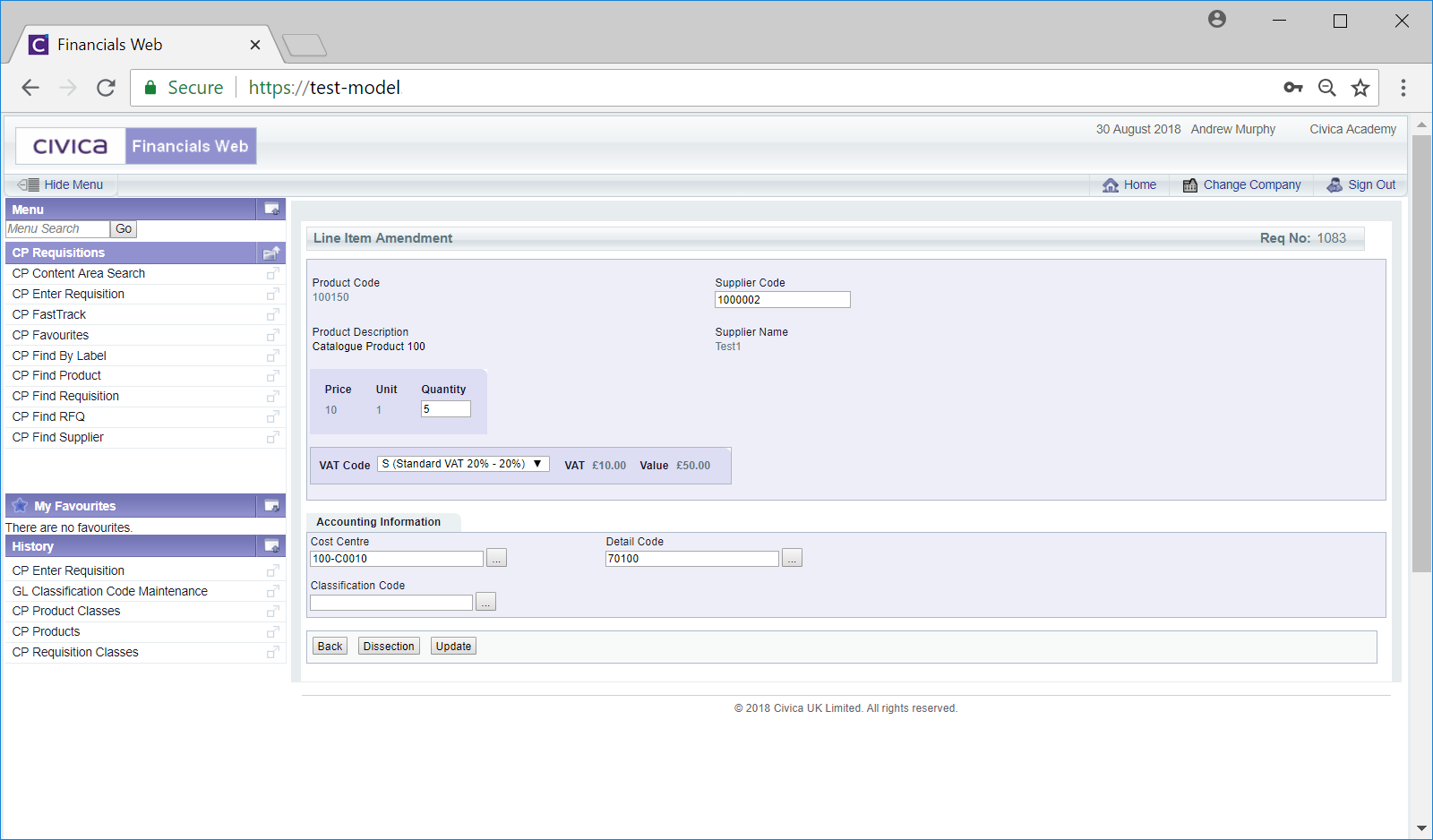
On this screen the Quantity and VAT Code fields can be amended, which would also change the amounts in the VAT and Value fields, as well as the fields in the Account Information section.
If the product is a Non Standard Product, the following screen will be displayed:
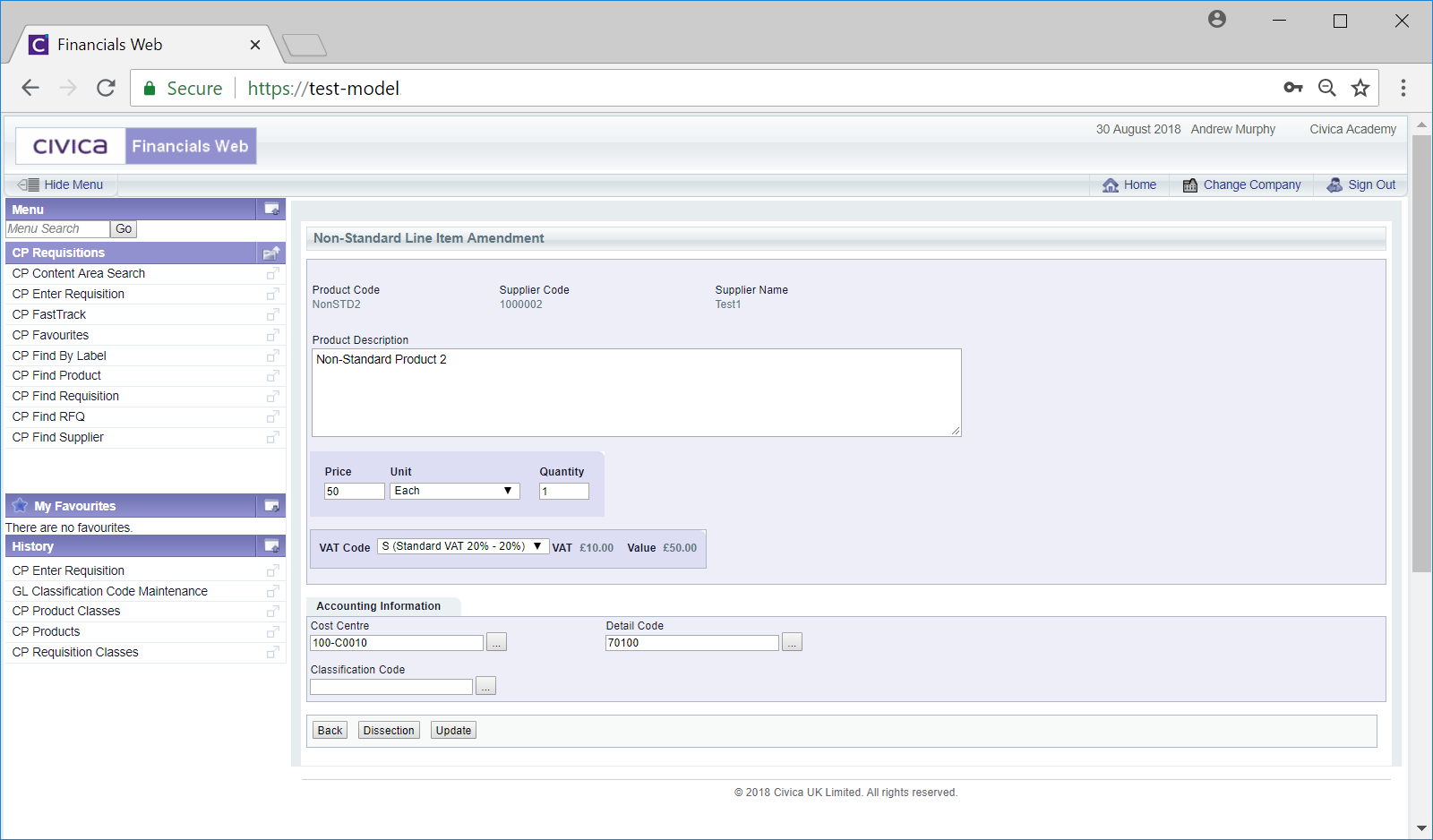
If the product is a Service Item the following screen will be displayed:
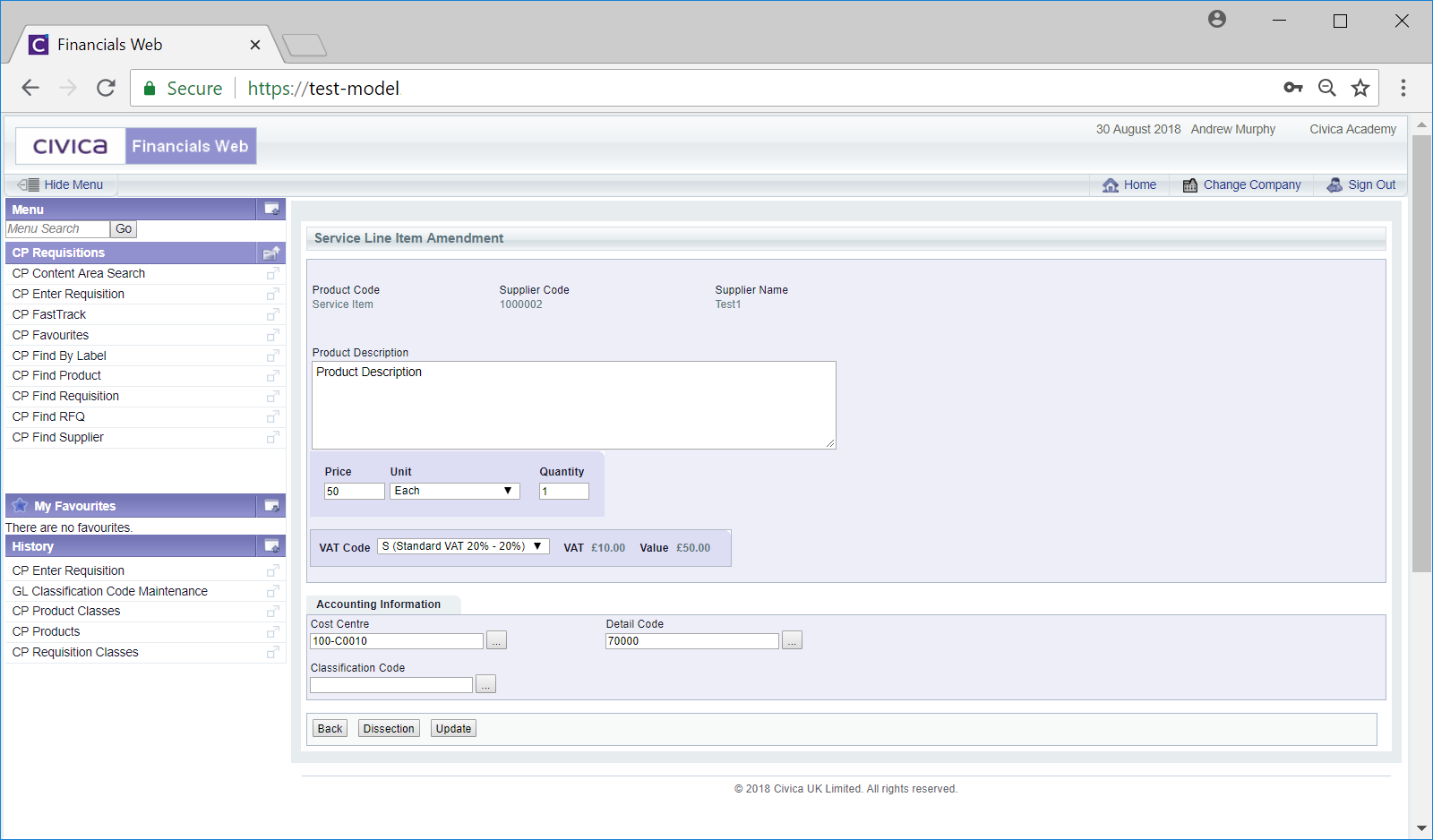
If the product is a Value Only Service Item the following screen will be displayed:
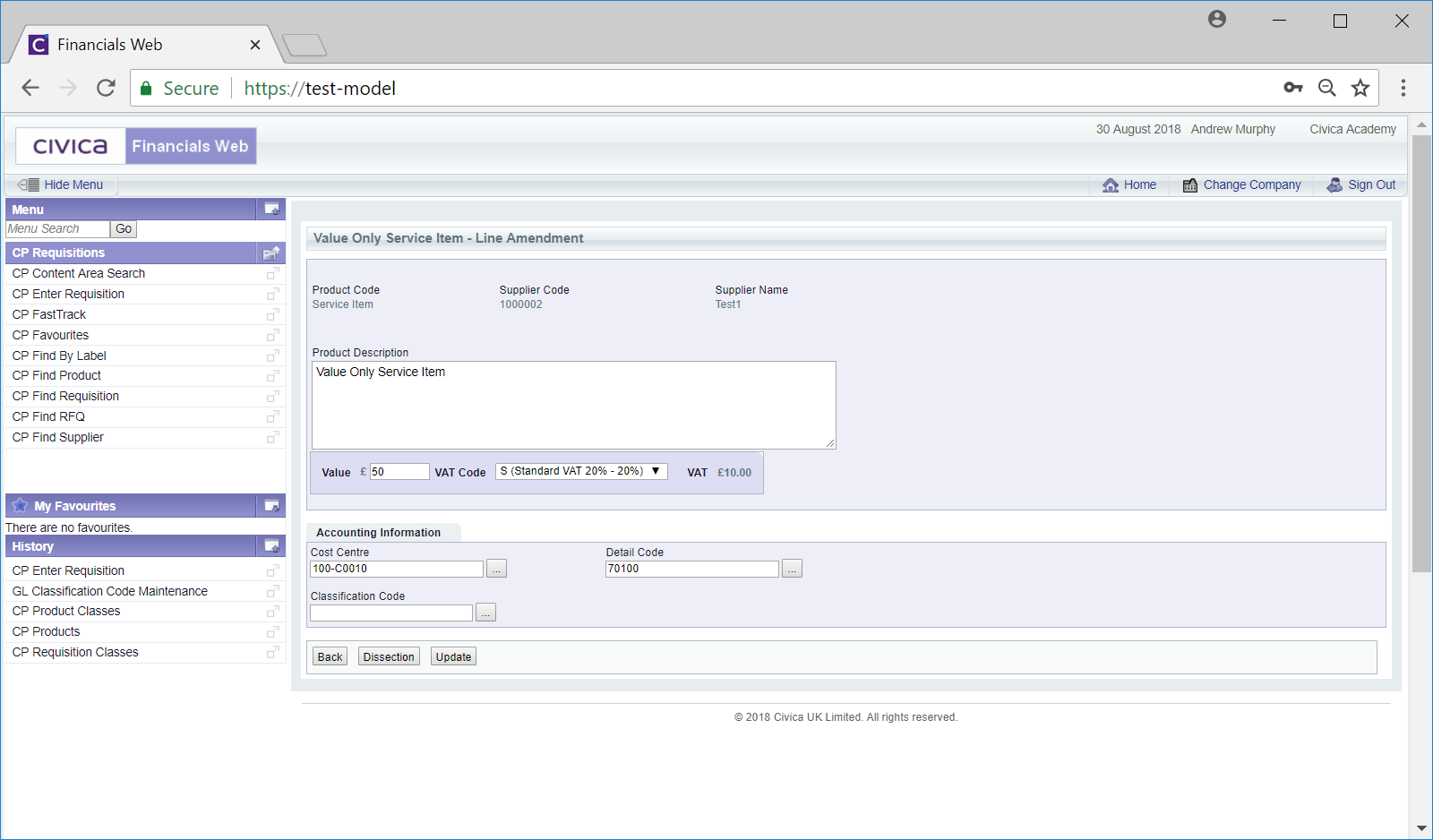
On these screens you can amend the Description, the Price, the Unit, the Quantity and the VAT fields as well as the fields in the Accounting Information section. Changes to the Price, Unit, Quantity or VAT fields will also change the VAT and Value amounts.
To save changes click on the ![]() button and you will be returned to the Requisition Preview screen.
button and you will be returned to the Requisition Preview screen.
If no changes have been made or you do not want any changes saved click on the ![]() button and you will be returned to the Requisition Review screen.
button and you will be returned to the Requisition Review screen.
The ![]() button will only be available where the line has been charged out to more than one Cost Centre and Detail Code. Please note: this functionality is not currently being used.
button will only be available where the line has been charged out to more than one Cost Centre and Detail Code. Please note: this functionality is not currently being used.