To add Non-Standard Item directly from the Product Classes section on the Add Requisition screen select the CP Requisitions option on the Purchasing menu:
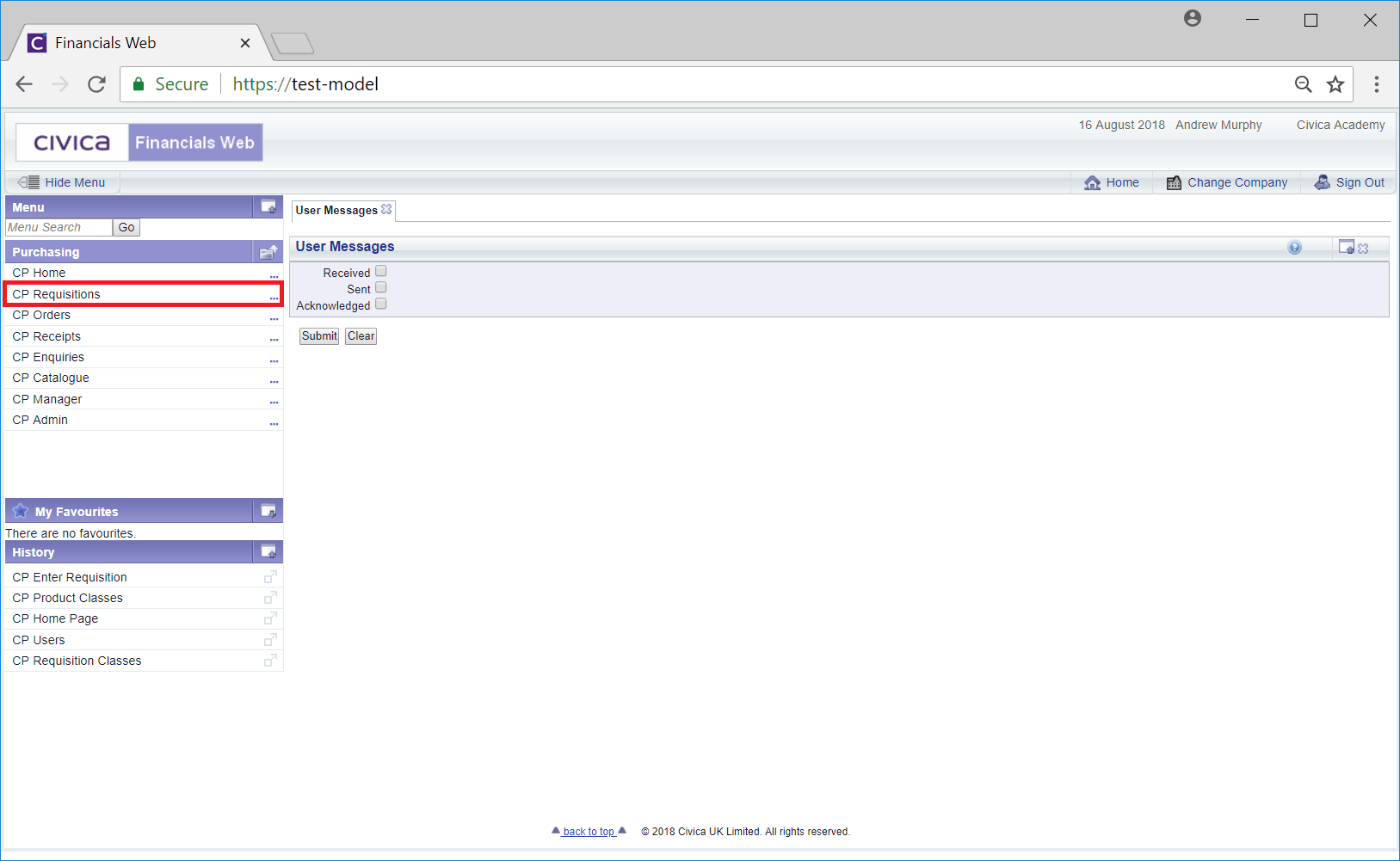
Then select the CP Enter Requisition:
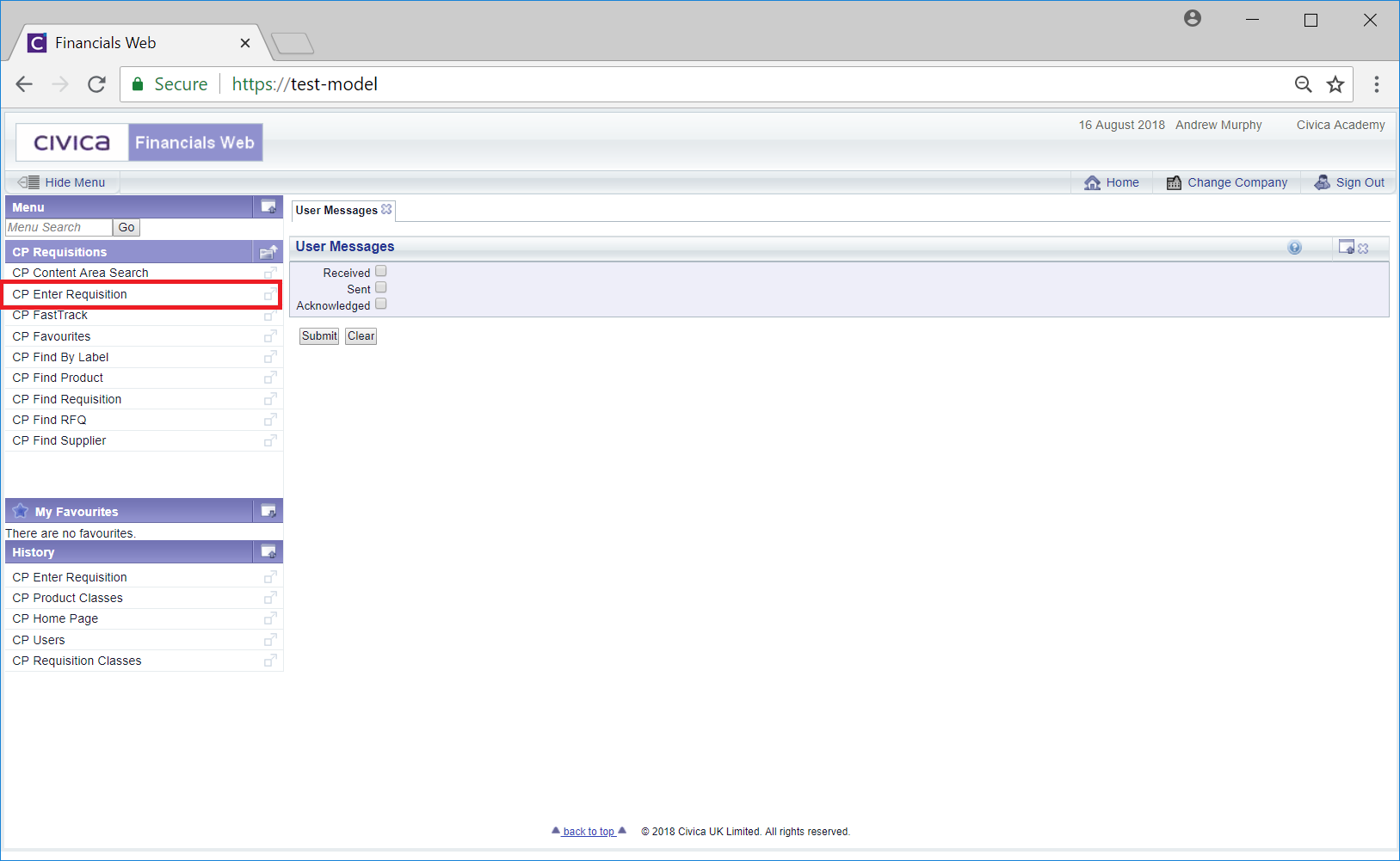
The Add Requisitions screen will then be displayed:
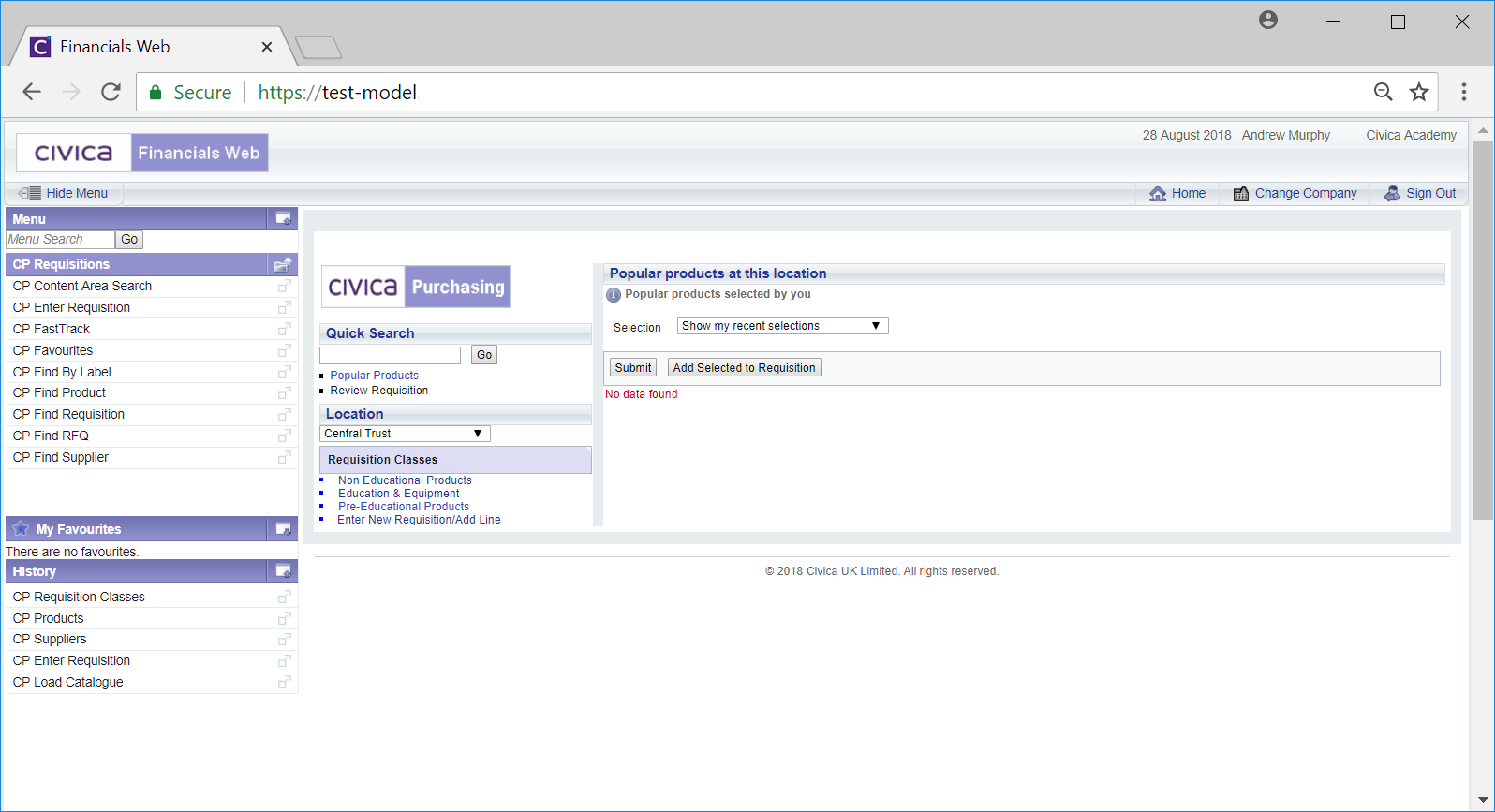
Selection the relevant item in the Requisition Classes section:
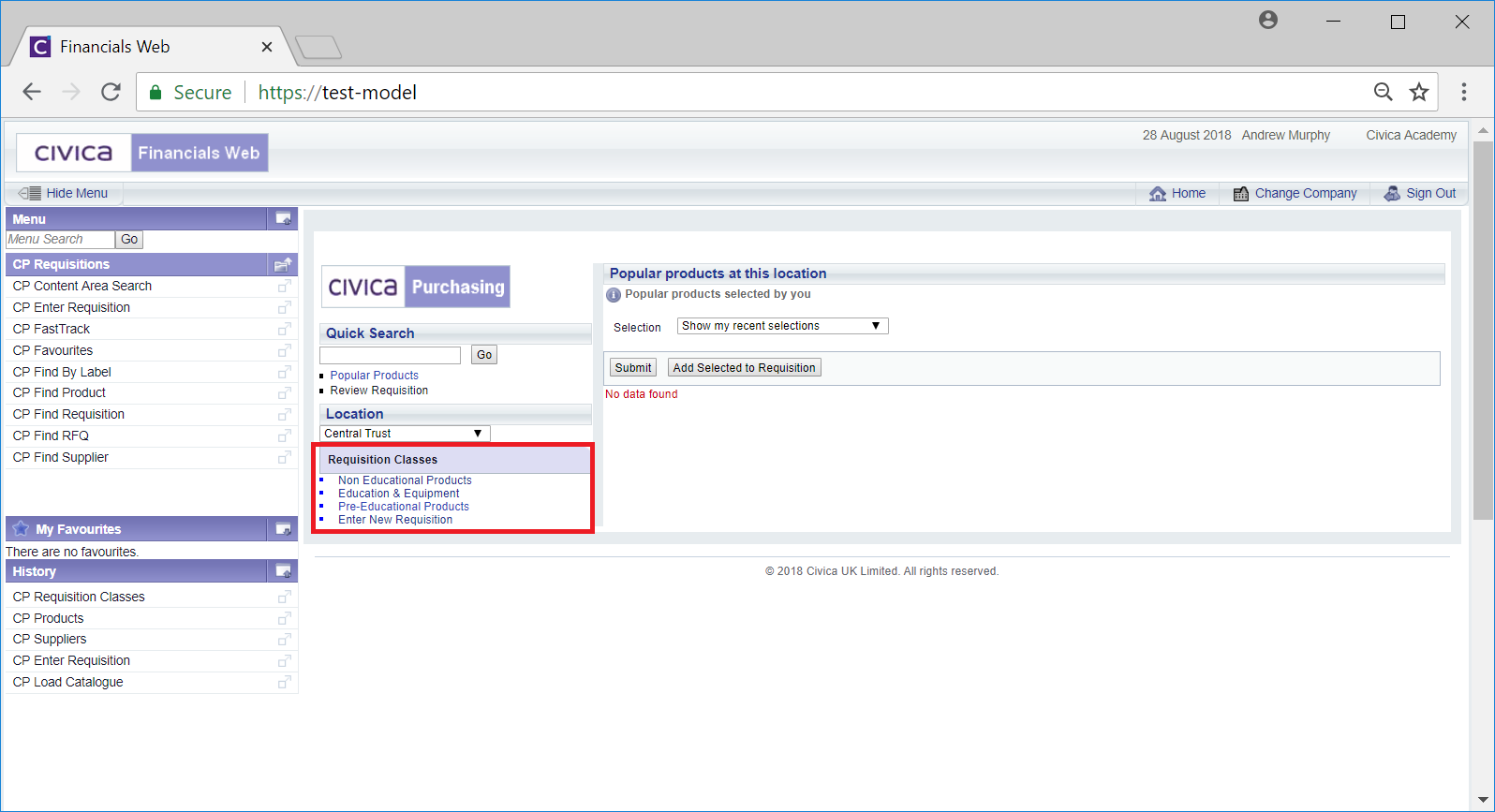
Product Classes will then be displayed:
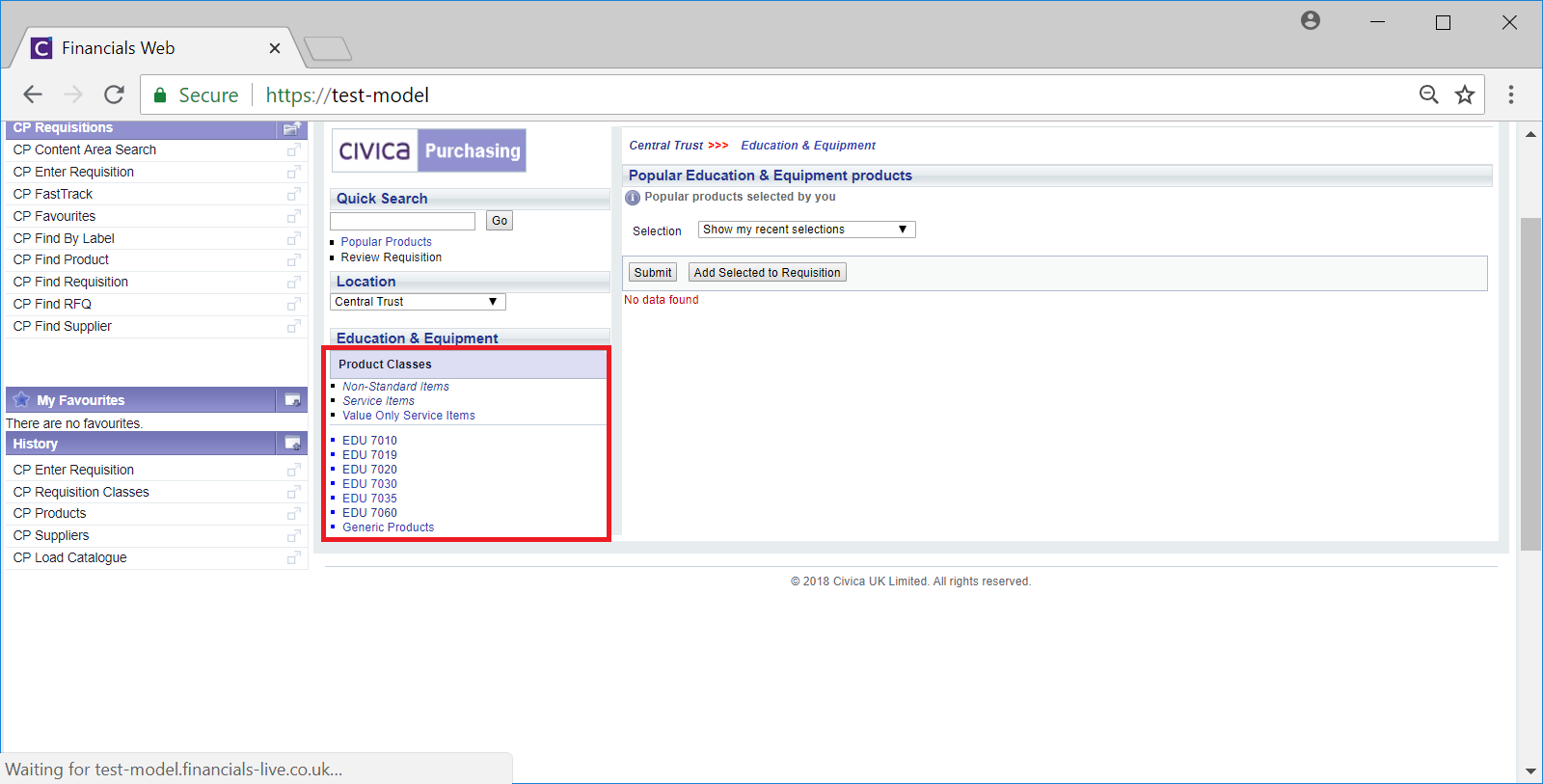
In the top of the Product Classes section may be options for Non-Standard Items, which are further detailed below, Service Items, which are further detailed in the Service Items section, and Value Only Service Items, which are further detailed in the Value Only Service Items section.
Under these items is another section that include Product Classes. These are utilised for other Products such as Catalogue Products or other Products that have been created within the module.
Select the Non-Standard Items option - please note this may be have a different description - they will be in an italic format and can be identified as a Non Std Item by hovering the mouse over it.
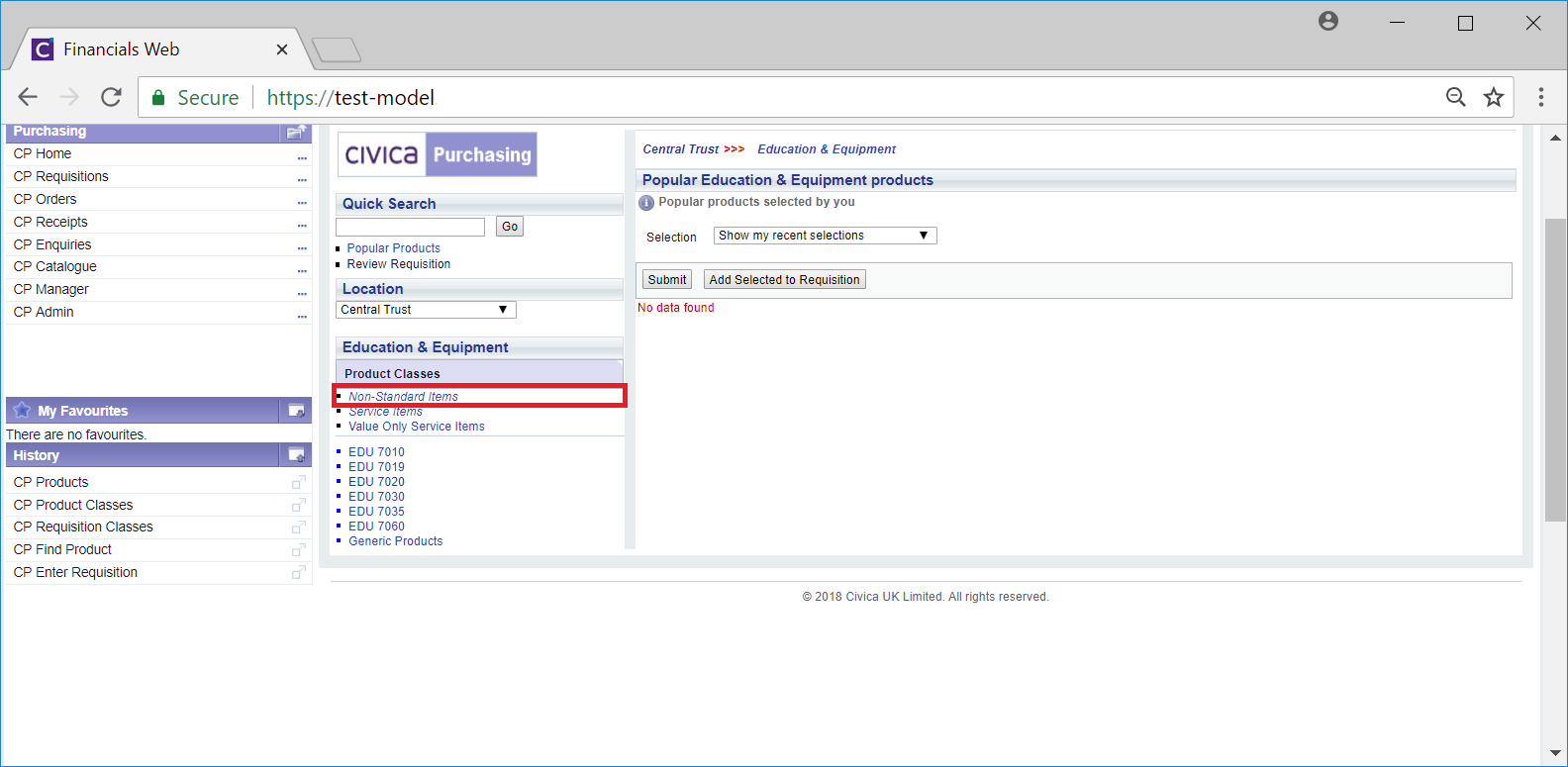
The Non-Standard Line Entry form will be displayed:
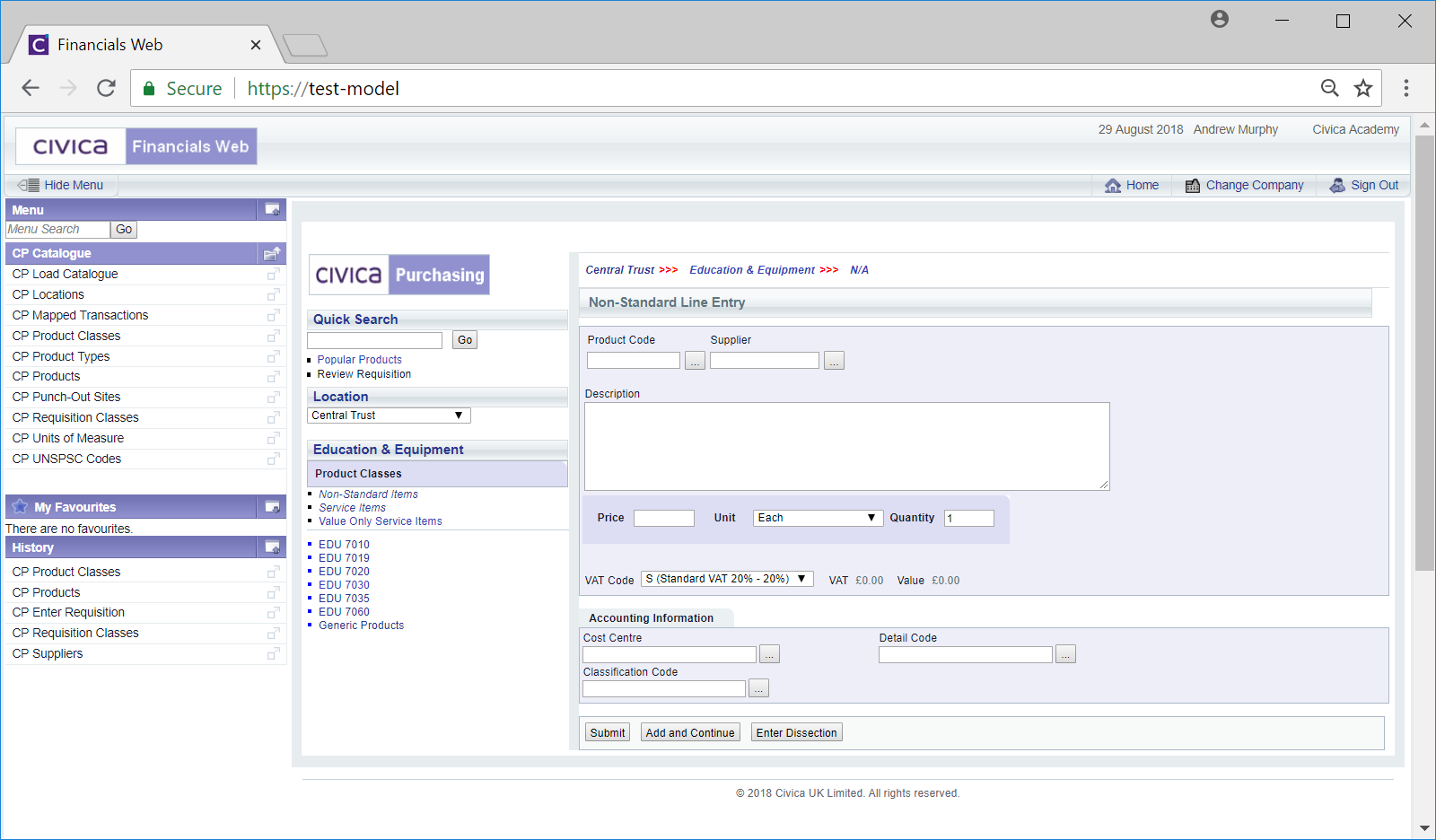
This form is further detailed in the Non-Standard Line Entry form section.