The Trial Balance by Academy Cross-tab Report lists all Detail Code balances within the General Ledger. Year-to-Date balances are provided for each Academy.
These are displayed in a tabular format, an example of which is displayed below:
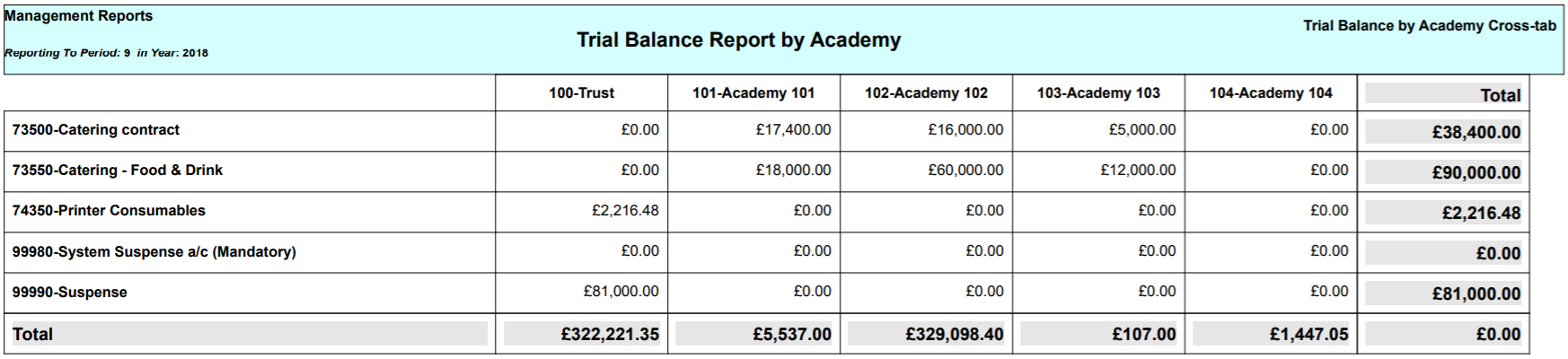
To run the Report the following options should be added to these fields on the GL Job Request form:
- Report Master: Management Reports
- Report Folder: All Styles
- Report Style: Trial Balance by Academy Cross Tab
Parameters
The Parameters for this Report are as follows:
- Currency Code: The default Currency Code will be added to this field and cannot be changed.
- Cost Centre Set: This field will default to 1 and cannot be changed.
- Group 1 Dimension: This field will default to Cost and cannot be changed.
- Group 1 Level: This field will default to 4 and cannot be changed.
- Group 2 Dimension: This field will default to Detail and cannot be changed.
- Group 2 Level: This field will default to 0 and cannot be changed.
- Year: Ensure the Year that the Report is to cover is added to this field - it must be in the full year format, e.g. 2018.
- Period: This field should include the 'to' Period that the Report is to cover. For example adding 6 to this field will display the information from Period 1 to Period 6 inclusive.
Criteria Fields
No Criteria should be included on the Report.
Click on the  button.
button.
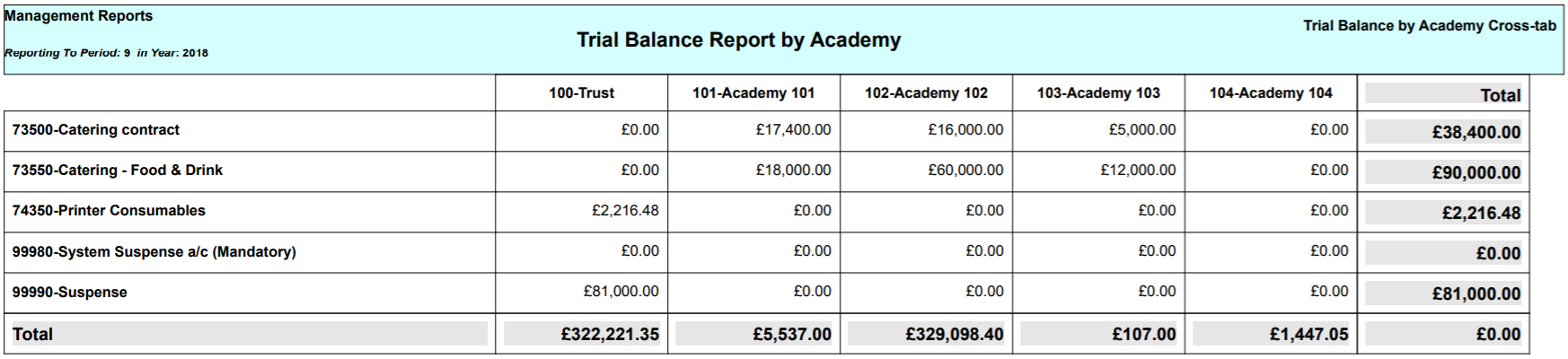
![]() button.
button.