The Reconciliation Report provides a list of all the Bank Statement transactions and the System transactions that have been matched.
An example of the Report is displayed below:
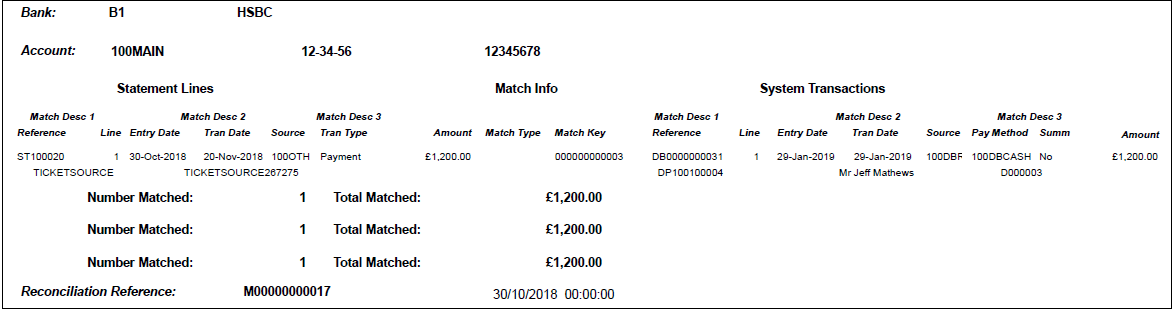
This Report includes a reconciliation for each Bank Account in Reconciliation Reference Order and includes the following:
- Statement Lines: The reconciled Statement Lines are displayed on the left of the Report, including the amount reconciled.
- Match Info: Match information is displayed in the middle of the Report and includes Match Type (if any) and the Match Key for each reconciled transaction..
- System Transactions: The reconciled System Transactions are displayed on the right of the Report, including the amount reconciled.
- Number Matched: This will display the total number reconciled for Bank Accounts, Banks and each reference for the reconciliation. These amounts will be the same unless the automatic reconciliation functionality is being used, in which case the amounts they may be different.
- Total Matched: This will display total amount reconciled for Bank Accounts, Banks and each reference for the reconciliation. These amounts will be the same unless the automatic reconciliation functionality is being used, in which case they may be different.
To run the Report the following options should be added to these fields on the CB Job Request form:
- Report Master: Reconciliation Report
- Report Folder: All Styles
- Report Style: Reconciliation Report
Click on the  button.
button.
No parameters or criteria will be displayed as these are not required.
Click on the  button and the following message will be displayed:
button and the following message will be displayed:
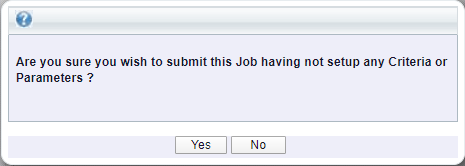
Click on the  button and the job will run.
button and the job will run.
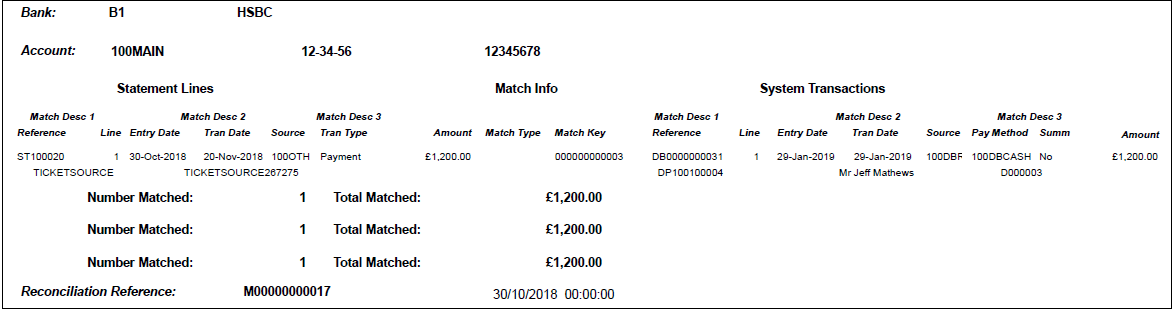
![]() button.
button.![]() button and the following message will be displayed:
button and the following message will be displayed: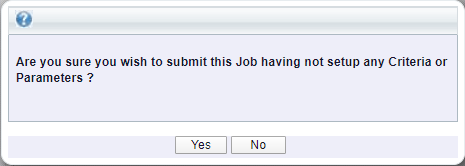
![]() button and the job will run.
button and the job will run.