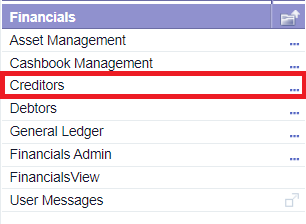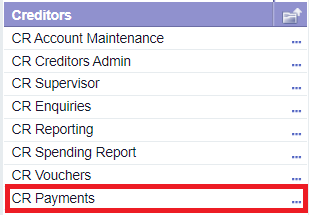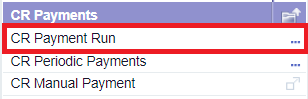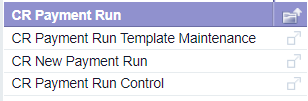Please note: The CR Payment Run functionality has been changed from v21 of FinancialsLIVE. Where you have decided to keep the previous functionality please refer to the Payment Run Pre v21 section instead. The new functionality is detailed in this section.
Navigate to the Creditors module by clicking on the Creditors option from the Financials menu:
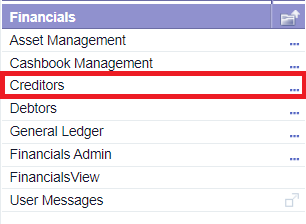
Then select the CR Payments option:
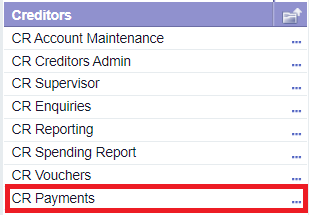
And then the CR Payment Run option:
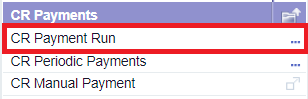
The following menu will be displayed:
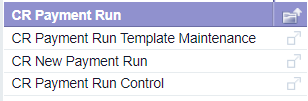
The following options are available:
- CR Payment Run Template Maintenance: A Template will need to be included in each Payment Run. Standard Templates have been provided but selecting this option will allow you to create new Templates and is further detailed in the Creating New Templates section.
- CR New Payment Run: Select this option to start a new Payment Run. It is recommended that BACS payment and Cheque payments are run separately. BACS Payment Run are further detailed in the New Payment Run - BACS section and Cheque Payment Runs are further detailed in the New Payment Run Cheques section.
- CR Payment Run Control: Select this option to view previous Payment Runs or to view and progress current Payment Runs. This is further detailed in the View Payment Runs section.