Selecting the Line Created/Upd tab will display the following options:
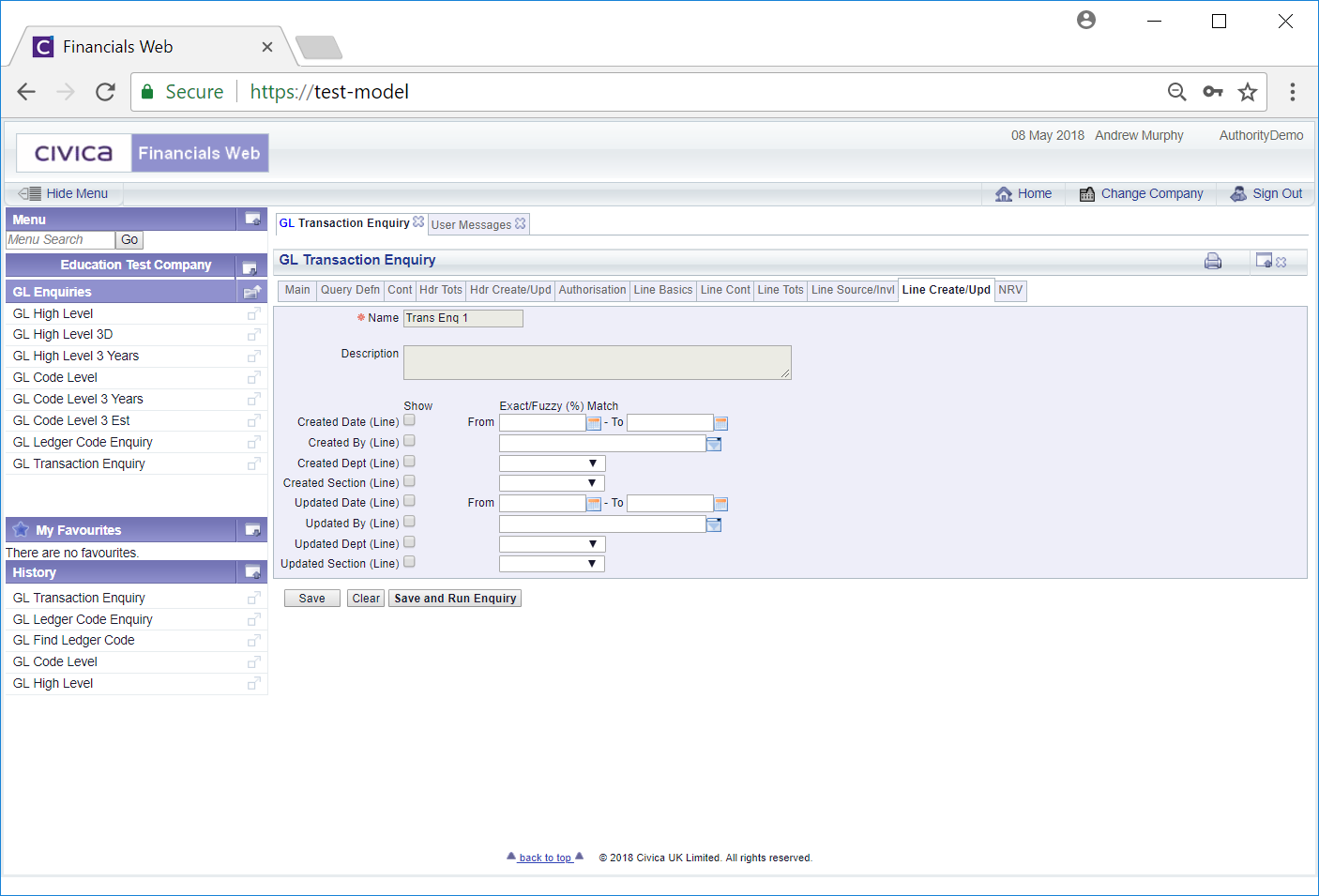
This form allows you to display and filter Lines created and/or updated details by selecting and adding details for each required tick boxes. These options will be taken into account when the Enquiry is run.
 : Click on this button to save any changes that have been made.
: Click on this button to save any changes that have been made. : Clicking on this button will take you the the previous version of the form where you can add and load the required Enquiry, search for one or create a new one.
: Clicking on this button will take you the the previous version of the form where you can add and load the required Enquiry, search for one or create a new one. : Click on this button will save any changes made this tab as well as to any other tabs and a new Results Grid will be displayed with lines that meet the search criteria added to the form. This Grid is further detailed in the Results Grid section.
: Click on this button will save any changes made this tab as well as to any other tabs and a new Results Grid will be displayed with lines that meet the search criteria added to the form. This Grid is further detailed in the Results Grid section.