Selecting the Hdr Create/Upd tab will display the following options:
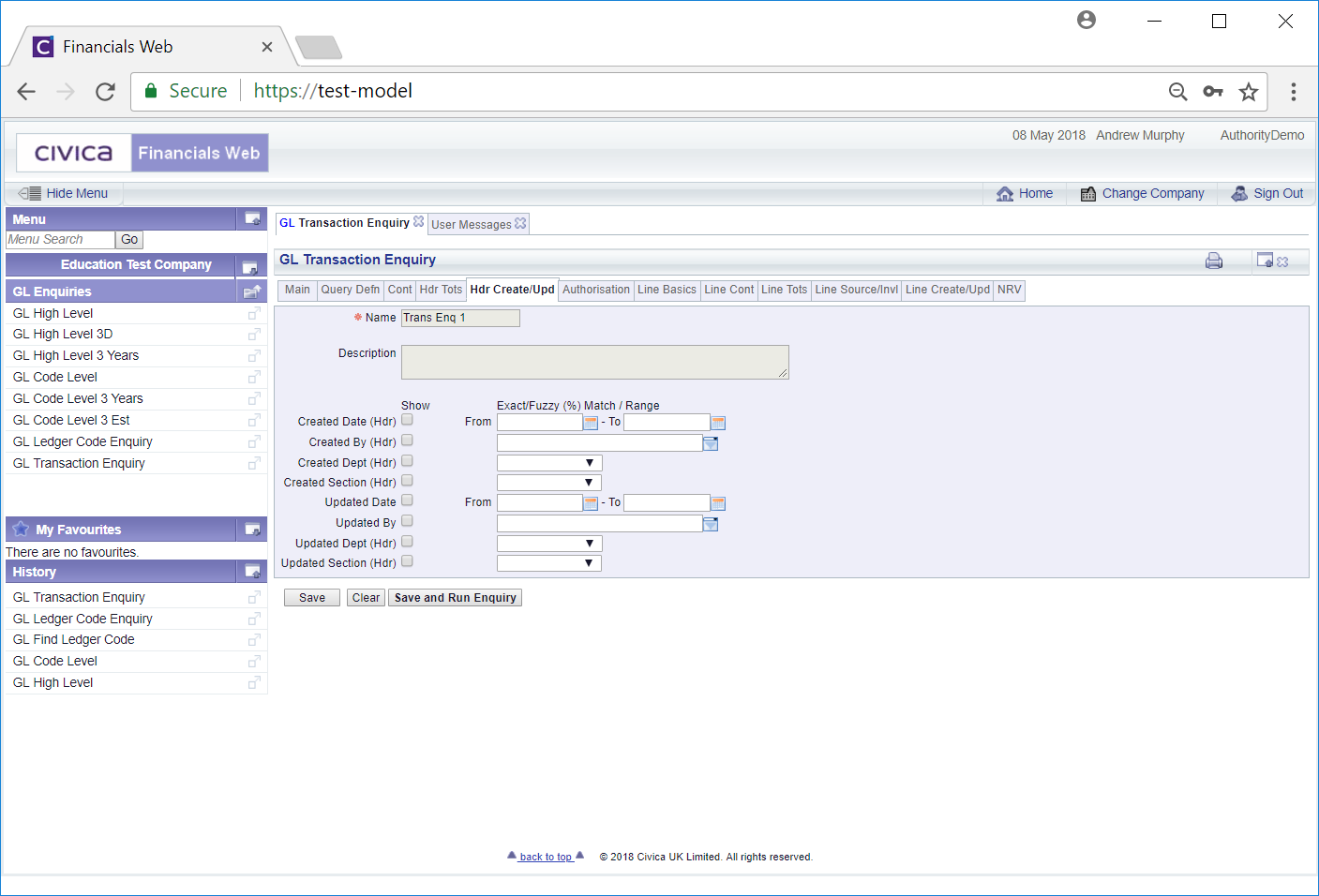
The form allows to add or change details for the query. Each tick box can be selected to be shown and further criteria can be added for each tick box, as required. These options will be taken into account when the Enquiry is run.
 : Click on this button to save any changes that have been made.
: Click on this button to save any changes that have been made. : Clicking on this button will take you the the previous version of the form where you can add and load the required Enquiry, search for one or create a new one.
: Clicking on this button will take you the the previous version of the form where you can add and load the required Enquiry, search for one or create a new one. : Click on this button will save any changes made this tab as well as to any other tabs and a new Results Grid will be displayed with lines that meet the search criteria added to the form. This Grid is further detailed in the Results Grid section.
: Click on this button will save any changes made this tab as well as to any other tabs and a new Results Grid will be displayed with lines that meet the search criteria added to the form. This Grid is further detailed in the Results Grid section.