Existing Enquiries can be searched for, viewed and amended via the GL High Level Enquiry form.
To open the GL High Level Enquiry form, from the Financials menu select General Ledger > GL Enquiries > GL High Level Enquiry:
The GL High Level Enquiry form will then open:
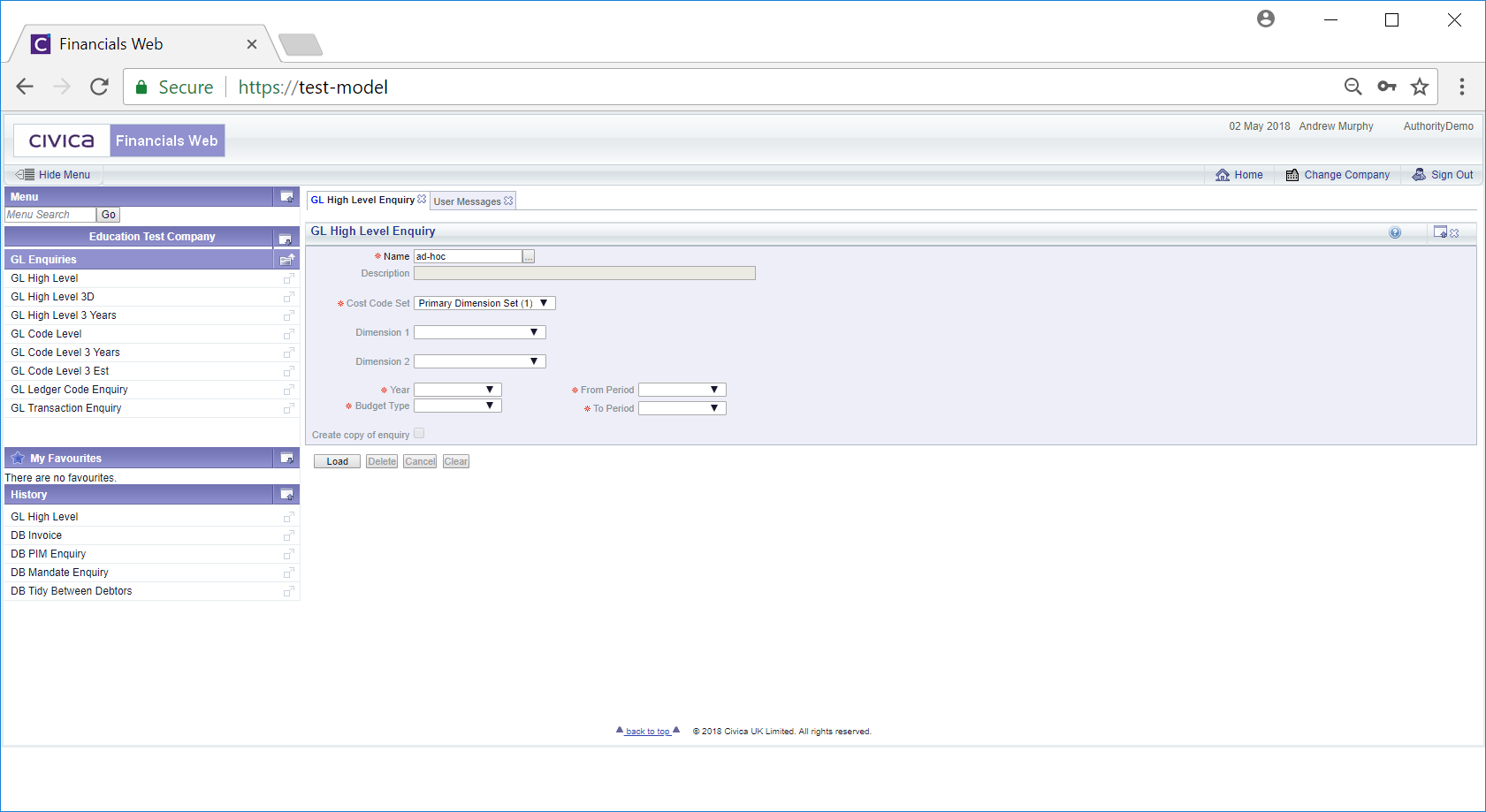
Add the Enquiry name to the ![]() field. Alternatively you can search for an existing Enquiry by clicking on the Find High Level Enquiry button next to this field:
field. Alternatively you can search for an existing Enquiry by clicking on the Find High Level Enquiry button next to this field: ![]() . This will open the GL High Level Enquiry Find window, which is further detailed in the Find High Level Enquiry section. This form allows you to search for and select the required Enquiry, which when selected will be added to the
. This will open the GL High Level Enquiry Find window, which is further detailed in the Find High Level Enquiry section. This form allows you to search for and select the required Enquiry, which when selected will be added to the ![]() field.
field.
Click on the  button.
button.
The selected Enquiry will then be loaded onto the GL High Level Enquiry form:
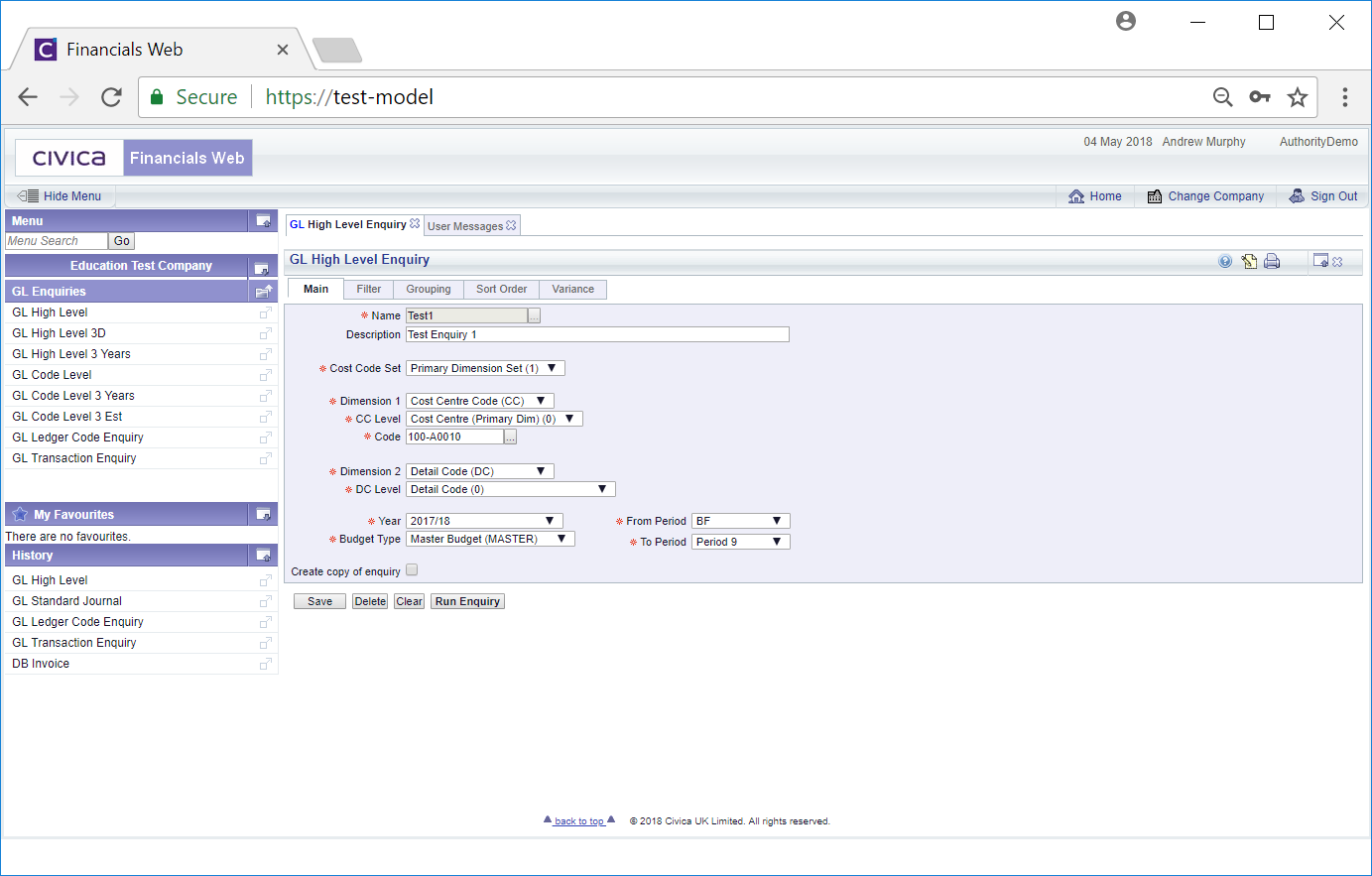
Four tabs will be displayed at the top of the screen with the details on the Main tab being displayed. The tabs available are: