New Enquiries can be created on the GL Code Level Enquiry form by using the standard 'ad hoc' Enquiry or by copying an existing Enquiry.
This section covers creating Enquiries using the standard 'ad-hoc' Enquiry.
To open the GL Code Level Enquiry form, from the Financials menu select General Ledger > GL Enquiries > GL Code Level:
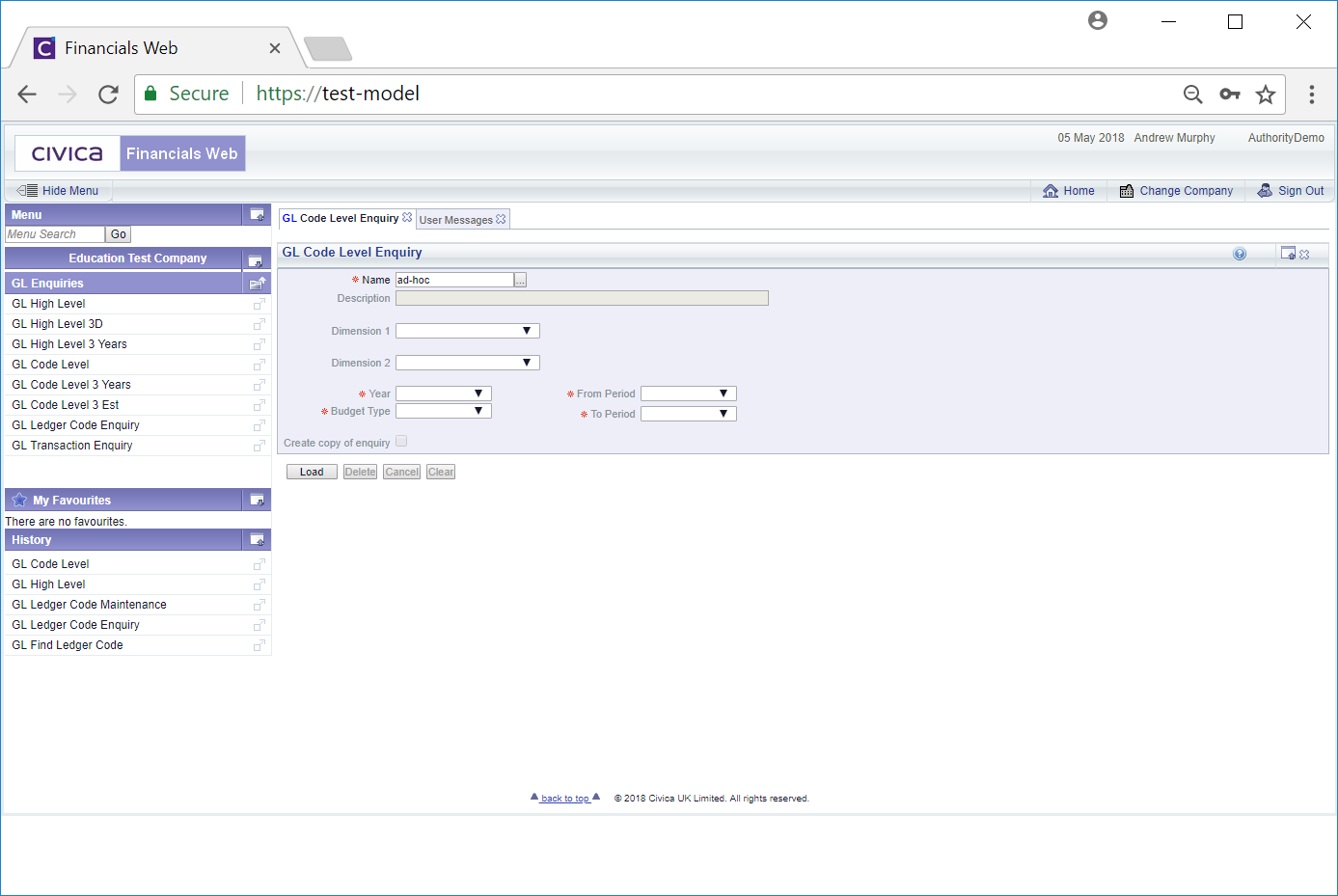
The 'ad-hoc' Enquiry will be added to the ![]() by default.
by default.
Click on the  button:
button:
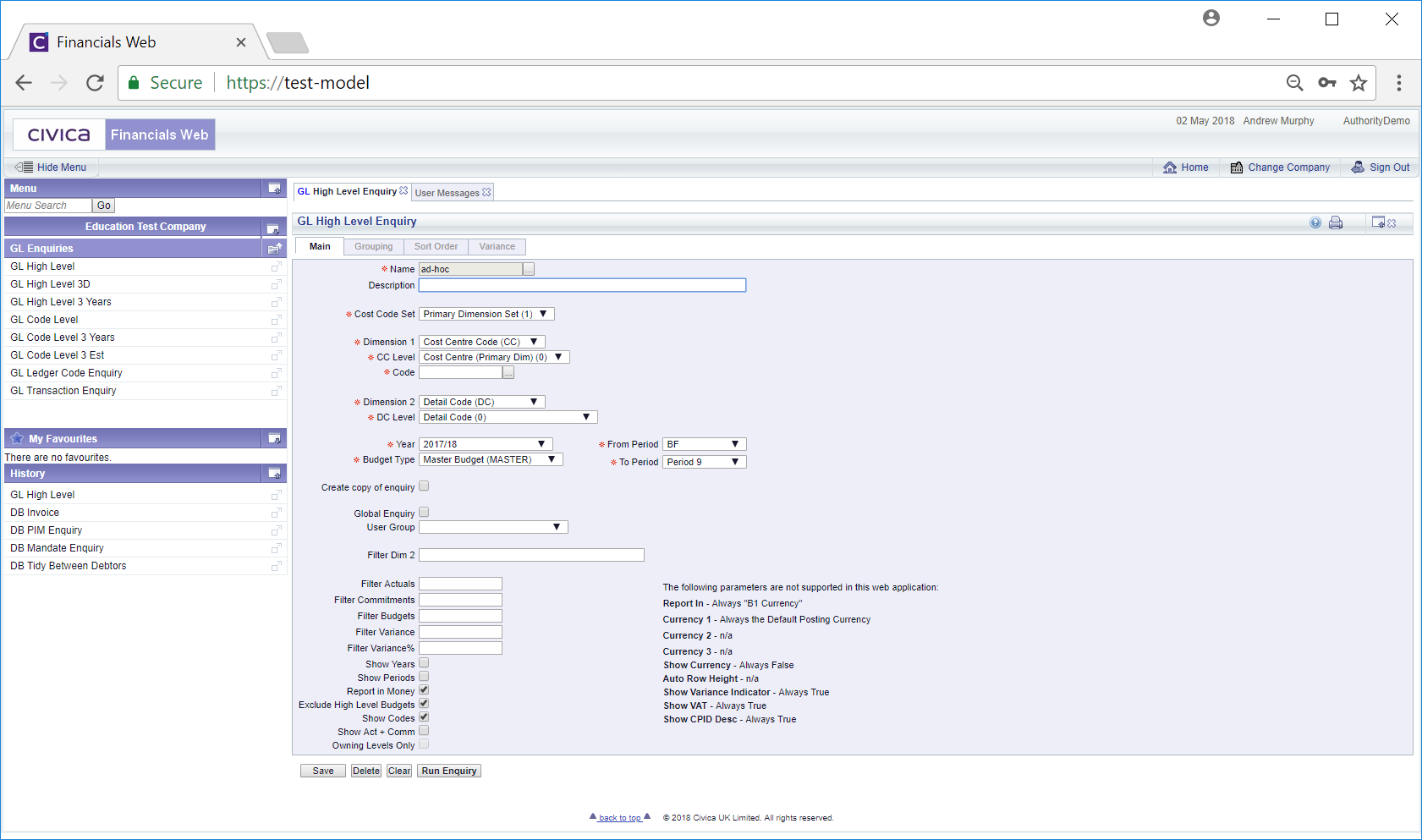
The majority of the mandatory fields will have a default and most can be changed if required. You will notice that new tabs are displayed at the top of the screen and you will land on the Main tab. The other tabs will not be available as these will only be utilised when the new Enquiry has been created.
Add or change the details to the fields and options on this form (mandatory fields are notated with a red asterisk *).
Add a Cost Centre Code to the ![]() field. Alternatively you can use the search facility to find the relevant Cost Centre Code. Click on the Find Cost Code button that is located to the right of the Code field:
field. Alternatively you can use the search facility to find the relevant Cost Centre Code. Click on the Find Cost Code button that is located to the right of the Code field: ![]() . This will open the GL Find Cost Centres form, which is further detailed in the Find Cost Centres section.
. This will open the GL Find Cost Centres form, which is further detailed in the Find Cost Centres section.
Once you have created the Enquiry the Main tab will only include the fields on the first section of the the screen, i.e. down to the Budget Type and the To Period fields. The Filter tab will include the other fields, i.e. from the Global Enquiry tick box to the Owning Levels tick box.
To create a new Enquiry click on the ![]() tick box and a new Name field will be displayed under the tick box:
tick box and a new Name field will be displayed under the tick box: 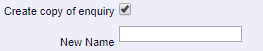 . Add a name for the Enquiry and click on the
. Add a name for the Enquiry and click on the  button. The new Enquiry will then be created:
button. The new Enquiry will then be created:
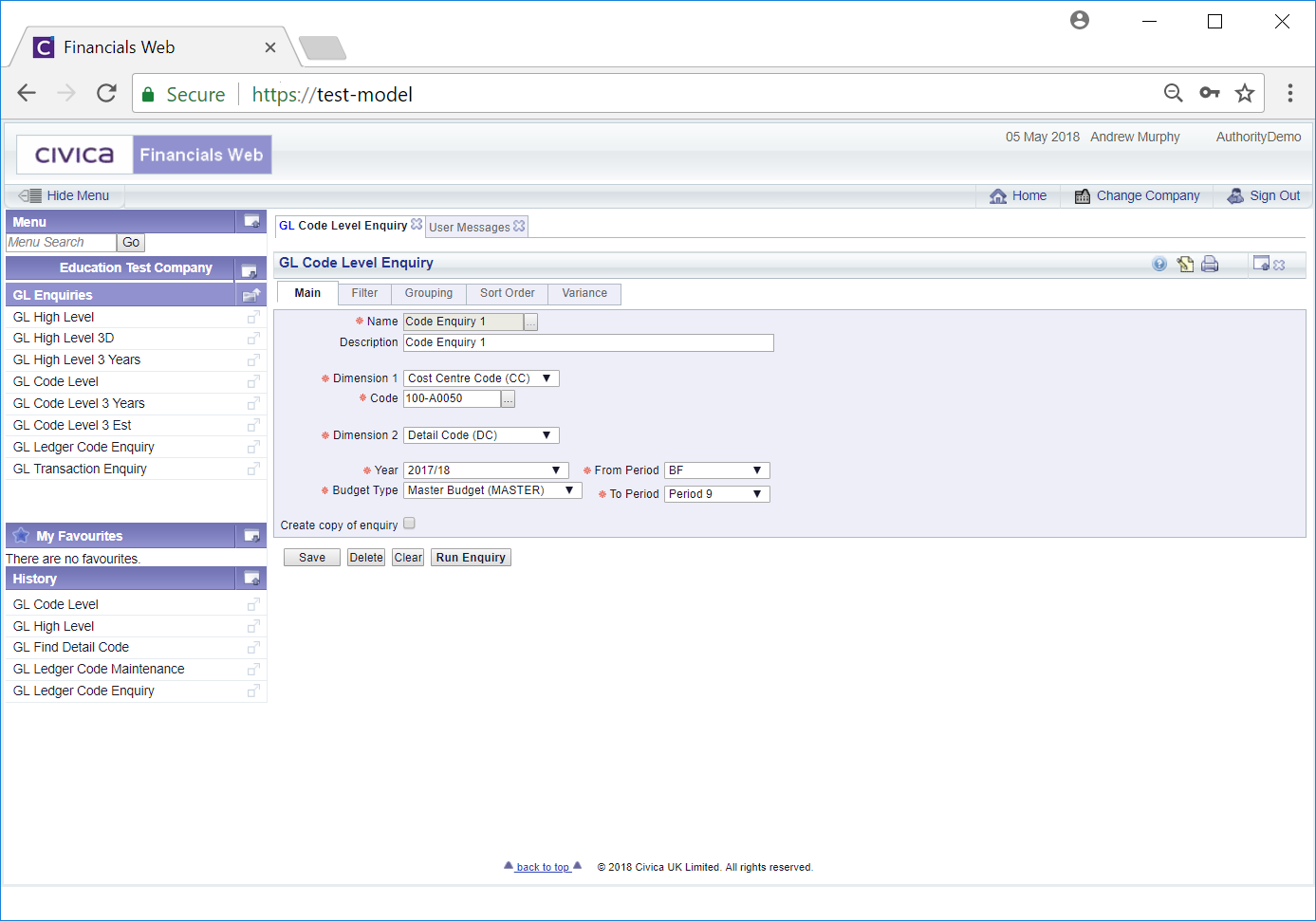
All the tabs will be then be available: